Logo plays a crucial role in the identification of your brand. An eye-catching logo helps attract an audience and promote the brand. Therefore, it’s essential to create a good logo that can truly showcase what your company is about along with its brand values.

Thanks to Artificial Intelligence, entrepreneurs no longer require a graphic designer to generate professional logos for their brands.
AI logo generators can help you create unique and stunning logos that meet all your requirements easily. In this article, we will mention the 11 Best AI Logo Generators in 2023 that you can use to generate professional AI logos.
What is an AI Logo Generator?
An AI logo generator is an online tool that allows users to generate unique and professional logos for their brands using artificial intelligence.
Users can create AI logos for their company by inputting their brand name, and slogans, and choosing a style, industry, fonts, colors, and more to generate your personalized logo.
These tools utilize machine learning technology to understand color, patterns, shapes, and more in logos and combine them together to generate a logo that fits the user’s requirement list.
Best AI Logo Generator Price Comparison
| AI Logo Generators | Price | Free Option |
| Wix Logo Maker | One-time fee of $54 | Available |
| Fotor | $8.99/month | Available |
| DesignEVO | One-time fee of $99 | Available |
| Brandmark | $24.99/month | Available |
| Looka Logo Maker | One-time fee of $49.99 | Available |
| Tailor Brands Logo Maker | $12.99/month | Available |
| LogoAI | One-time fee of $29 | Available |
| Design.AI | One-time fee of $20 | Available |
| Hatchful Logo Maker | $0 | Available |
| Logomaster.ai | One-time fee of $29 | Available |
| Logobean | One time fee of $29 | Available |
| Logo.com | $10/month | Not available |
| BrandCrowd AI Logo Generator | $9.99/month | Available |
11+ Best AI Logo Generators in 2023
AI logo generators help users create unique and professional AI logos within a few minutes. These tools have truly simplified the entire logo-generating process with numerous customization options.
Here are 11+ Best AI logo generators in 2023 through which users can generate eye-catching AI logos effortlessly.
1. Wix Logo Maker
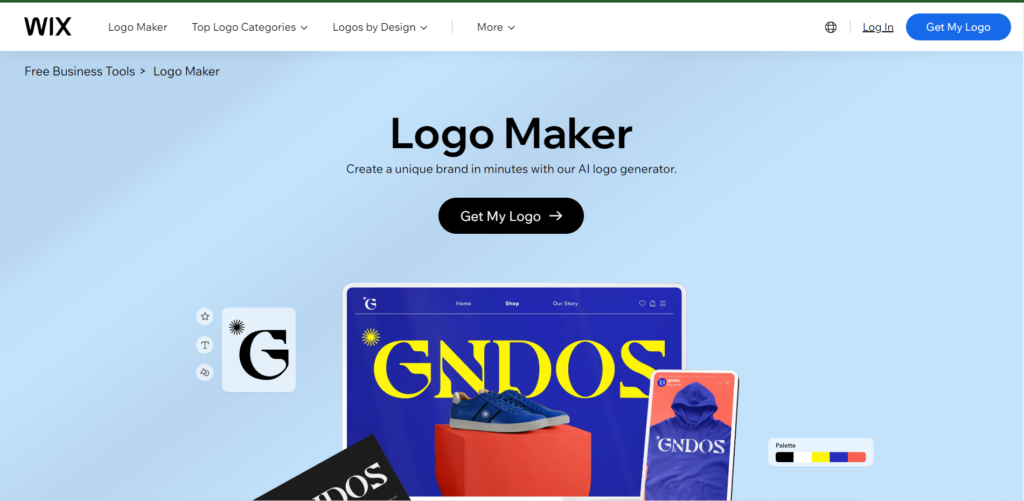
Wix Logo Maker is an ultimate AI log generator that allows users to generate stunning logos that perfectly reflect their vision.
This is the most flexible logo-generating option in this list, thanks to its deep editing skills, which allow users to generate personalized logos effortlessly.
Users can either create a logo themselves or hire a professional designer to help them design a custom logo for your brand. To generate a logo yourself users need to start by telling about their brand such as the business name, tagline, and explaining their vision towards the logo.
After this, users need to select a logo style that represents your brand the best. Then you need to customize the font, color text, and icon, to make your logo personalized and your new brand custom logo will be generated.
Once your logo has been generated users can download their file into eight different file formats such as grayscale, monochrome, full-color, etc.
Features of Wix Logo Maker:
- Allow users to get an SVG version of the logos.
- Multiple font selections including Google Font.
- Contains more than 40 color palette combinations.
Pricing of Wix Logo Maker:
Free and paid plans of Wix Logo Maker begin at $26.40.
2. Fotor

Fotor Online logo maker is another great tool that allows users to design a professional logo that represents your brand perfectly.
This tool contains numerous customizable and printable logo templates that users can browse by categories such as Beauty, e-commerce, Football, Real Estate, Food, and more.
Users need to simply select a logo template, enter their brand name and tagline, customize the logo designs to their preference and your brand is ready. Fotor allows users to create multiple versions of your logo in various image formats such as PNG, JPEG, and PDF.
This tool even provides an option to download your generated logo design with a transparent background, which can be used on your websites, email signature, social media, and more.
Features of Fotor:
- Multiple customization options.
- Allow users to download generated logos with transparent backgrounds.
- Users can download logos in different formats such as JPEG, PDF, and PNG.
Pricing of Fotor:
Fotor has a free plan available. The pro plan is available at $8.99/month, while the pro+ plan is available at $19.99/month.
3. DesignEVO
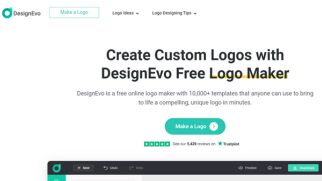
DesignEVO is a free online logo maker by PearlMountain Limited. DesignEVO is a simple and straightforward logo maker that can provide you with the most convenient experience.
This tool contains more than 10,000 templates that can help you design stunning AI logos effortlessly. DesignEVO contains the highest library of assets in this list.
This tool contains a simple and intuitive interface through which users can easily generate eye-catching AI logos. Its editing tools also allow users to customize generated logos by changing icons, adding shapes, colors, and much more.
Overall, DesignEVO is an excellent AI logo generator tool that can create unique and professional AI logos effortlessly.
Features of DesignEVO:
- Contains more than 10K logo templates.
- More than 100 font styles are available.
- Various free vector icons to add and customize your logo.
- Supports image format SVG and PDF for high-quality printing.
Pricing of DesignEVO:
Free, the paid plans for DesignEVO begin at $49.99 one time.
4. Brandmark

Brandmark is an online AI-powered logo generator that can generate professional AI logos for your brands. There are several use cases of Brandmark such as designing business cards, app icons, letterheads, social media graphics, and more.
Whether you are a new start-up or an established organization, you can access Brandmark to create stunning business logos for your brand in rapid time. Users can browse top logos on Brandmark based on their categories and customize the logo.
To create AI Logo with a Brandmark from scratch, users must first select an icon, and enter their brand name along with their tagline. After this, you need to select a shape and background that represents your logo the best.
Once done, your AI logo will be generated. Overall, Brandmark is a decent AI logo generator that can create logos from scratch or with the help of templates.
Features of Brandmark:
- Contains a simple and intuitive interface
- Provides numerous customization options such as color, icon, layout and more.
- Allow users to generate AI logos from scratch
Pricing of Brandmark:
There are two pricing plans offered by Brandmark:
Basic Plan is available for $24.99.
Plus Plan is available for $49.99 which provides users with copyright ownership.
5. Looka Logo Maker
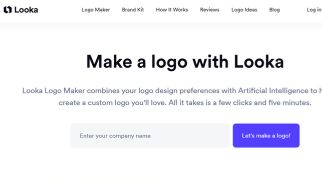
Looka is an online logo-generating tool that can create high-resolution logos for your company within 5 minutes.
This tool contains more than 300 branded templates that you can access to generate custom marketing material that can help grow your business.
To generate your custom logo with Looka, users need to start by entering their company name and choosing a logo style, symbol, and color that suits their vision the best.
Now, Looka’s logo maker will analyze your requirements and use this as inspiration while generating your logo designs. Looka will then generate several custom logo designs based on your preference.
You can easily browse these generated logos and choose the one that you like the best. You can further perform various customization on your selected logo such as changing colors, symbols, text fonts, etc.
To make it more personalized Once done, you can purchase the logo and you will receive your designs in high-resolution PNGs along with vector logo files.
Some of the Use cases of Looka include making your business cards, marketing your business, growing social media, building your website, and more.
Features of Looka:
- Capable of generating 75+ logos in a single fell swoop.
- Provides more than 300 font options with numerous styles such as vintage, handwritten, and more.
- Various color scheme categories.
- Provides various customization options.
Pricing of Looka:
Free, the paid plans for Look begin at $20.
6. Tailor Brands Logo Maker

Tailor Brands is an excellent business and brand-building platform. This tool also contains a logo-generating feature that can create unique logo designs for you using Artificial Intelligence.
Its logo generator comes with a straightforward and flexible layout which can simplify your enter logo-making process. Tailor Brands contains a wide range of fonts, colors, styles, and icons to help you generate your desired logo for your company.
To generate your logo using Tailor Brands, you need to begin by entering your logo name and your slogan (Optional). After this, you need to select your industry and select a logotype.
The tool will generate several logo styles and you need to select the top three styles you like the most. Based on your preferences Tailor will create a wide range of custom-made logo options for your brand.
This is a great tool for generating unique AI logos using simple steps.
Features of Tailor Brands Logo Maker:
- Based on your preference it generates more than 10 different logo options for you.
- Users can download their generated logos in high-quality logos using PNG and JPG versions.
- Simple and intuitive interface.
- Multiple customization options such as layout, color scheme, icons, and more.
- Users can save their favorite logo combinations.
Pricing of Tailor Brands Logo maker:
The paid plan for Tailor Brands Logo maker begins at $12.99/month.
7. LogoAI

LogoAI is another AI logo generator that can help you create unique logos for your brand using simple steps. You need to start by providing your brand name and specifying your industry.
After this, you need to select a color theme and text font that suits your brand the best. LogoAI will then generate several logos based on your requirements. You can further edit and customize the generated logo to make it personalized.
This tool also contains a Logo Ideas section that you can explore and customize by changing the logo name, slogan, fonts, and more.
LogoAI provides various editing options to make your generated logos stand out such as rotation, skewing, deep color, and more. Overall, Logoai is a great AI logo generator for creating eye-catching logos for your company and brands.
Features of LogoAI:
- Provides 50+ font options
- Users can download generated AI logos in PNG, PDF, and SVG.
- Contains seven primary color schemes.
- Users can download video and GIF versions of their generated logos.
Pricing of LogoAI:
| Basic Plan | Pro Plan | Brand Plan |
| $29 | $59 | $99 |
| 800 x 600px | High resolution | High resolution |
8. Designs.AI
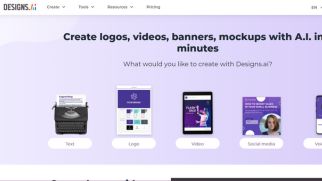
Designs.AI is a full-scale design studio with multiple AI generators for copy, videos, and logos. The AI logo generator allows you to build numerous logos based on your industry and branding.
Once your logo is generated, you have a variety of controls that you can use to customize your logo.
From changing its background to switching out icons from its extensive icon library, Designs.AI is an easy-to-use logo generator with enough tools to make a simple logo.
Google Fonts power the generator, so you can choose from a selection of popular and web-based fonts that you can use in your branding and eventually on your website.
Once you’ve designed your logo, you can download it in SVG, PNG, JPG, and PDF formats. With a monthly subscription, you can create and manage a complete branding and social media kit, brand story, and mockups using your logo. Key Features of Designs.AI:
Features of Designs.AI:
- More than 10K icon options are available.
- 20+ color palettes, 60+ icon border styles, and 8 font style categories.
- Allow users to customize their logo such as font space, size, layout, and more.
Pricing of Designs.AI:
Free and Paid plans begin at $29.99 every month.
9. Hatchful Logo Maker (by Shopify)
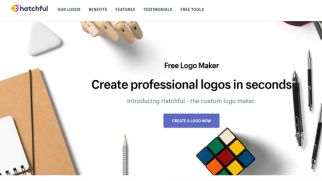
Hatchful Logo Maker by Shopify is a free logo generator that can create stunning AI logos in seconds. This tool is built for entrepreneurs who can design and generate high-resolution logos for their brands.
It contains hundreds of professionally developed templates. So, there is a wide range of options available for users to choose from. It also provides various customization choices such as icons, fonts, color combinations, and more.
To generate your logos on Hatchful, you need to first select a business space and then choose a visual style.
After this, you need to enter the name of your business and specify where you want the logo to appear. Hatchful will now generate various logo templates based on your requirements. You can choose the one you like the best and edit it based on your preferences.
Features of Hatchful Logo Maker:
- The tool is integrated with Google Fonts.
- Contains multiple designed templates.
- Hundreds of font and color options to customize your logo.
Pricing of Hatchful Logo Maker:
Hatchful Logo Maker is a free AI logo generator.
10. Logomaster.ai
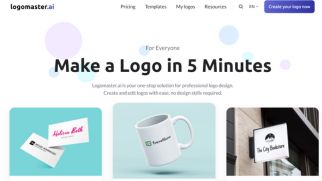
Logomaster.ai is your one-stop designation for creating professional logo designs for free. To generate your logo on logomaster.ai you need to begin by selecting a logo category followed by a logo reference.
Then, you need to select a color and input your company name, and slogan and then you need to select an icon for your logo.
Logomaster will then generate various logo options based on your preference. You can further preview or edit the design to make it personalized. Logomaster.ai contains a strong editing interface that provides various editing options to its users without the use of any software.
Once you are happy with your generated logo, you can download and further use it for your company, social media platform, business cards, and more.
Features of Logomaster.ai:
- More than 100 logo templates are available.
- 15+ pre-made color options are available along with 100+ icon options.
- Allow users to customize their logos by adding decorations such as borders, frames, patterns, decorative lines, and more.
Pricing of Logomaster.ai:
The paid plans of Logomaster.ai begin at $54 one time.
11. Logobean

Logobean is a revolutionary AI logo generator built for entrepreneurs. This tool can generate unique and professional logos in high resolution instantly.
Logobean contains a strong interface that contains a slew of options through which users can edit and style numerous aspects of their logo to make it appear more personalized.
To get started on Logobean, users need to provide their brand name to create an endless selection of brand pairings. Select your preferred logo pairing to view it under the context of ultra-modern live previews.
Now, you can customize your logo and refine its coloring, font, layout, alignment, and more to generate your perfect logo.
This tool allows users to flip and rotate icons, lines, font size, spacing between letters, text alignment, and more. Once you have made your perfect logo you can download it and use it on your website, company, social media, etc.
Features of Logobean:
- Contains over 20 color palettes.
- Allow users to download their generated logos in different formats such as PNG and SVG.
- Provide additional control over customization such as rotating icons, lines, letter space, text alignment, and more.
- The tool is integrated with Google Fonts.
Pricing of Logobean:
The Basic plan is available for $29.
The Premium plan is available for $49.
12. Logo.com

Logo.com is another platform that allows users to launch their brand by generating beautiful logos for your business.
This tool contains hundreds of unique logo designs that users can explore and edit by adjusting the layout, modifying the font style, and colors, adding or removing elements,j and more.
Users can also create a logo from scratch by providing your business name, and slogan, selecting a logo design based on your preference, and customizing it.
Once your AI logo design has been created you can preview the logo on merchandise, stationery, social media, and business cards and download it to make your own.
Logo.com is a great AI logo generator to create unique and professional logos for your business or brands using a simple and intuitive interface.
Features of Logo.com:
- Multiple color palettes and themes.
- Allow users to preview generated logos on social media, merchandise, business cards, and more.
- Contains simple tools and allows users to control their logo designs completely.
Pricing of Logo.com:
Free, premium plan begins at $10.
13. BrandCrowd AI Logo Generator
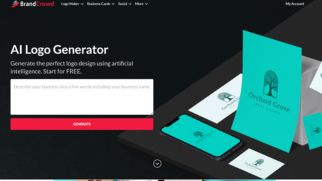
BrandCrowd is a perfect AI logo generator for businesses, companies, and brands. This tool contains a wide range of logo designs in its library that have been handcrafted by professional designers worldwide.
It also provides users with unlimited customization options through which users can perform as many variations as what until they are satisfied with the generated logo.Users can easily perform various changes on the generated logo such as changing the layout, color, font, and more.
To get started with BrandCrowd, you need to first provide the name of your brand. Then you need to select a logo design that perfectly matches your business by browsing the logos tailored to your company.
You can also enter specific keywords to refine the logos and find a perfect design for your company. Once you find a good match, you can further customize it based on your preferences.
After this, you need to download your logo, for which you will receive an email with the link to the generated logo files.
Features of BrandCrowd AI Logo Generator:
- Generates high-resolution logo files that are perfect for your websites.
- Contains multiple customization options such as space adjustment, color changing, adding shapes, and more.
- Provides a transparent version of your generated logo.
Pricing of BrandCrowd AI Logo Generator:
It contains a free plan and a paid plan of BrandCrowd starting from $9.99.
FAQs
What is the best free AI logo generator?
Some of the best free AI logo generators are as follows:
- DesignEVO
- Looka Logo Maker
- Tailor Brands Logo Maker
- LogoAI
- Designs.AI
- Hatchful Logo Maker
How can I make logos with AI?
To make logos with AI you need to follow the below-mentioned steps:
- Select a good AI logo generator such as Wix Logo Maker, Fotor, DesignEVO, etc
- Click on “Generate AI logo”
- Enter your business Name and Slogan (Optional)
- Select your industry, style, color preference, etc
- AI logo generator will present multiple logo options based on your preferences
- Select a logo you like the most and Edit it to make it more personalized
That’s it, now you can download your generated AI logo and use it on your website, social media, merchandise, etc.
Can I make a logo with a transparent background with AI?
Yes, you can make a logo with a transparent background with Tailor Brands Logo Maker. This tool allows users to download their generated logos in JPG and PNG versions through which users can choose a transparent background.
Which AI tool can create logos from text?
Tailor Brands Logo Maker is an AI tool that can create logos using text. Its questionnaire helps users specify their logo preference which is accurately deduced by the AI tool to generate your desired AI logo design.
Who owns the copyright of an AI logo?
AI-generated works such as logos aren’t eligible for copyright according to the US Copyright Office. Since AI-generated logos are not a product of human authorship.
Can AI replace our graphic designer?
No, regardless of AI logo generators’ capability of creating beautiful AI logos it cannot replace a graphic designer. Since AI logo generators can only automate various aspects of designs such as layout, font, color scheme, etc.
It cannot truly replace the critical thinking, creativity, and problem-solving abilities of a graphic designer.
How do I make a logo with Midjourney?
Here’s how you can make a logo with Midjourney:
- Visit Midjourney
- Select a logotype
- Refer to an artist genre or movement in your text prompts
- Describe your artistic techniques such as gradients, outlines, and more
- Provide details about the shadows, texture, etc
That’s it, your desired logo will be generated by Midjourney.
Conclusion
AI logo generators are tools that can help you generate professional AI logos for your brand instantly. These tools allow users to create AI logos using templates and customize various elements of the logo such as color, font, layout, and more.
Above we have listed down 11 + Best AI logo generators in 2023, that can create professional AI logos for your brand.
