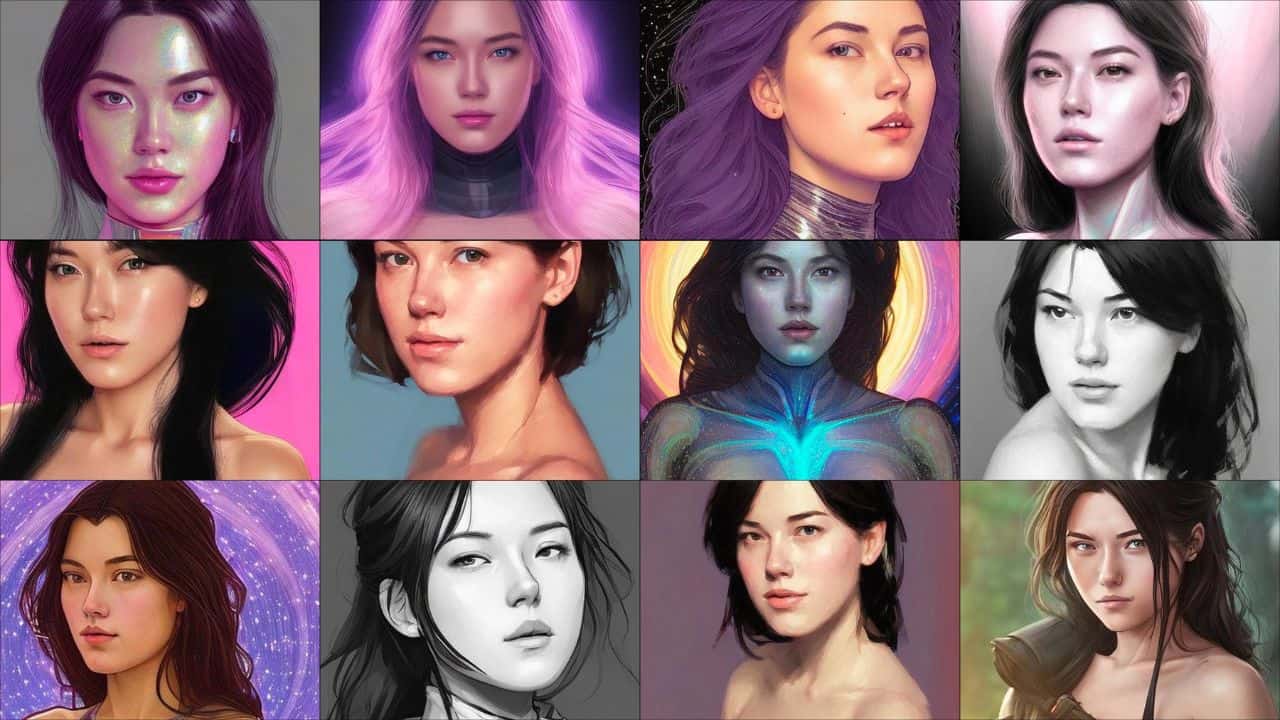Looking for ways to create beautiful Portraits in your comfort? Well, then we have got you covered! Explore and discover top AI Portrait Generators that can help you create unique AI Portraits.

AI Portrait generators can create stunning portraits using existing images and prompts. Not only do these portrait-generating tools create new portraits but also allow users to customize them by resizing the image, choosing different styles, appearances, and more.
Users don’t require any additional skill or technical knowledge to use these tools. But with so many AI Portrait Generators available, it can be difficult to choose one. Therefore, here are the top 10 AI Portrait Generators in 2023, that can help you create amazing portraits using your existing images.
What are AI Portrait Generators?
AI Portrait Generators are tools that utilize deep learning and neural networks to generate stunning Portraits. An AI Portrait Generator can create portraits from text descriptions or existing photos.
Users can describe their portrait through textual description and address the littlest details such as facial features, hair color, clothing, expressions, etc. Based on the text entered by the user, the AI algorithm will analyze the prompt and create a realistic portrait that matches your description.
Meanwhile, uploading an existing photo as your input allows deep learning technology to analyze your photo and create a new portrait using different artistic styles and themes. Using an existing photo might help generate a more detailed AI Portrait. Users can also refine and edit the image further to create their desired portraits. AI Portrait Generators have revolutionized the way we generate digital portraits by offering both creativity and convenience.
Top 10 AI Portrait Generators
The Top 10 AI Portrait Generators are as follows:
1. Lensa

Lensa is an AI Portrait Generating app that utilizes advanced AI technologies to transform your existing images into Portraits. Users can utilize their selfies and transform them into stunning portraits using simple steps. You need to simply upload your image, select your gender, choose your avatar pack and that’s it.
Lensa will now analyze your uploaded image and create an AI Portrait for you in a few minutes. Not only does it generate amazing AI Portraits, but also helps remove imperfections and edit your generated portraits by Removing objects, Blurring out the background, Adding filters, Retouching, and more. Overall, Lensa is an excellent tool for anyone who wants to get creative with their existing images.
Features of Lensa:
- Users can transform their portraits into different art styles such as contemporary, black and white, retro, etc.
- Allow users to retouch their portraits by smoothing their faces, removing eyebags, refining eyebrows, and more.
- Lensa contains an “Eraser” feature through which users can remove objects from their images.
- Apart from AI Portraits, Lensa allows users to edit videos as well by adding music, filters, changing the ratio, Reshuffling, etc.
Pros:
- Multiple portrait editing tools
- Easy to access
- Available on Android and iOS devices
- Can generate portraits within a few minutes
- Provides 7-Day Free Trial
Cons:
- Sometimes the performance can be unstable
- Can generate inappropriate portraits
Pricing of Lensa:
Lensa provides a free 7-day Trial to its new users, who can explore Lensa’s features and capabilities. Once the trial period is over users need to purchase its annual paid plan available for $29.99 (70% off).
2. Dawn AI
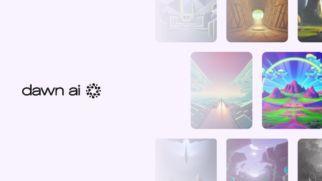
Dawn AI is another leading AI Portrait Generator that allows users to create eye-catching AI Portraits by uploading their existing images. Dawn AI is available on Android/iOS devices and can be downloaded for free. This tool contains various style options that allow users to create AI Portraits in 3D render, Vibrant hyperrealistic, Black and White, and more.
It contains a user-friendly interface, which makes it easy for anyone to access this tool. The best part about Dawn AI is that it allows users to generate adorable AI Portraits of their pets. The tool also ensures the safety of its users and deletes any uploaded image on Dawn AI after 30 days.
Features of Dawn AI:
- Utilizes a massive amount of artistic styles to generate your AI Portrait.
- Allow users to explore their creativity and transform images of their pets into amazing AI Portraits.
- Provides multiple style options such as Vibrant hyperrealistic portraits, Anime, 3D renders, Black and white, Impressionism, and more.
Pros:
- Endless Creativity
- Easy to use and understand
- Create eye-catching AI Portraits
Cons:
- Limited customization
- Sometimes might be slow
Pricing of Dawn AI:
Dawn AI contains a free plan that allows users to create 10 AI Portraits. To create unlimited AI Portraits users need to subscribe to their Pro Plan available for $4.99/month or the Team Plan available for $19.99/month.
3. Avatar AI

Avatar AI is an excellent AI portrait-creating app that can generate 120+ styles of portraits. This tool can generate realistic-looking portraits with just a set of 30 images. For this, you need to first upload 30 images of yourself in different locations, settings, attire, and times. Enter your prompt to explain the specifications of your desired portrait.
Avatar AI will then process your uploaded images and generate new AI portraits with different backgrounds and styles. So, instead of spending thousands of dollars on a photoshoot you can create new portraits of yourself in multiple styles at home on your laptop.
Features of Avatar AI:
- Can generate stunning AI portraits in more than 120+ styles.
- Contains various templates that you can use to generate your desired portrait.
- Utilizes advanced Artificial Intelligence technology to create your portraits.
Pros:
- Easy to use
- User-Friendly
- Multiple styles available
Cons:
- At times the generated portrait might not be accurate
Pricing of Avatar AI:
| Pro Plan | Premium Plan | Business Plan |
| $29/month | $99/month | $299/month |
4. Portrait.ai
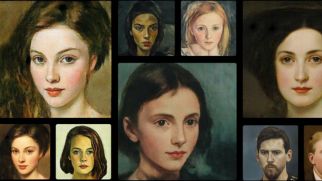
Portrait.ai is an AI portrait-generating app that can paint your 18th-century portraits using artificial intelligence. This platform utilizes neural network technology to transform your simple images into creative portraits. Users can create stunning AI portraits by uploading their selfies on this app.
To get the best results, you need to upload passport-size images of yourself without any glasses or hat. Portrait.ai takes important measures toward privacy and security and deletes the images uploaded by users within 24 to 48 hours. This is a great AI portrait generator for those users who are looking to have fun on the platform by creating portraits in various filters.
Features of Portrait.ai:
- Utilizes neural network techniques to create stunning AI Portraits.
- Contains a wide range of filters such as Anime, Cartoon, Halloween, Fantasy, Digital, and more.
Pros:
- Contains multiple filters
- Generates classic portraits
- No watermarks in the paid or free trial version
Cons:
- Mainly contains European ethnicity
- Sometimes faces glitches and bugs issue
Pricing of Portrait.ai:
Portrait.ai contains a weekly subscription plan available for $4.99 and a monthly subscription plan available for $19.99.
5. Portret.ai
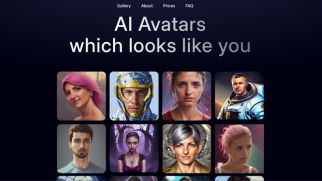
Portret.ai is a portrait-generating tool that can AI portraits just like you. This platform allows users to explore their creativity and transform their imagination into amazing portraits. To generate AI Portraits, you need to upload a total of 5 images of yourself with different angles that showcase your face.
Ensure uploaded images don’t contain any glasses or hats covering your face. There are more than 50 different styles available in the dashboard. Users can explore all the mentioned styles and select their favorite styles. You can also create a custom portrait of yourself using prompts by providing your specifications.
Features of Portret.ai:
- Utilizes a neural network technology to generate your custom AI portraits.
- Allow users to browse the gallery and gain inspiration and new ideas.
- Users can generate customized AI portraits by providing specific instructions through text prompts on Portret.ai.
Pros:
- User-friendly interface
- Contains multiple styles
- Provides various customization options
Cons:
- Certain limitations on capturing specific nuances and details
- Might need higher computational resources to create complex portraits
Pricing of Portret.ai:
The basic plan of Portret.ai is available at $9 which can generate 200 avatars in 1024x1024px.
6. ImgCreator.AI
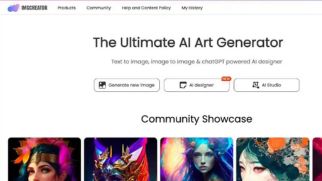
ImgCreator.AI is an ultimate AI Portrait Generator that can utilize existing images to create your desired AI portrait. This tool is suitable for creating a variety of portraits such as Anime, illustrations, fantasy, and more.
To generate your AI portrait users need to upload around 15 to 20 existing images of themselves with different backgrounds. Then select any style such as Cinematic, digital painting, Elf, etc. and ImgCreator will create 100+ portraits for you within 20 minutes. So, if you are looking for an AI portrait generator through which you have fun then ImgCreator.AI is a good choice for you.
Features of ImgCreator.AI:
- Contains multiple styles such as Cinematic, Astronaut, Doctor, digital painting, Elf, and more.
- Active community gallery to access other users’ portraits and gain inspiration.
- It can generate AI Portraits in different formats such as JPF, PNG, and JPEG.
- Takes good privacy and security measures and uploaded images aren’t shared with any third parties.
Pros:
- Multiple art styles are available
- It supports JPG, JPEG, and PNG photo formats
- Can generate 100 portraits within 20 minutes
Cons:
- The free version contains limited features
- Portraits generated using a free plan contain a watermark
Pricing of ImgCreator.AI:
ImgCreator.AI contains a free plan through which you can generate 12 free portraits. But to continue using ImgCreator you need to subscribe to its premium plan available for $19/month.
7. Epic Avatar
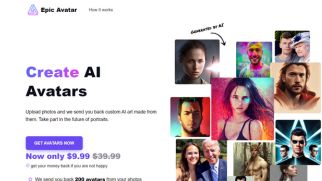
Epic Avatar is a powerful AI Portrait Generator that can create personalized AI portraits. This tool utilizes existing images to generate custom AI portraits in a variety of styles and themes. Epic Avatar allows users to get creative and transform their images into fun and unique portraits such as Superman, Wonder Woman, Elsa, and more. To generate your custom AI portraits you need to sign in to Epic Avatar and upload around 20 images.
Once you have uploaded your image, the AI model will process your images and create stunning AI Portraits using your face. After the portraits have been generated you will receive an email from Epic Avatar with a link to download your portraits. So, if you are looking for an AI Portrait Generator that you can have fun with, then Epic Avatar is perfect for you.
Features of Epic Avatar:
- Utilizes advanced Artificial Intelligence algorithms to create custom AI portraits.
- Allow users to generate personalized AI portraits using a set of images to enhance their profile.
- Uploaded images are safely stored and deleted within 24 hours
- Can create up to 200 portraits using a set of images for a diverse range of options.
Pros:
- Allow users to personalize their profile using custom AI portraits
- Easy to use
- Generate up to 200 portraits
Cons:
- No Affiliate program
Pricing of Epic Avatar:
Epic Avatar contains a subscription plan available for $9.99.
8. Neural.love
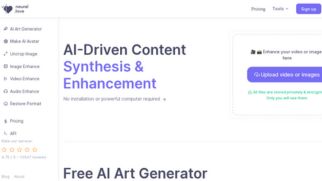
Neural.love is an AI Portrait Generate that can create high-quality portraits using existing images. Users need to simply upload an image and Neural.love will generate your desired AI portrait for you within a few minutes. Apart from creating stunning portraits, Neural.love also allows users to enhance their existing image’s quality. The best part about Neural.love is that generated portraits can be further used for commercial usage and come with a CC0 license.
Through this tool, users can also resize their portraits, create AI images using texts, enhance videos, and more. Overall, Neural.love is a great AI Portrait Generator for freelancers, content creators, and professionals for generating stunning portraits through existing images that can be used commercially.
Features of Neural.love:
- Can resize your generated portrait to use it on your LinkedIn, CV, Instagram, and various other accounts.
- Allow users to enhance their existing image quality.
- Can be used for commercial purposes.
Pros:
- Provides 5 trial opportunities
- Easy to use
- Allow image enhancement, resizing, and more.
Cons:
- Sometimes generated portraits might not be accurate
Pricing of Neural.love:
Subscription plan – $30/month (300 credits)
Pay as you go – $57 at once (300 credits)
9. Pfpmaker

Pfpmaker is a professional and efficient AI Portrait Generator that allows users to create personalized portraits for themselves. It is an easy-to-use platform that can produce high-quality images effortlessly. The best part about Pfpmaker is that you can instantly generate stunning portraits for professional use as well as personal use. All you need to do is select a style, upload your images online, and leave the rest to Pfpmaker.
With this tool, users can also remove the background, change the backdrop using a single photo, change color, and more. Users can basically generate 100+ portraits using Pfpmaker in multiple settings. You can use these AI-generated portraits on your CV, Linkedin, Social media platforms, and more.
Features of Pfpmaker:
- Easily remove any kind of unwanted background from your image or custom image.
- Allow users to edit various settings such as Color, shadow, resizing the image, changing the position, and more.
- Pfpmaker is capable of generating matching backgrounds for your portraits to make them more appealing
Pros:
- Supports JPG and PNG up to 5MB
- Generated portraits can be used on multiple platforms
- Time-saving
Cons:
- The free version contains limited features
Pricing of Pfpmaker:
Pfpmaker contains a free version plan and a premium plan available at $15. The premium plan allows users to Receive 120+ AI Headshots from your photos.
10. Petportrait.ai

Petportrait.ai is an AI pet portrait-generating tool that can transform images of your pet into beautiful portraits. This tool is capable of creating one-of-a-kind portraits of your pet in High resolution (1024×1024) or standard resolution (2048×2048). Petportrait contains a simple interface and is easy to use.
You need to simply select your style, Pet Type, and Quantity of your portrait, and upload your pet’s image. Now the AI portrait generator will analyze your image and generate stunning portraits for you. The final product is sent via email so users can print or share their generated image with their friends and families. You can use this tool to create stunning portraits of your pet.
Features of Petportrait.ai:
- Utilizes cutting-edge deep learning technology to generate custom-made portraits of your pets.
- Allow users to generate portraits of their pets in High resolution (1024×1024) or standard resolution (2048×2048).
- Generates custom-made portraits of your pets based on famous art, pop culture, visual media, and more.
Pros:
- User-Friendly
- Variety of styles
- Users can print the generated portrait and use it for personal use
Cons:
- Expensive
- It takes 24 to 48 hours to receive your final product via email
Pricing of Petportrait.ai:
Petportrait.ai contains a Standard Package available at $24.
How do I make my own AI portrait?
Here’s how you can make your own AI portrait:
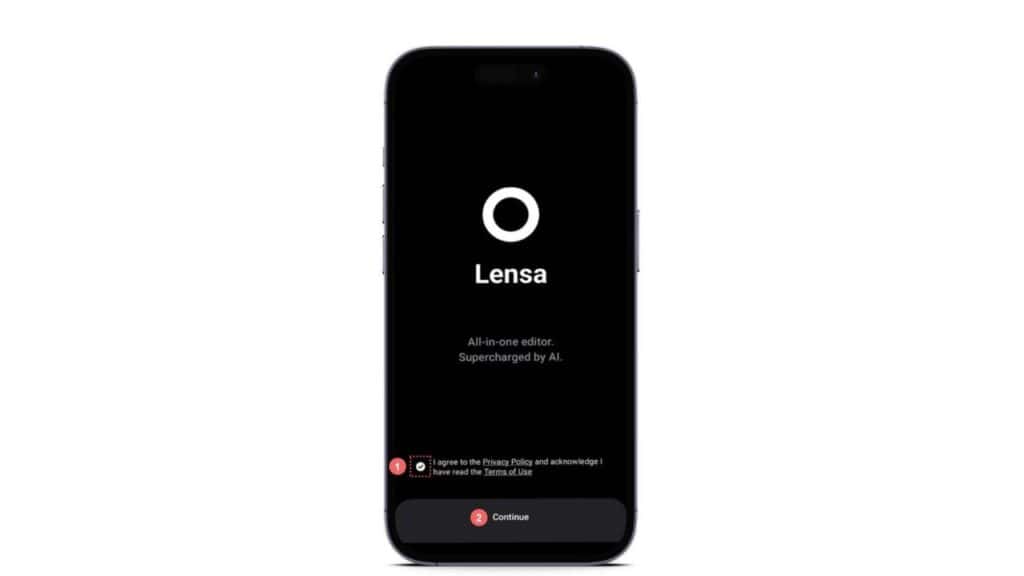
1. Select an AI Portrait Generator such as Lensa, Dawn AI, Epic Avatar, etc
2. Create an account on the website and log in
3. Upload a set of your existing images showcasing your face with no glasses and a hat
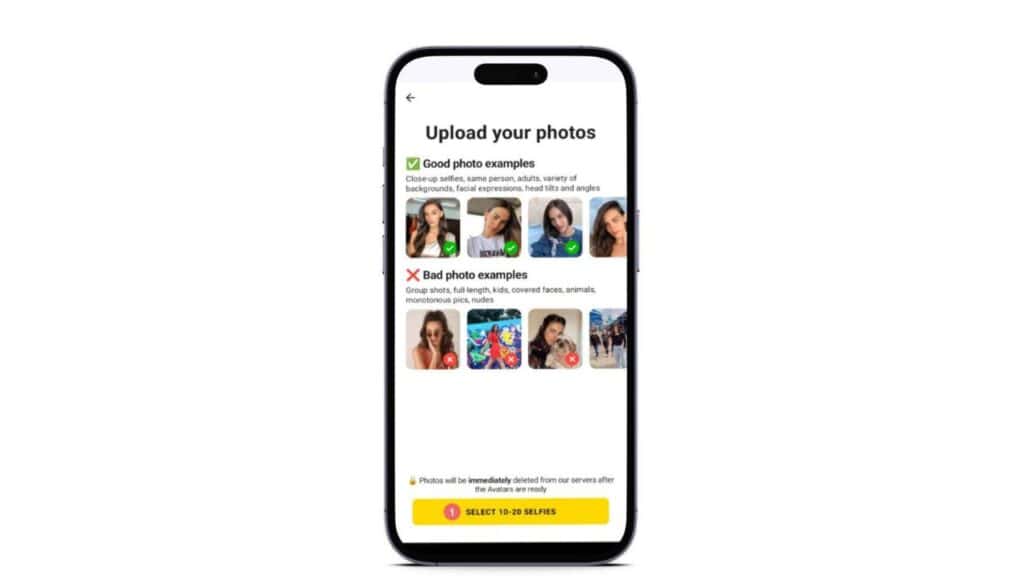
4. Select a style
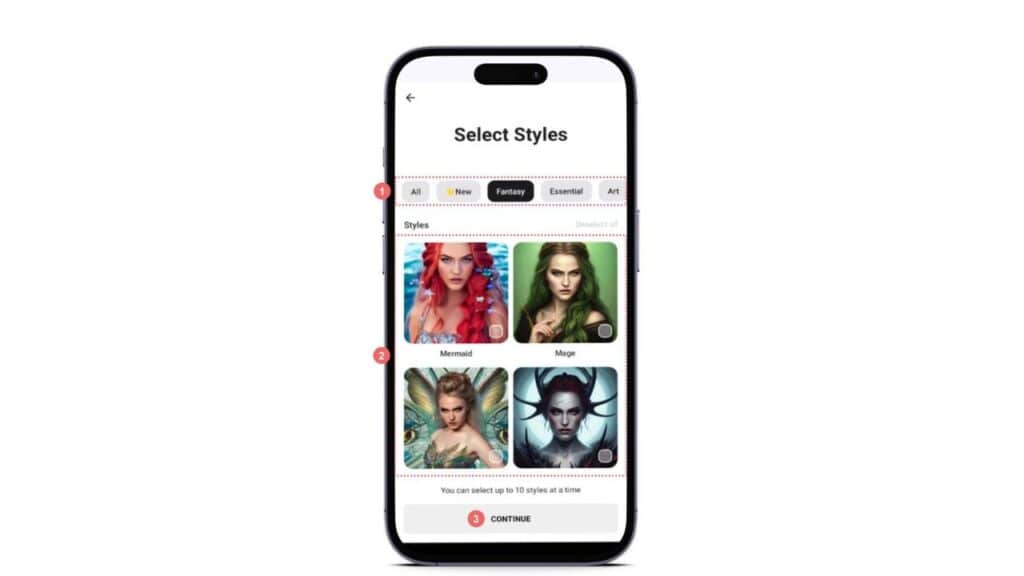
5. Click on “Generate”
6. Now, the AI Portrait Generator will analyze your uploaded images and create your AI portrait instantly
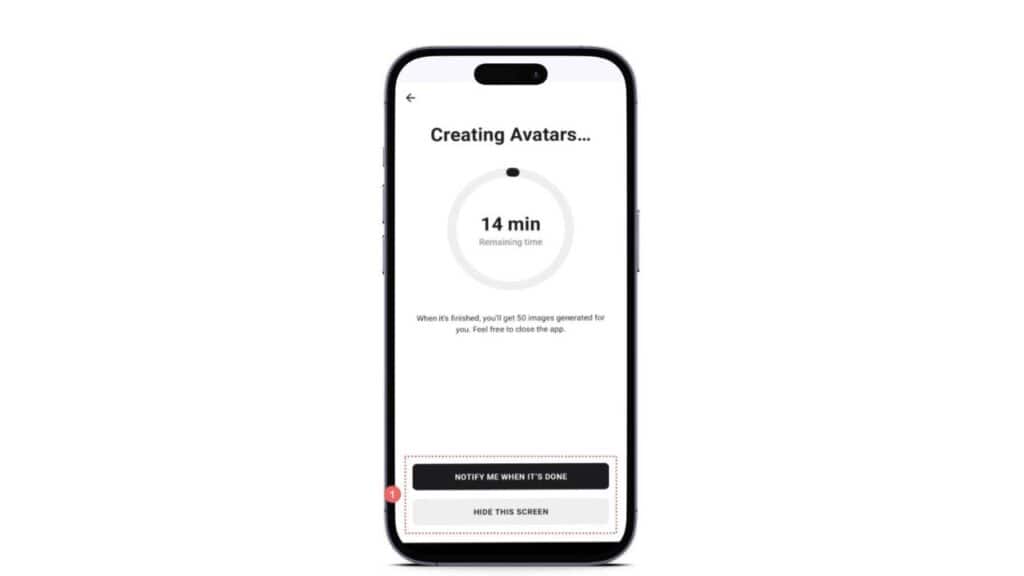
7. Once your portrait is generated download it and share it with your friends and families
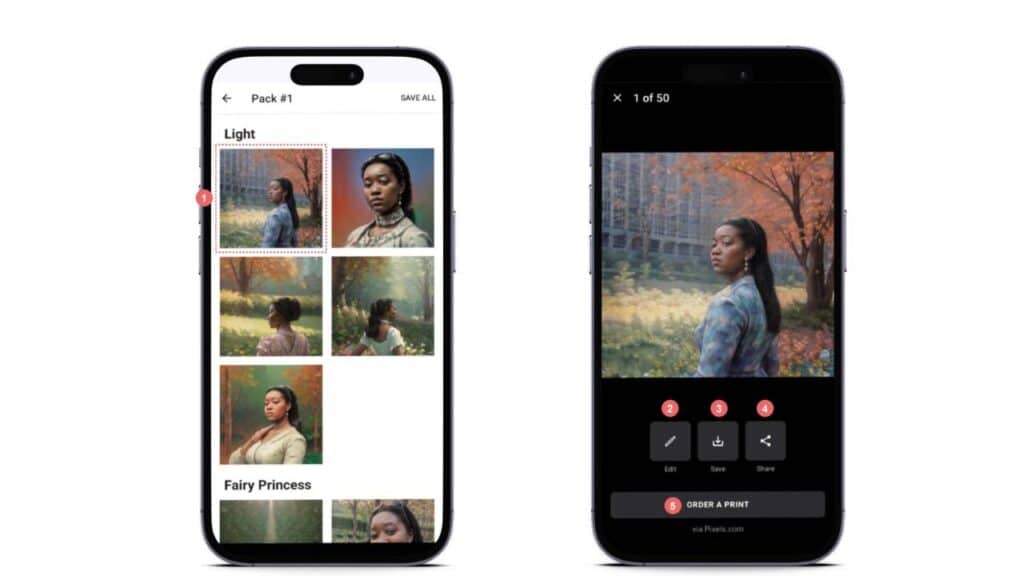
The benefits of using AI Portrait Generators
Here are the benefits of using AI Portrait Generators:
- Allow users to create high-quality AI portraits without the need to learn any complex art or technical knowledge.
- AI Portraits can generate portraits within a few minutes. Hence, this can help save users time and generate stunning portraits for users at home using their laptop or smartphone.
- AI Portrait Generators provide greater control of the portrait. So users can customize their image and make it more personalized.
- Users can also access these AI portrait generators to have fun and explore their creativity and imagination by generating portraits in various styles such as Anime, Fantasy, Cinematic, and more.
- Allow users to resize, enhance, and remove unwanted backgrounds from their portraits.
- These portrait-generating tools can create AI portraits based on users’ desired resolution.
FAQs
Is there a free AI portrait generator?
Yes, there are various AI portrait generators available for free such as DeepArt, CapCut, Pfpmaker, and more.
What is the app that makes AI portraits?
There are numerous apps available that can make AI portraits such as Lensa, Portrait.ai, Dawn AI, Avatar AI, Portret.ai, and more.
Are AI portrait generators free to use?
Yes, there are many AI Portrait generators available for free such as CapCut, DeepArt, Pfpmaker, and more. Meanwhile, other AI Portrait Generators like Lensa, Dawn AI, Portrait.ai, etc. provide a free trial option to new users. Through this users can access its features and capabilities and decide whether they want to continue the usage or not.
Can I use AI-generated portraits for commercial purposes?
Yes, several AI-generated portraits allow users to share and use their generated portraits for commercial purposes. Some of the AI portrait generators that allow this are Neural.love, Lensa, EpicAvatar, and more. However, you should read the terms of use of the AI portrait generator you are using before using the portrait for any commercial use.
Do I need any special software to use AI portrait generators?
No, you need any special software to use AI portrait generators. You need to simply visit the web application or download the official app of the AI portrait generator and upload your images and your portrait will be generated.
Are AI portrait generators suitable for beginners?
Yes, AI portrait generators are suitable for beginners as they contain a user-friendly interface that can be accessed by anyone.
Conclusion- What is the best AI portrait generator?
AI Portrait generators are powerful tools that can help you create stunning portraits in your own comfort. These tools allow users to select their preferred style and filter to make the entire process more personalized.
All the above-mentioned AI portrait generators can generate unique portraits and offer different features along with different pricing plans. Overall, Lensa and Dawn AI are considered the leading AI portrait generators thanks to their editing tools and style options.