Chat GPT was a revolution that brought endless possibilities in information gathering from an AI chatbot. But what’s next? What’s next is Chat GPT-4 which takes conversational artificial intelligence to a different level by implementing a refined machine learning algorithm that adds a human touch and customization options. This generative AI tool also works in multi-modal mode, taking in prompts as text or an image, putting it much ahead of its competition.
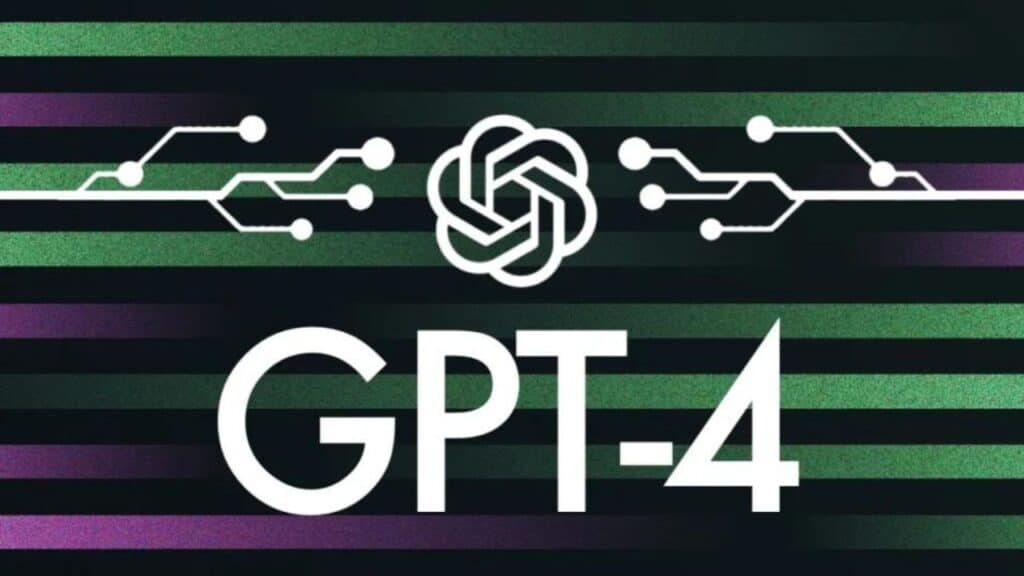
This article will look at all the details related to Chat GPT-4. We will discuss how one can create a GPT-4 account and purchase the subscription for it. We will also see whether the tool is available for use now or not and whether one can try it before actually buying it. So, without any further ado, let’s get into it.
Is ChatGPT 4 available?
Chat GPT-4 is available as part of the ChatGPT Plus plan. Users can use it as a conversational AI tool directly from the website, or they can use it as an API to build applications and services.
ChatGPT Plus requires you to be subscribed to the ChatGPT Plus plan, and the free plan that is available for everyone will only show you the Chat GPT 3 tool. So GPT 4 is available for use, but only for those willing to pay.
Chat GPT 4 Login Page:
The login page for ChatGPT 4 is the same as you get with anything else on OpenAI.
Firstly, You need to open the OpenAI ChatGPT page and see the option to sign up or login in the top right corner of your screen. If you already have an OpenAI account, you can log in to your account by clicking on login. And if you don’t have an account, you need to create one by clicking on Sign up.
Once the login process is complete, you will see the ChatGPT page on your screen. If you have not yet subscribed to ChatGPT+, you won’t get access to ChatGPT-4. So you must go to the subscription tab and get yourself a subscription. After the subscription payment is complete, you will see ChatGPT-4 page when you log into ChatGPT.
Let’s now take a detailed look at the login page of OpenAI and how one can create an account here.
How to Login to Chat GPT 4
To log in to GPT-4, you must first create an OpenAI account.
Signing Up for Chat GPT-4
- Visit the official OpenAI website.
- On the top right corner, you will see the sign-up button. Click on it.
- Enter your name, email address, and password for the new account.
- Agree to the terms of service and privacy policy.
- And then, confirm your account by opening your Email inbox and clicking on the verification link you get.
Logging In to Chat GPT-4
- Visit the official OpenAI website.
- Click on the login button.
- Enter the email address and password.
- Click on Log-In.
- And there you go, you will be on the ChatGPT site. You might have to select ChatGPT if you see the three options: ChatGPT, Dall-E, and API.
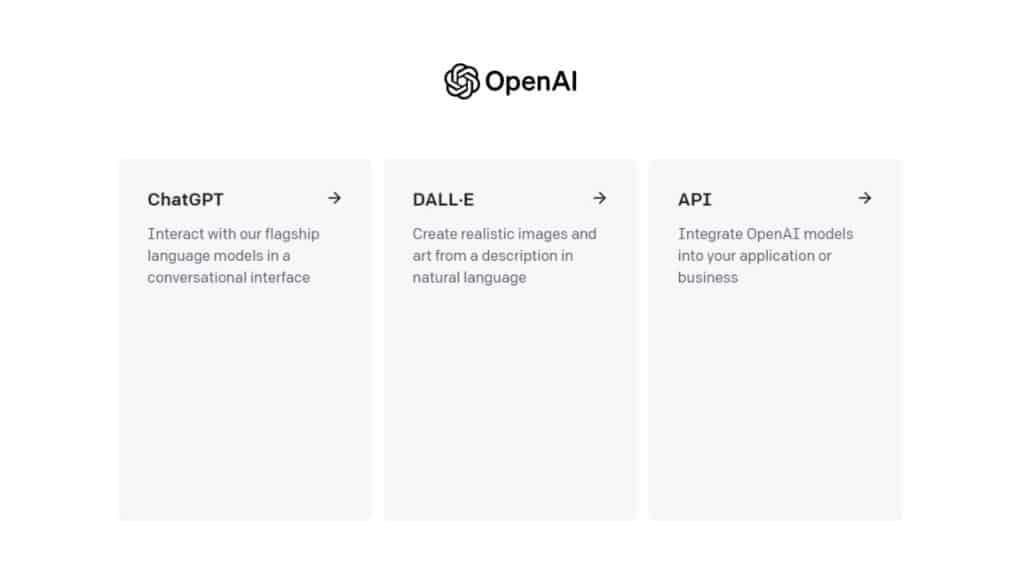
Remember that by default, if you have yet to subscribe to the ChatGPT Plus plan, you will only see ChatGPT 3 on your screen. With the subscription done, you will directly see Chat GPT-4 on your screen.
We will guide you through the subscription process as well in this article.
Using Chat GPT-4
The use cases for GPT-4 far extend from what was previously possible. The human-like interaction abilities in the new version make it a tool that can also be used on an enterprise level. Let’s take a look at some use cases in detail here.
Customer Support:
The new conversational abilities of GPT-4 make it a possible choice as a customer support solution. It no longer feels like talking to an AI; it feels more human than ever. So GPT-4 can cater to various customer queries, providing real-time accurate and helpful solutions. So businesses can use GPT-4 for their customer support, thus reducing support costs significantly.
Virtual Assistants:
GPT-4 can do all the tasks you can expect from a Virtual assistant. It can compute complex commands and provide personalized recommendations and solutions to every possible user. And virtual assistants can get into a discussion with a human. With GPT-4, even that is possible. So you can use GPT-4 as a virtual assistant to control your smart home appliances, track your health status, maintain your professional life’s calendar, and even for several other personal productivity scenarios.
Content Generation:
Content creators can also use GPT-4 to generate or create written content that is relevant, detailed, and personalized with a human touch. You can use it for fresh idea generation for your content or generate engaging narratives for a defined audience.
New Language Learning:
You are starting to learn a new language in a foreign country, and you have Chat GPT-4 at your disposal. You can use it to have an appropriately detailed conversation emphasizing learning the new language. If you inform GPT-4 that you intend to interact with the tool to understand the new language, you can expect constant valuable feedback from the tool. It will enable you to learn the language engagingly and effectively simply by providing detailed guides on improving your language information.
There are several other use cases for GPT-4; if we write about all of them, you might have to spend hours reading this single article. The use case for GPT-4 is only limited to your imagination, but we have identified the ones mentioned above in terms of primary use cases.
Benefits of Using Chat GPT 4
Better Natural Language Understanding
GPT-4 is excellent in terms of natural language processing. It can understand anything you throw at it. It can be a complex, unique query on your end that is unusual at best. GPT-4 can process it effectively and give out the best possible response that is accurate in every way.
Improved Conversation:
With GPT-4, you can now exchange words and have a proper conversation, giving the user better options for expressing his requirements. The AI will keep up with the entire discussion, ensuring the user gets the desired result.
Customization Options
GPT-4 can be used extensively in various tools and even sites for multiple purposes, and its efficient output makes it a default choice for many individuals and businesses alike. You can now tweak this AI tool as per your preference with GPT-4, making it a highly adaptive tool that can provide quality output to anyone that requires it.
Improved Speed
GPT-4 is fast in generating accurate content, making conversations with AI feel more seamless and dynamic than ever before. The reduced latency in response generation has made instant replies a possibility even with AI, with the effective and efficient output generated every time.
How to buy Chat GPT-4?
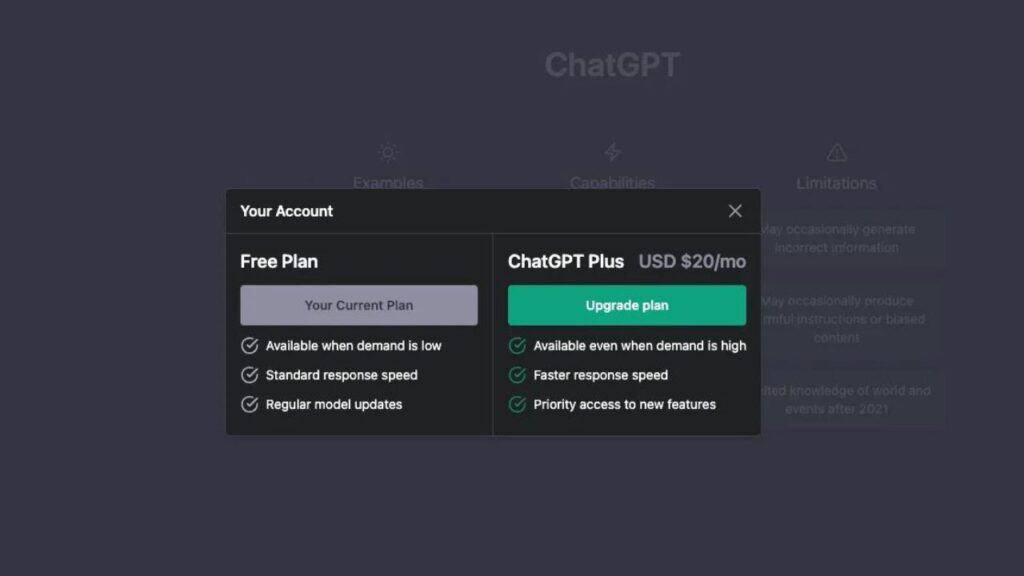
- Open the official site of OpenAI and go to ChatGPT. You will see ChatGPT-3 page by default if you have a free account.
- On the left, you will see the option Upgrade to Plus. Click on it.
- Now a pop-up will show up on your screen. Here, click on the Upgrade Plan button under ChatGPT Plus.
- On the next page, you need to enter the payment details and click on the Subscribe button,
- After the payment is successful, you will have access to GPT-4 with various other features that one gets with a subscription to ChatGPT+.
- To get started, click on the GPT-4 tab that shows up, and you are good to go.
Where to try GPT-4?
There are two ways to try GPT-4 for now. The method mentioned above would cost you 20 USD monthly for the ChatGPT+ subscription, but that is also the official way to try GPT-4. But if you want to try GPT-4 before purchasing it or plan to use it for free, you can use the Bing AI service.
Microsoft has recently revealed that their Bing AI chat feature is now working on GPT-4, and if you want a taste of it, you can try it. It is free to use, but it might have different features than you might find on the official OpenAI website. But you can certainly use the Bing AI chat feature as a trial.
Can I use GPT-4 now?
Yes, you can use GPT-4 now. You can do it from the official OpenAI website or use Microsoft’s Bing AI chat service. Both of them are valid options to try the GPT-4.
Conclusion
In conclusion, logging into ChatGPT-4 is basic and straightforward, and if you once subscribe to ChatGPT+, it is as simple as clicking on a single link.
If your use case revolves around more than just answering queries, we strongly suggest you get the ChatGPT+ subscription and get access to ChatGPT-4. But if you only intend to use GPT-4 as a content generation tool, then Microsoft’s free Bing AI chat service might be a better choice.
