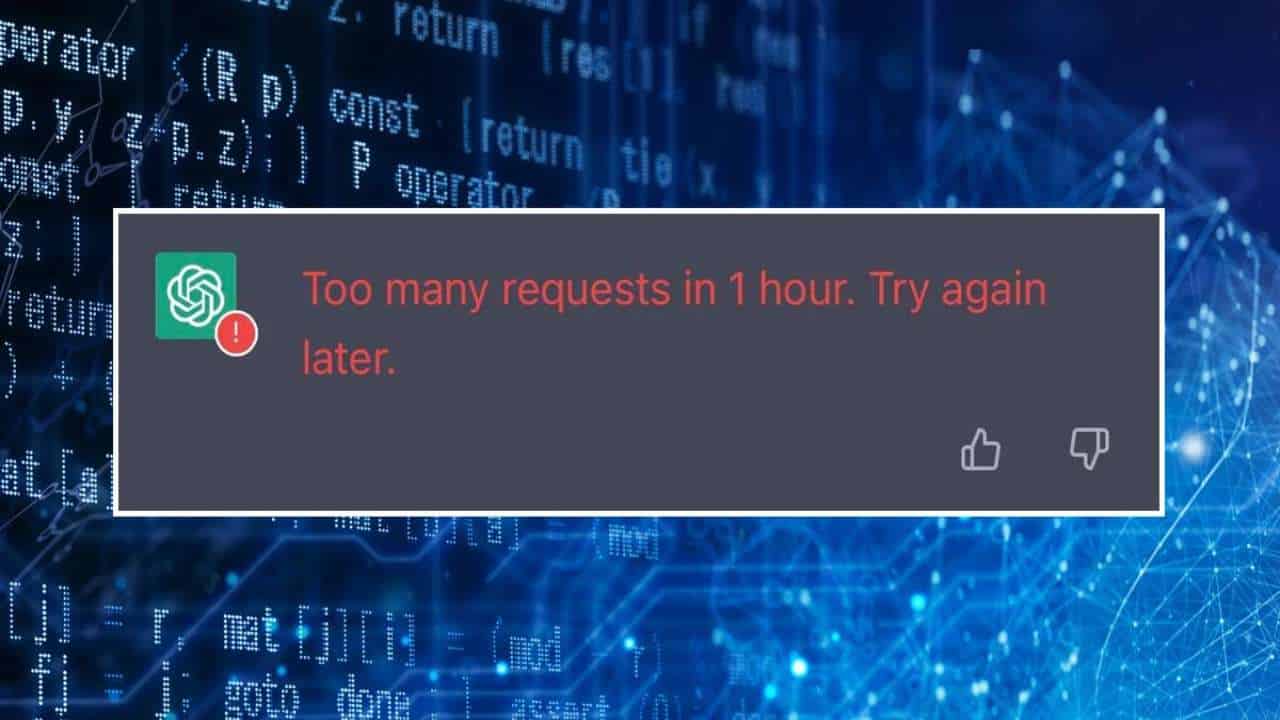ChatGPT offers unlimited access to free and paid users. You can sign up for the platform and ask tons of questions regardless of the topic. It will give relevant responses in a few seconds. The platform is also capable of handling multiple requests simultaneously. The only catch is that if you send too many requests in a short period, ChatGPT will return error 429.
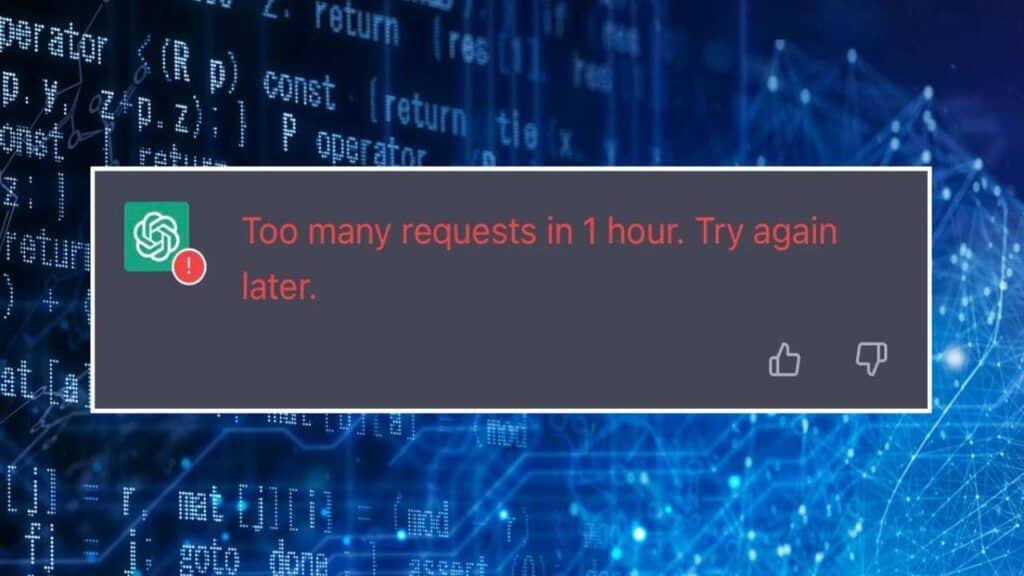

The ChatGPT error 429 is a rate limit error. It indicates that the user is trying to access ChatGPT at a rate that exceeds the ChatGPT API limit. If you are struggling to solve ChatGPT error 429, read this guide to find efficient strategies to eliminate this error in a snap!
What is ChatGPT 429 rate limit error?
As a ChatGPT user, you may encounter several errors while accessing the platform. One of them is the ChatGPT 429 rate limit error. As the name suggests, this error generates when you exceed the rate limit of ChatGPT.
The ChatGPT API allows users to send a limited number of requests in a short period. This ensures that ChatGPT functions smoothly without overloading. When users exceed this rate limit, the platform returns the ChatGPT error 429.
Below are the three main reasons behind the generation of ChatGPT 429 rate limit error:
- Error Code 429 – Rate limit reached for requests
- Error Code 429 – You exceeded your current quota. Please check your plan and billing details.
- Error Code 429 – The engine is currently overloaded. Please try again later.
Importance of Addressing ChatGPT Error 429
The ChatGPT 429 error is minor/ temporary but shouldn’t be ignored. Ignoring this error can lead to poor functioning of ChatGPT and prevent you from accessing the ChatGPT API.
Besides, if you ignore ChatGPT Error 429 for a long time, ChatGPT can suspend your API access. ChatGPT can also ban your account on its server for continuously attempting to access its API after receiving ChatGPT error 429.
Regardless of the reason behind the error, it’s best to resolve it immediately to ensure the smooth functioning of the platform and improve your experience.
What are the reasons for Chat GPT Error 429?
The ChatGPT error 429 mainly occurs when you access the ChatGPT API more than its limit. ChatGPT has defined a rate at which users can access ChatGPT API. Attempting to access chatGPT against this limit generates the 429 error.
Additionally, ChatGPT error 429 can occur due to network congestion or network error, heavy traffic, constantly accessing ChatGPT API during peak hours, server problems, or coding errors. ChatGPT 429 Network error is also a common issue. It can also appear when the user’s IP address is flagged or suspended for suspicious activity or violating ChatGPT’s guidelines. It can lead to your ChatGPT account flagged by OpenAI.
If you try accessing ChatGPT API using an outdated or unsupported version, it may return error 429.
How to Fix Chat GPT 429 rate limit error?
ChatGPT 429 rate limit error is temporary. The simplest way to solve this error is by waiting for the API limit to reset before accessing it again. Remember, the reset time varies depending on your use and the time set by the system. Generally, it ranges between a few minutes to several hours.
Open AI suggests users use the exponential backoff method to handle this error. This means you must set a short sleep timer immediately after receiving the error. Then retry sending the request. If it is unsuccessful, repeat this step until the request gets approved.
Contrarily, you can try applying the following solutions:
- Slow down the request frequency, and don’t make unnecessary or redundant calls.
- If you implement a loop or script, use the exponential backoff technique or logic that sends requests within the specified rate limit.
- Upgrade your current plan if you are using a low-tier or free plan to get a higher rate limit.
- Check if you have exceeded your current quota by visiting the https://platform.openai.com/account/billing/limits page. If the limit is exceeded, purchase new limits.
- Check if you have used all your tokens by visiting the https://beta.openai.com/account/usage page. If you don’t have tokens, purchase new ones.
- Contact the ChatGPT support team to solve IP address or server-related issues.
- Use a caching mechanism to reduce the number of requests sent to ChatGPT API.
- Check whether the Open AI server is down or under maintenance.
- Check your network connection. If it is slow, wait until its speed increases before retrying to access the API.
How to Avoid Chat GPT Error 429
You can avoid ChatGPT errors by taking preventive measures in advance. Below are a few methods to avoid ChatGPT Error 429:
- Track the number of API requests to ensure they are within ChatGPT’s rate limit.
- Use a caching mechanism that stores the frequently used information instead of repeatedly sending API requests.
- Use a logic that sends requests in batches instead of sending all requests together.
- Use a compression technique to reduce the API request’s size.
- Upgrade the ChatGPT API to the latest version.
Conclusion
Constantly seeing the ChatGPT error 429 on your screen can be annoying. You can fix this error immediately using the techniques described in this guide. Avoiding this error by staying within the specified rate limit is also possible. Additionally, if the solutions given above don’t work, you can contact the ChatGPT support team.