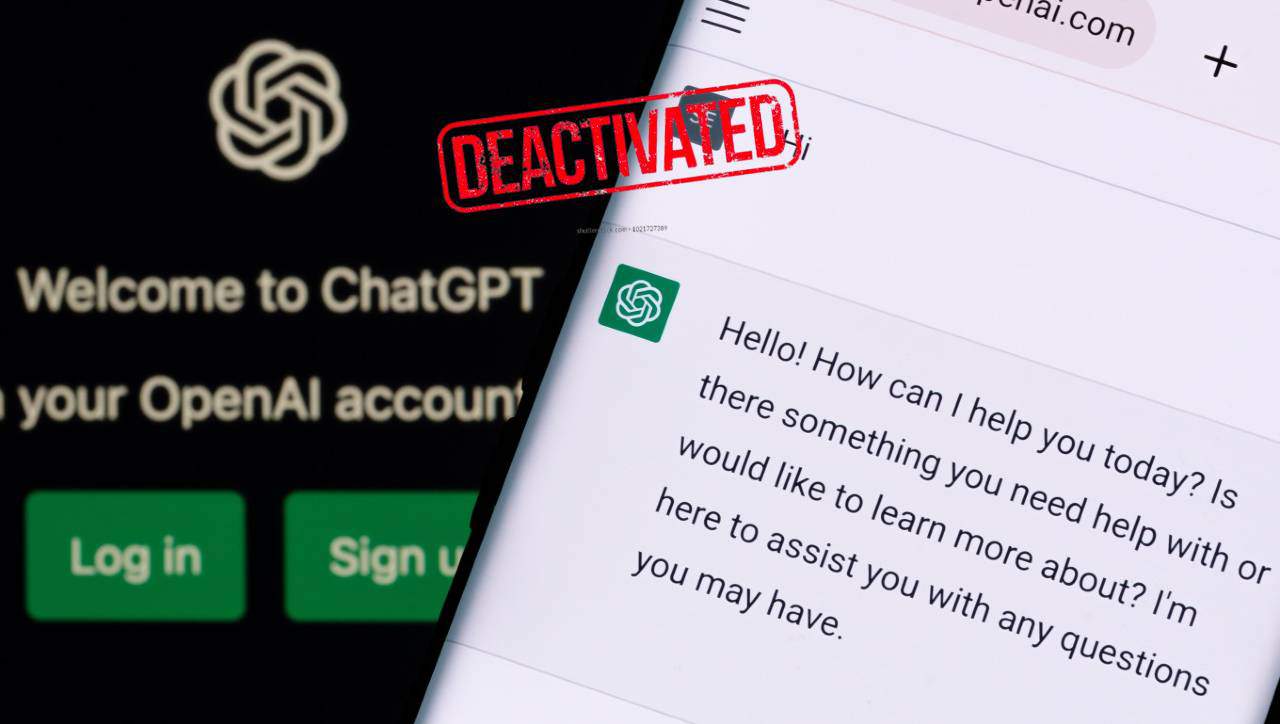Many users are frustrated when they see their ChatGPT account was deactivated the next morning. And there is not any helpful information in the help center. just like you, they start searching for How to activate my ChatGPT account?
ChatGPT is a widely used AI tool by Open AI. To use ChatGPT, you must have an active Open AI account. However, for the past few months, users have been reporting that ChatGPT is deactivating their accounts. This happens for several reasons.
For instance, if you misuse your account, use inappropriate language, or violate ChatGPT’s guidelines, it will deactivate it. It could also happen by mistake.
If you encounter the same issue, read this guide to learn how to retrieve your ChatGPT account.
Why My ChatGPT Account was Deactivated?
ChatGPT always welcomes new users and offers exceptional services to its active users. It allows users to explore the platform and its functionalities. The platform also has strict guidelines to prevent its misuse and fraud.
It will suspend your account if it suspects inappropriate or suspicious activities running within the account. Some reasons behind the deactivation of your account include the following:
- Violation of ChatGPT’s policies
- Not complying with ChatGPT’s guidelines
- The account has been inactive for a long time
- Spamming
- Usage of inappropriate language
ChatGPT will deactivate your account if you have provided incorrect details while signing up for a new account. As per chatgpt terms of use, if your age is less than 18, you cannot access chat GPT without your parent’s consent. Still, if you lie to ChatGPT and try accessing it, it can deactivate your account.
Another primary reason behind deactivating your ChatGPT account is creating multiple user accounts. If you create multiple accounts to enjoy the free user benefits, ChatGPT will deactivate it.
Read More – How to Delete ChatGPT Account
If you claim that the output generated by ChatGPT was human-generated, it indicates a violation of its usage policy. As a result, ChatGPT will terminate your account.
Besides, whenever Open AI encounters inappropriate usage within your account, it will send a warning email to the registered email address. It will then deactivate your account, preventing you from accessing it. So, if you are not sure why your account has been deactivated, read the email or contact the support team.
How to Reactivate My ChatGPT Account?
After learning about the reason behind your account’s deactivation, it’s time to talk about reactivating it. Be aware that ChatGPT won’t let you use your account if it detects serious issues.
Nevertheless, if you think ChatGPT has deactivated your account by mistake, you can contact its support team to retrieve it. Below are the steps to reactivate your ChatGPT account:
Step 1: Open your email ID.
Step 2: Compose a new mail to [email protected].
Step 3: Enter the subject line as Deactivated User appeal.
Step 4: Type your email explaining what happened to your account, why it was deactivated, and request the team to reactivate it.

Step 5: Send the email and wait for Open AI ChatGPT to respond.
If your account access has been deactivated, it’s likely due to violating our content policy 340 or terms of use 252.
If you believe this happened in error, please reach out to [email protected] with the subject line: “Deactivated User Appeal”, and include a justification for why your account should be reactivated.
If the team finds your appeal genuine, it will reactivate your account within a few hours. Alternatively, you can continue using ChatGPT by registering for a new account if you don’t receive any response.
Frequently Asked Questions
Why Was My Account Deactivated After I Subscribed To ChatGPT-Plus, And There Was No Reason?
ChatGPT won’t deactivate your account without a solid reason. If your account is deactivated, it could be for violating its policies or using the platform inappropriately. Still, if you feel that your account was deactivated without any reason after upgrading it, you can contact the ChatGPT support team to retrieve it.
Can I reactivate my ChatGPT account?
Yes, you can reactivate your ChatGPT account in some cases. For instance, if you think the account was suspended by mistake, you can reactivate it by contacting the support team. They will reactivate it.
What does it mean if an account has been deactivated?
If your ChatGPT account is deactivated, it indicates that ChatGPT no longer allows you to use the platform. The data available with your account and your profile will be deleted from ChatGPT’s server. So, you cannot access any past conversations.
Wrapping Up
It’s heartbreaking to see your ChatGPT account deactivated. ChatGPT takes such actions to maintain its regulations and keep its user’s data safe and secure. However, if you feel that ChatGPT has blocked your account for no reason, you can reactivate it using the steps described in this guide. Again, after retrieving your account, ensure to use it according to ChatGPT’s regulations and guidelines to avoid such situations in the future.