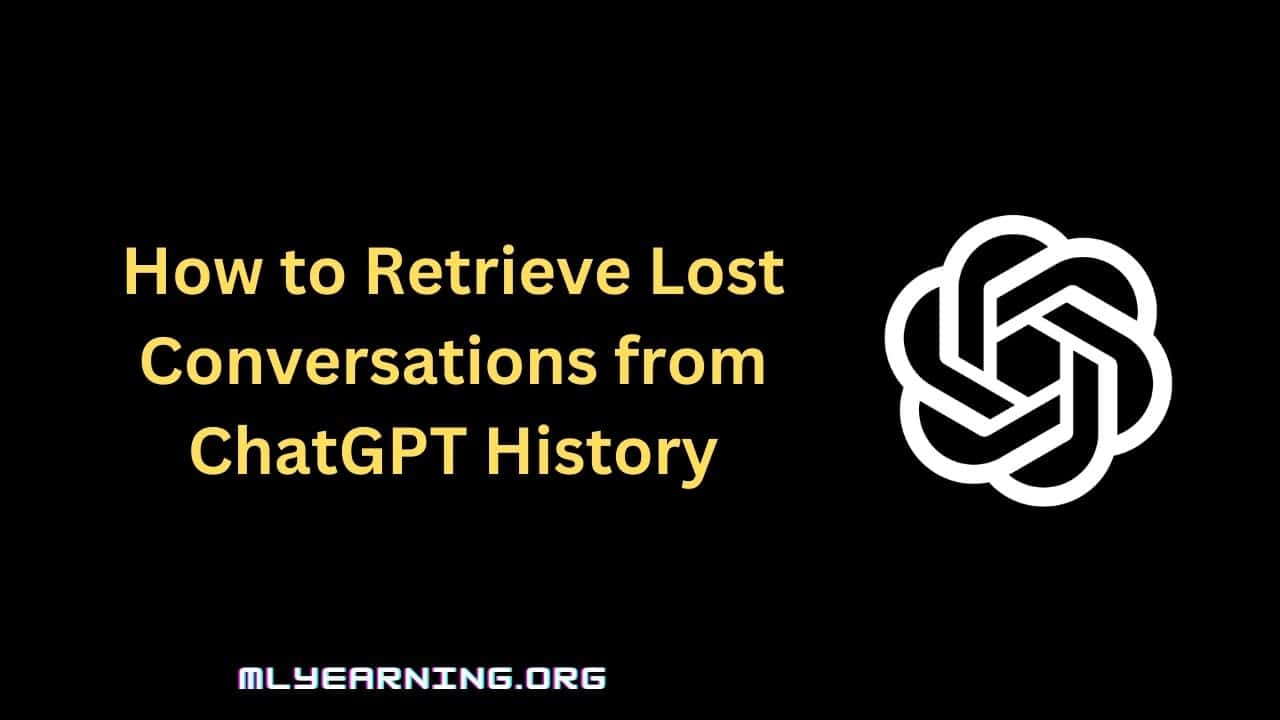Can’t find your previous conversations with your favorite Ai Chatbot ChatGPT? Don’t Panic if you ChatGPT history gone! Here’s How to Retrieve It.
Since ChatGPT launched in November 2022, it has increased the standard for upcoming projects in the market. With more than 100 million users worldwide, sometimes, it’s justified to have glitches while operating the service.
Recently, many users encountered losing conversations from the ChatGPT history. Fortunately, it has nothing to panic about as OpenAI declared it a display error, Relief!
Here we are with an informative article on ‘how to retrieve the lost conversations if your ChatGPT history gone.’ You can follow these measures to get your confidential chats back!
How to Retrieve Lost ChatGPT History is ChatGPT History Gone
Lost your conversations from ChatGPT History, don’t panic! We are here with a few measures to help you retrieve your lost conversations and start from where you ended!
Check The Internet Connection
First of all, check your Internet availability. A poor connection can cause problems operating your service and browser. Be sure to have good connectivity to fix the issue. Refresh the page and see if the chat history reappears. Now you can also turn off chat history.
Refresh The Browser
In such scenarios, refresh your browser. Sometimes, it may cause an issue that can resolve by refreshing it appropriately.
Log Out and Log In to Retrieve Lost Conversations
The system usually stops functioning correctly due to technical issues and glitches. To tackle them in the possible ways, log out and log in to your OpenAI account work phenomenally. You can log out from your ChatGPT by clicking the “log out” icon or button.
Retake a few minutes and log in by entering your necessary details. Almost 99% of the time, it refreshes the whole system and resolves the issues.
Additionally, you can restore your web browser or clear the caches to improve its chances of working correctly.
Check Your Inbox for Missing Conversations
ChatGPT sends you the conversation via email used for logging in to ChatGPT. If you used a particular email address to chat, use this measure to retrieve the conversations. Check your inbox or the spam folder to find the relevant conversations, and keep them intact with you.
Check Your ChatGPT History: It’s the First Place to Look!
When nothing works, check your ChatGPT chat history! Surprisingly, ChatGPT saves all chat history, and you can perhaps find the piece of information there. It is easy to use and does not take much effort to look into.
Just tap the “Chat history” button on ChatGPT, and it will take you to the treasure of conversations between you and your partner-ChatGPT!
You can find the chats easily if you know the exact timeframe of the conversation and look at them whenever you need.
Ask ChatGPT Support for Assistance in Retrieving Lost Conversations
You can contact ChatGPT support to help you out! You can write the issues while operating it and what you can do to make it work soon. They will return to you with the measures taken.
You can provide your email address, username, and the date or timing of the conversations. For more updates, keep checking others’ responses to know if the issue is occurring on a large scale. Have patience, and thrive with ChatGPT!
How do you protect this from happening again? Use ChatGPT Prompt Genius
After understanding the causes and ways to retrieve them, is there any way to prevent the case situation from happening again?
Here are a few ways to follow and keep your conversations safe:
Screenshot important conversations!
To save an important conversation- screenshot the conversation. It helps you have an extra copy of the confidential details and often saves time searching in the long queue. Simply, press the “print” button on your keyboard and paste the screenshotted image to your safe folder.
Save the conversation on google docs!
Another safety measure is to save the conversation on google docs or save it as a pdf. It allows you to accumulate all the detailed and informative chats in one safe place.
You can cut and paste the conversations on google docs and rename and secure them on your computer. Further, you can share these links with people by sending them URL links.
Using ChatGPT Prompt Genius to Prevent Lost Conversations
You can use ChatGPT Prompt Genius to save your conversations. It allows you to protect your conversations locally on ChatGPT by using different prompts to categorize them for further use.
These free-to-use browser extensions generally help you import, discover, and select various prompts for easy access.
You can use it simply by logging in to ChatGPT and starting the conversation with the survive. The chats will automatically get saved to your browser.
Later, you can search for them through the extension icon and reach them easily using bookmarks and prompts features.
FAQ’s
How to View Your ChatGPT History if It’s Gone?
Unfortunately, OpenAI has not yet introduced a feature to view ChatGPT history. Hopefully, it can start soon introducing a feature for this purpose.
Does ChatGPT Log Conversations and Can They Be Retrieved If My ChatGPT History is Gone?
Absolutely! ChatGPT logs the conversations and creates a link to share among others too.
Conclusion
Losing your chat history on ChatGPT can be a frustrating experience, but there are ways to retrieve your lost conversations
Recently, many users claimed technical issues with their chat history. OpenAI called it a display error.
In this article, we have explained all the possible measures to retrieve our conversation history with much lesser effort. You can follow this article on how to get your history back. With a little effort and the right tools, you can easily retrieve your chat history and avoid the stress of thinking that your history is gone forever.