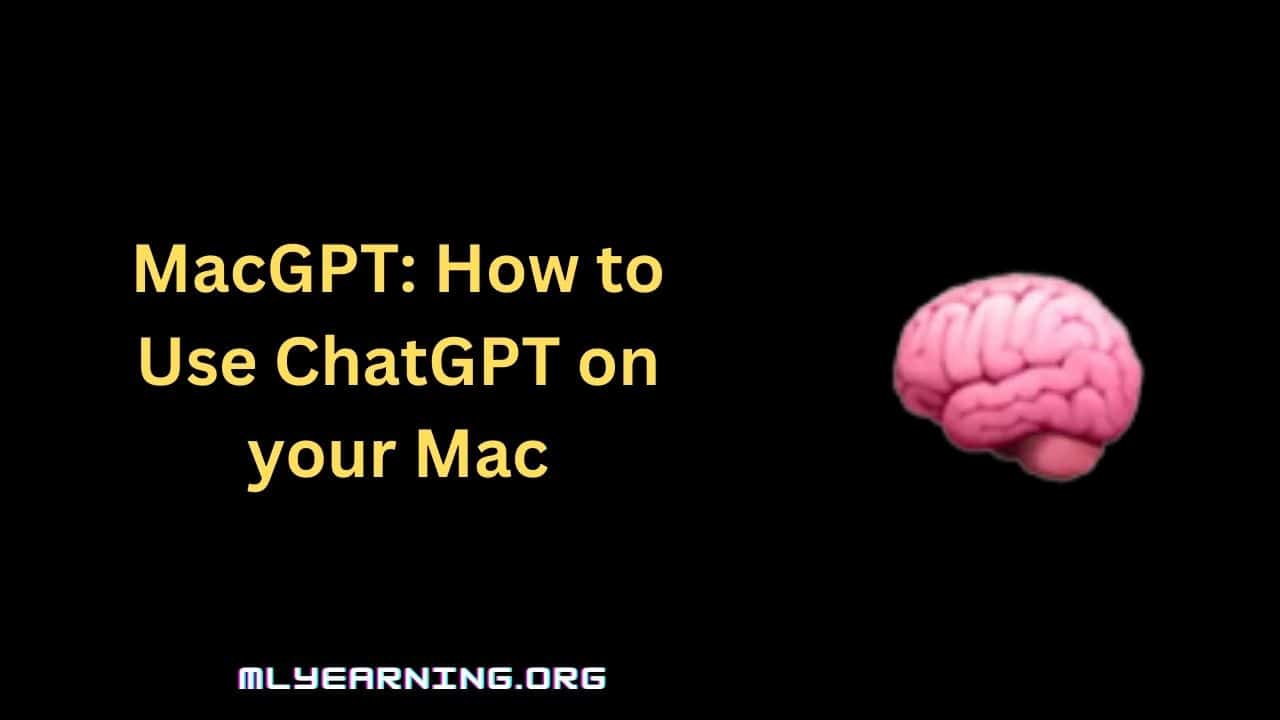You must have wondered if you can ever integrate your Mac with ChatGPT. Well, it’s now possible!
Apple has not yet officially integrated Mac and ChatGPT. However, a developer has developed MacGPT, an app that allows users to access ChatGPT on their Mac device from the menu bar.
How is it possible?
Read this guide to learn how to use ChatGPT on your Mac and what features are accessible.
Can I use ChatGPT on Mac?
Officially, you cannot access ChatGPT on your Mac device directly. But there’s a solution to this.
A developer has designed and developed MacGPT, an application allowing you to use your Mac’s ChatGPT interface. You can use this application by downloading and running it from your Mac’s menubar. You can also assign a shortcut key to access this app on your Mac instantly.
How to download MacGPT – ChatGPT on Mac?
You can effortlessly download and install MacGPT on your Mac for free. The app is available for download on Jordi Bruin’s website. Here are the steps to download MacGPT on your Mac:
Step 1: Open any web browser on your Mac and visit the following site (https://goodsnooze.gumroad.com/l/menugpt).
Step 2: Enter 0 in the price box to download it for free. (You can also pay a few bucks to Bruin as a gift.)
Step 3: Click “I Want This” to begin the installation.
Step 4: You will find the zip file in your downloads section. Unzip it by double-clicking it, and you can start using it.
How to sign in or register for MacGPT
After downloading MacGPT on your Mac, you can use the app from the menu bar. However, it will first ask you to register for a new account or log into an existing one. Below are the steps to register or sign in to MacGPT:
Step 1: Launch MacGPT on your Mac after successful installation.
Step 2: You will see two options on your screen: Sign Up and Log In.
Step 3: Click Sign Up if you don’t have a ChatGPT account and enter the details asked on the screen.
Step 4: Click Log In to sign into your existing account and type in your login credentials.
After signing into your account, you can use the app on your Mac. You can also access it via a shortcut key or from the menu bar.
You can also subscribe to ChatGPT Plus and enter your login credentials on MacGPT.
How to use ChatGPT on Mac
To use ChatGPT on your Mac device, you need to install MacGPT from Jordi Bruin’s website. After installation, sign in to your ChatGPT account and start using the app. You can also use your Open AI API keys to integrate ChatGPT on your Mac.
After logging into your account, you will see a prompt on your screen stating that ChatGPT is still in its development stage. So don’t rely on it completely. Accept the terms, and you can start using ChatGPT on your Mac.
You can ask it a question or use it to write notes. To stop the app from generating the content, hit the stop generating text button.
What to expect when using MacGPT for the first time
The MacGPT interface is similar to ChatGPT and looks like a web browser. You will be prompted to sign into your account when you run it for the first time. If you don’t have an account, sign up for one.
After logging into MacGPT for the first time, you will see a prompt stating that the site may produce misleading or incorrect content.
It also states that ChatGPT is a free tool and gives an overview of the data collected by ChatGPT. You can also view your account history in the upper-left corner. You can then use MacGPT to generate text or ask it to perform any task.
MacGPT special features
MacGPT is similar to ChatGPT except that it is an app that runs on your Mac. You can use MacGPT like you use ChatGPT.
However, after integrating the app into your Mac, you can access it from the menu bar or shortcut key. The app has various features that you may not find on ChatGPT. Some special features of MacGPT include:
- You can purchase ChatGPT Plus from MacGPT. The app allows you to subscribe to ChatGPT Plus without visiting the official ChatGPT website.
- You can link to your existing ChatGPT Plus account from MacGPT by entering your credentials.
- MacGPT’s icon will be visible on your Mac, unlike its web-based application ChatGPT which is accessible from a web browser only.
- MacGPT has a dark mode.
- MacGPT sometimes asks users to verify that they are human by entering a captcha code.