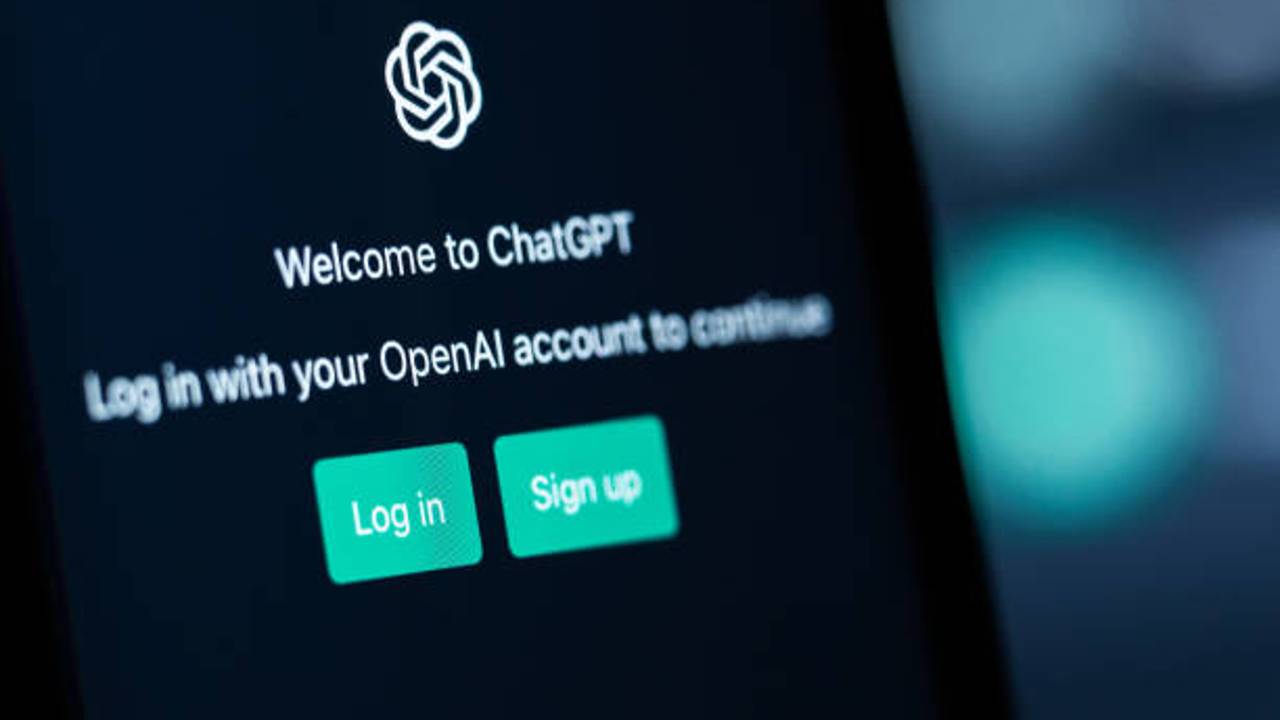You must have heard of several AI inventions, but ChatGPT has taken the internet by storm. This AI-based chatbot has amused everyone with its impeccable features. The platform is designed to interact with humans in a natural language. It can also answer all queries regardless of the topic.
You’ll find several posts regarding ChatGPT’s features, capabilities, or how to use it. But this post focuses on the first step to using this platform. It shares detailed steps on how to sign up for ChatGPT as a new user to start exploring ChatGPT.
Step-by-Step ChatGPT Signup Process
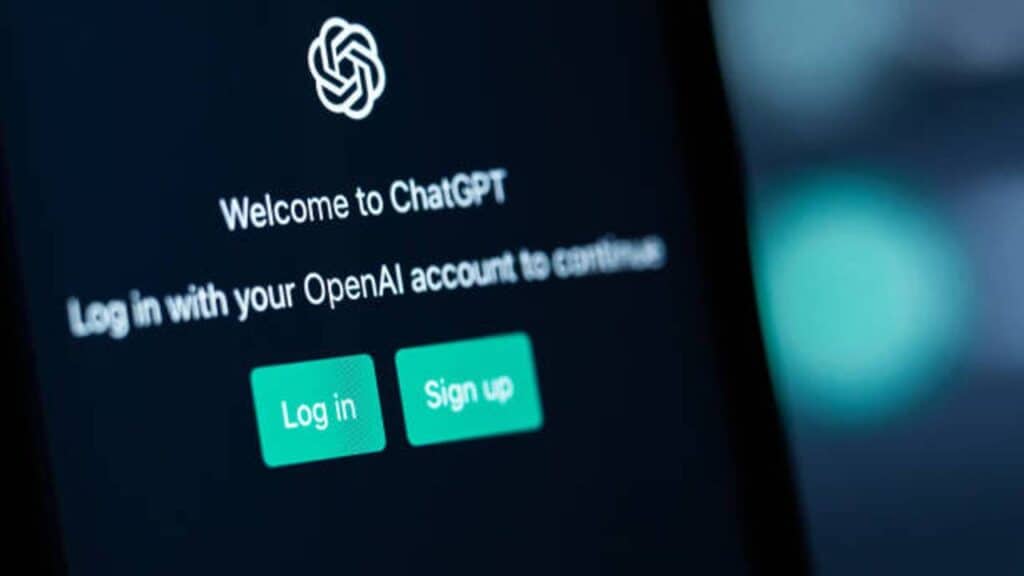
Open AI has kept ChatGPT’s design straightforward and intuitive. Whether a beginner or a tech-savvy person, you can become familiar with ChatGPT’s interface in a jiffy! Besides, ChatGPT’s signup process comprises a few steps and asks for very little personal information. Here is the process to signup for ChatGPT as a new user:
Step 1: Visit ChatGPT official website
First and foremost, visit the official ChatGPT website using any web browser (https://openai.com/blog/chatgpt) and click the Try ChatGPT button on the main screen to visit the ChatGPT login page. Alternatively, you can visit ChatGPT’s official login page using this link (https://chat.openai.com/). In case you are looking to access ChatGPT without login, read the linked article.
Step 2: Sign Up for a new account
You will see two options on the webpage. Hit the Sign Up button to create a new account.
Step 3: Create a ChatGPT account
On the next page, enter your email address and password. Click Continue to go to the next step. You can also create an account using Google or Microsoft by selecting the appropriate options.
Step 4: Verify the Email Address
ChatGPT will send a verification email to your registered email address. Click the Verify button within the email to verify your account.
Step 5: Introduce Yourself
It’s time to tell ChatGPT more about you! Enter your first and last name in the space provided and click Continue. Remember, you should be above 18 to use this website.
Step 6: Verify your Phone Number
Now enter your country code and phone number. ChatGPT will verify this number via a text message. So, make sure you enter an active number.
Enter the code sent on your mobile number and hit Continue.
Step 7: Start Using ChatGPT
After successful verification, it’s time to explore ChatGPT and its functionalities. Enter a prompt in the text bar at the bottom of your screen to ask ChatGPT a question.
Step 8: Upgrade to ChatGPT Plus (Optional)
You can also upgrade to ChatGPT Plus by hitting the Upgrade to Plus button on the left-side menu. Remember, the Plus membership costs $20 per month. So, you must provide your payment information and complete the process to start using ChatGPT Plus. if you’re experiencing the “The Payments Page Encountered An Error Please Try Again” issue on ChatGPT, follow the linked article to resolve it.
Read – How to Use Chat GPT without a Phone Number
FAQ’s
ChatGPT sign-up not available?
ChatGPT’s sign-up process is simple. You can set up your account using the steps described above within a few minutes. However, if you struggle while creating your ChatGPT account or face ChatGPT Signup Is Currently Unavailable Error, it may be due to a technical glitch like a login error, slow internet connectivity, server failure, etc. You can wait for some time before trying to create the account again. Sometimes you will also see too many signups from the same IP ChatGPT error.
Is the Open AI signup and chatGPT signup the same?
ChatGPT is the product of Open AI. By creating a ChatGPT account, you are actually creating an Open AI account. Open AI doesn’t have a specific sign-up process for its website. Instead, it allows users to sign up for its products, eventually creating an Open AI account.
Is ChatGPT sign-up free?
Yes, ChatGPT signup is 100% free. You don’t have to pay a single penny to create a ChatGPT account. The platform also offers a premium plan at $20 per month. But it is not mandatory to subscribe to this plan to sue ChatGPT. Initially, you can use it for free. Make sure to enter the right email; otherwise, you will see The Email You Provided is Not Supported Chatgpt error.
How to sign into ChatGPT after sign up?
After creating your ChatGPT account, visit the ChatGPT login page (https://chat.openai.com/) and click the Log In button. Enter your account credentials to sign in to your ChatGPT account.