If you are accessing ChatGPT and encounter a “Too many signups from the same IP” error, then it implies there have been too many sign-up attempts with the same IP address exceeding the limits placed by OpenAI.
Using a VPN is the fastest solution to bypass this issue. Users are not allowed to create multiple accounts from the same IP address on ChatGPT. Changing your internet connection or IP using a VPN is the best way to bypass this issue.
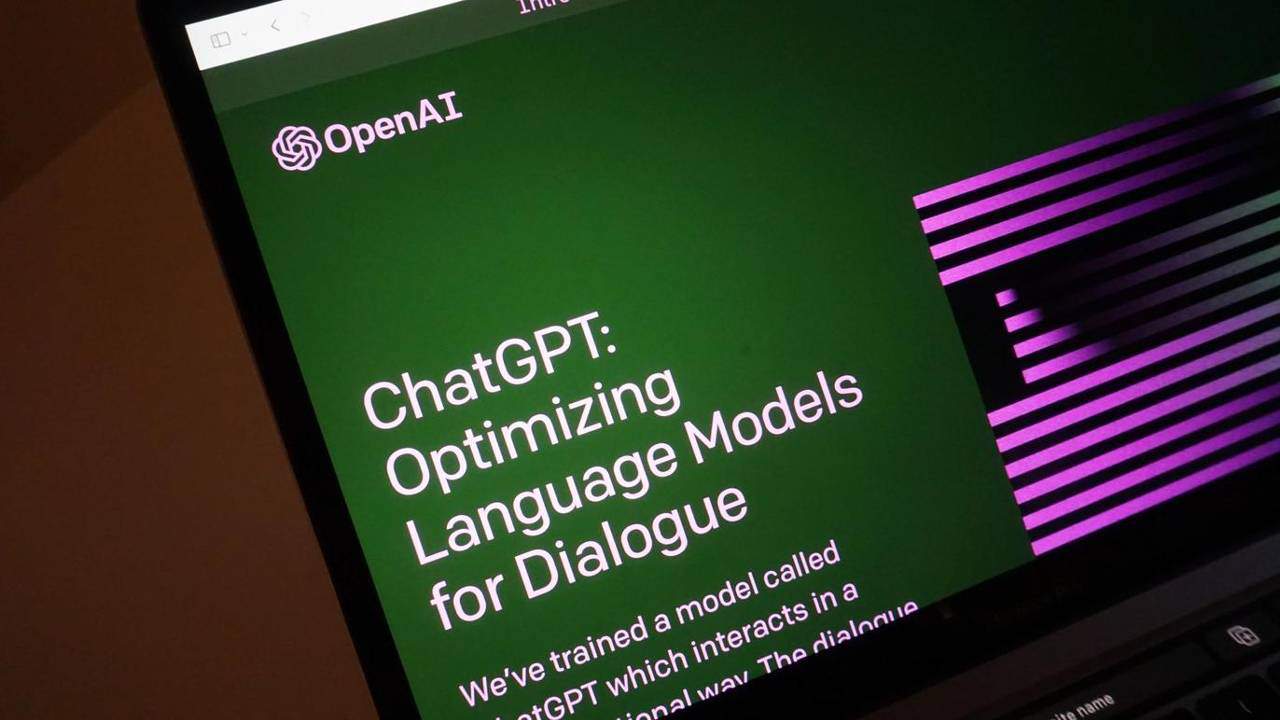
ChatGPT may encounter technical issues like any other online service, ranging from network error to error codes 1020 or global rate limit exceeded. Such difficulties can prevent users from using the ChatGPT service properly.
In this guide, we’ll discuss the common causes of the ChatGPT access issue and provide some solutions that may work for your needs. Let’s get started!
What does ChatGPT too many signups from the same IP mean?
The ChatGPT Too many signups from the same IP address means the same IP address has been used multiple times to access ChatGPT. This error appears when users utilize the same IP address or internet connection, which can trigger OpenAI’s security measures developed to prevent spam, fraud, or any suspicious activities.
Your IP address will be blocked by OpenAI if too many signups are detected from the same IP address.
OpenAI has limited the number of users who can access ChatGPT from a particular IP address since many users tend to create multiple accounts to prevent errors such as “at capacity” or “Too many requests in one hour. Try again later.” Therefore, you should avoid creating multiple accounts from the same IP address to prevent getting account flagged by OpenAI for spam or fraudulent activities.
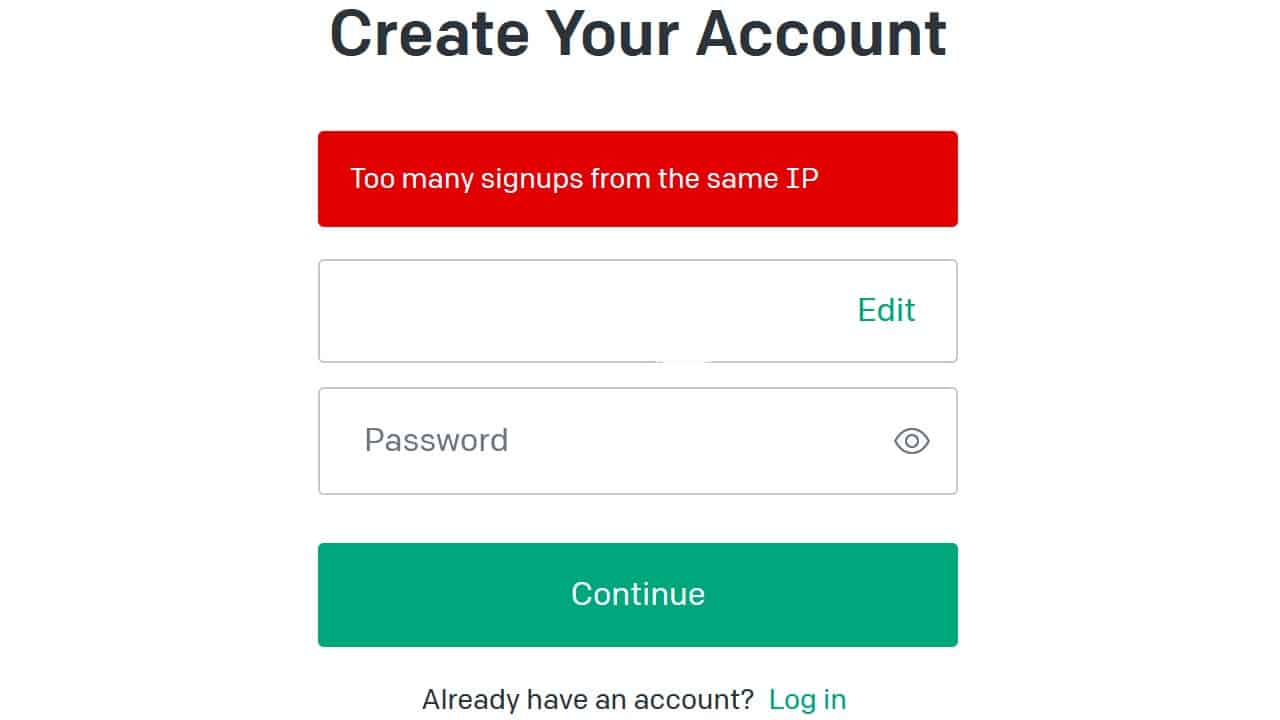
How to fix ChatGPT “too many signups from the same IP”
If you are encountering the “Too many signups from the same IP” error, then you can fix this issue by following a few simple methods, which are as follows:
Use a Different IP address
OpenAI detects multiple sign-ups through the IP address, therefore, the best way to fix this error is by using a different network or device to see if this resolves the issue. If you are using ChatGPT from your laptop, you might want to switch to a different device, such as your smartphone and check whether you are encountering the same error or not.
Reset your Modem
If you are using a dynamic IP address, you might be able to change your IP address by simply resetting your Modem. You can try turning off your device for about 60 seconds and turning it on. When it restarts your device, the ISP (Internet service provider) might assign you a new IP address which can resolve the “too many signups from the same IP” error and allow you to access ChatGPT.
Use a VPN
VPNs (Virtual Private Networks) are known for unblocking restricted sites by allowing users to switch to a different IP address. Therefore, if you are facing the “too many signups from the same IP” error, you might want to use a VPN and change your IP address by connecting to a different location where ChatGPT is available.
There are tons of VPNs available in the market right now. Some top-rated VPNs for ChatGPT are ExpressVPN, NordVPN, Surfshark, Proton VPN, and more.
Take a short break
Sometimes, users tend to face a “Too many signups from the same IP” error when ChatGPT is facing high traffic or maybe due to a technical issue. In such scenarios, taking a short break and trying to access ChatGPT after a while is recommended to check whether the issue is resolved.
Contact ChatGPT Support Team
If you have tried all the above-mentioned steps and none seems to work for you then it’s best to connect with ChatGPT’s support team and explain your issue. Once you have explained your issue to the support team, they will try to assist you and let you know the reason why you are encountering this error.
Here are the steps on how to contact ChatGPT’s support team:
- Visit https://help.openai.com/en/
- Scroll down and tap on the text bubble available at the bottom right corner
- Click on “Message”
- Tap on “Send us a message”
- Now explain the issue you are facing and send the message
Wrap Up
Multiple signup attempts from the same IP address can result in users facing a “Too many signups from the same IP” error while trying to access ChatGPT. Above, we have mentioned a few methods to help users fix this issue and allow you to access ChatGPT again without any difficulties. Although it is recommended to avoid creating numerous accounts for accessing ChatGPT as this can increase the risk of facing such errors.