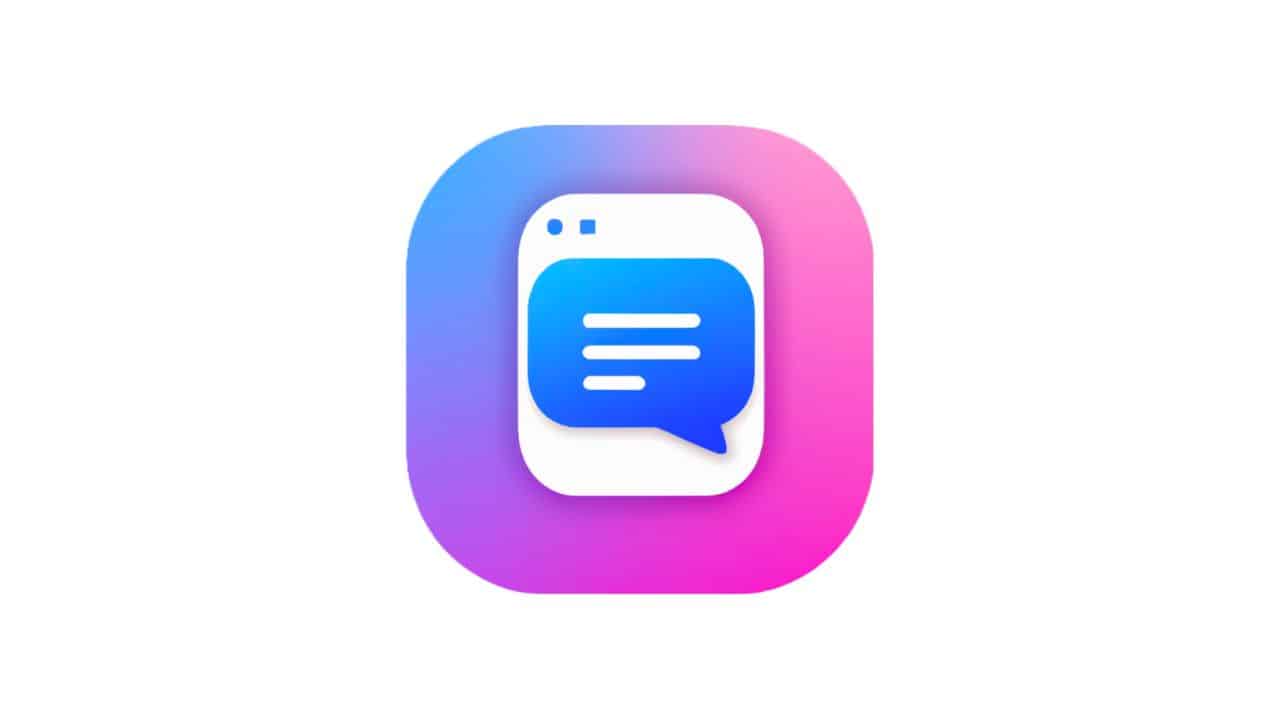ChatPDF is a web-based tool that allows users to interact with PDF documents using conversational AI. It enables users to ask questions, summarize content, and extract information from various document types, including PDFs, Word files, PowerPoint presentations, Markdown files, and text documents. ChatPDF supports multiple languages, making it useful for international research and document analysis. The platform offers a free plan with limited daily document analysis and a premium plan with unlimited access and advanced features. ChatPDF aims to simplify document comprehension and information extraction for students, researchers, and professionals across various fields.
Chatpdf AI Features
- Multilingual support: ChatPDF accepts documents in any language and can engage in conversations in the user’s preferred language, facilitating cross-language document analysis.
- Multi-document analysis: Users can create folders to organize files and chat with multiple PDFs in a single conversation, allowing for comparison and connection of information across different sources.
- Built-in citations: The platform provides clickable citations that link responses to specific sections in the original PDF, enabling easy verification and further exploration of information.
- Device compatibility: ChatPDF works on various devices, including desktops, tablets, and smartphones, requiring only a web browser for access1.
- Document sharing: Users can generate secure links to share specific PDFs with others, who can access the documents without creating an account. The platform allows users to manage access rights and revoke sharing permissions as needed.