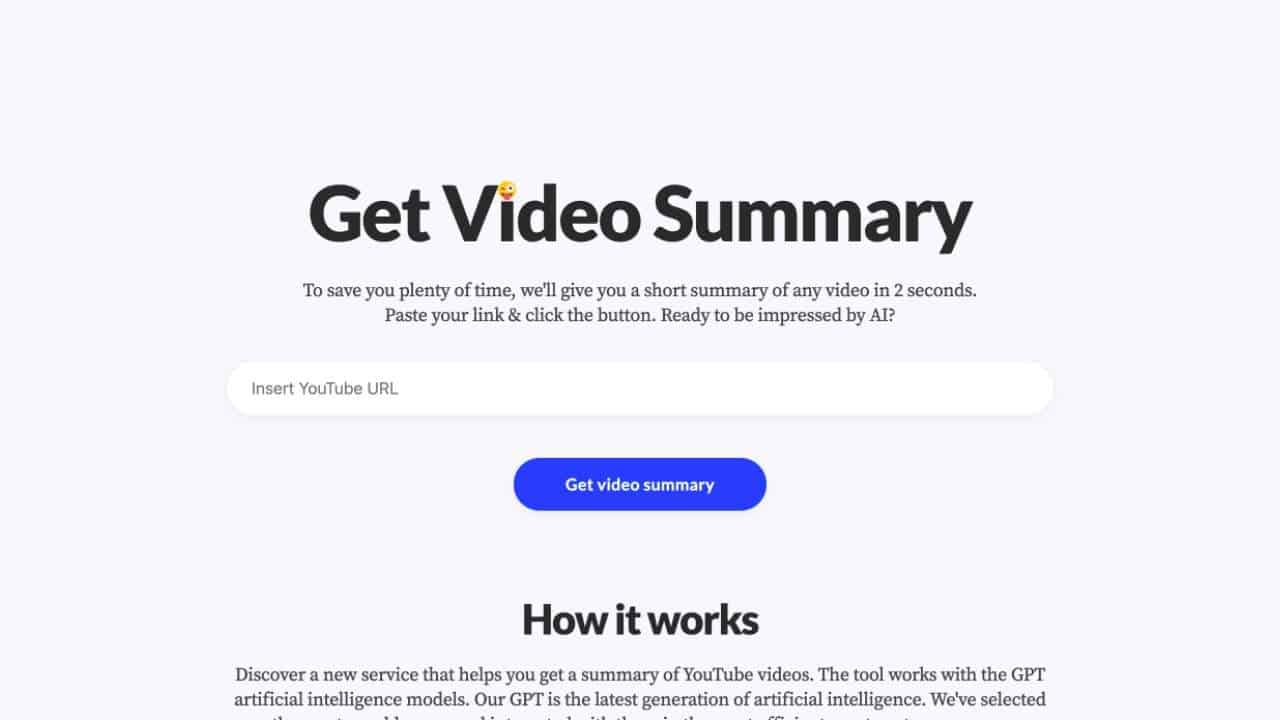The AI Video Summarizer tool quickly generates concise summaries of YouTube videos using GPT-based artificial intelligence. Users paste a video URL, and the system analyzes the content to provide key points within seconds. This service helps viewers grasp essential ideas without watching full-length videos, prioritizing efficiency and clarity.
The tool eliminates redundant information through structured analysis, focusing on delivering actionable insights. Its interface simplifies content consumption for time-constrained users while maintaining accuracy through targeted AI training methods
This service analyzes the video when you insert the URL and summarize the video once the overview of the video has been created.
DVDVideoSoft Features
- GPT integration: Leverages advanced GPT models to process video content and identify core concepts
- Instant processing: Delivers summaries in two seconds after URL submission
- Three-step workflow: Requires only pasting the link, automatic AI analysis, and summary display.
- Optimized prompts: Uses customized dialogue configurations to improve output quality and relevance.
- Time efficiency: Reduces viewing time by distilling lengthy videos into digestible overviews.