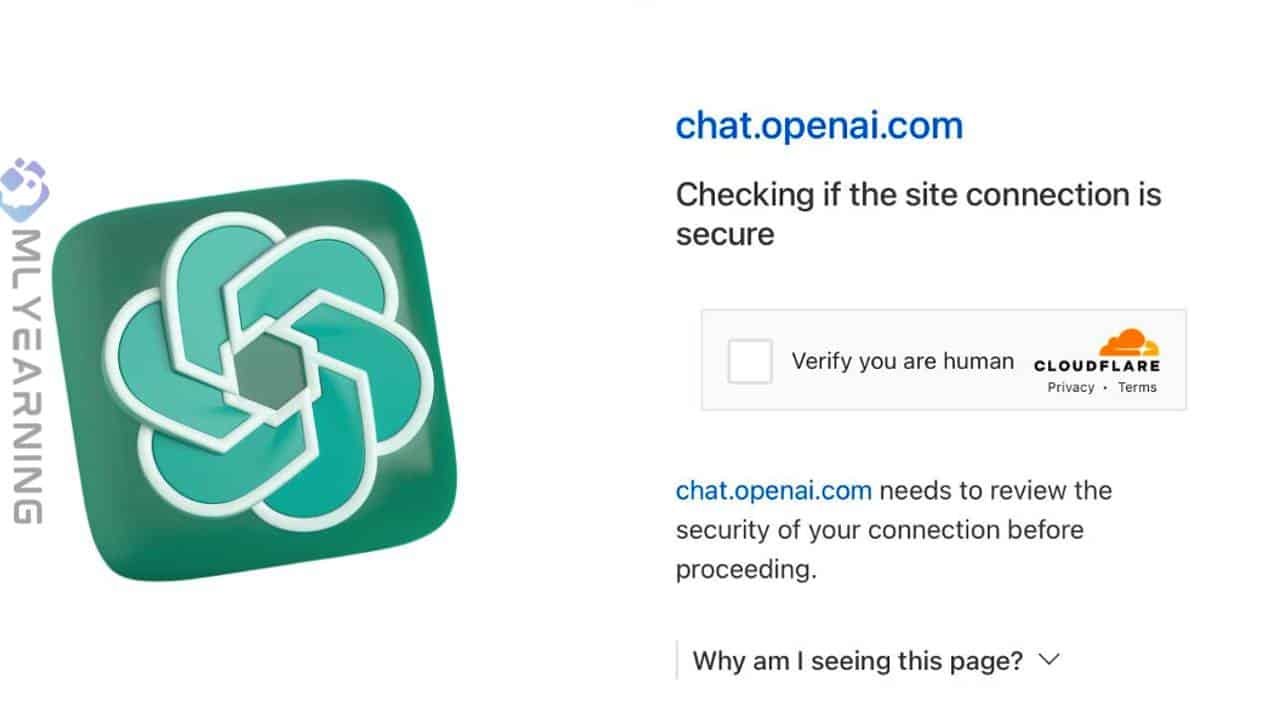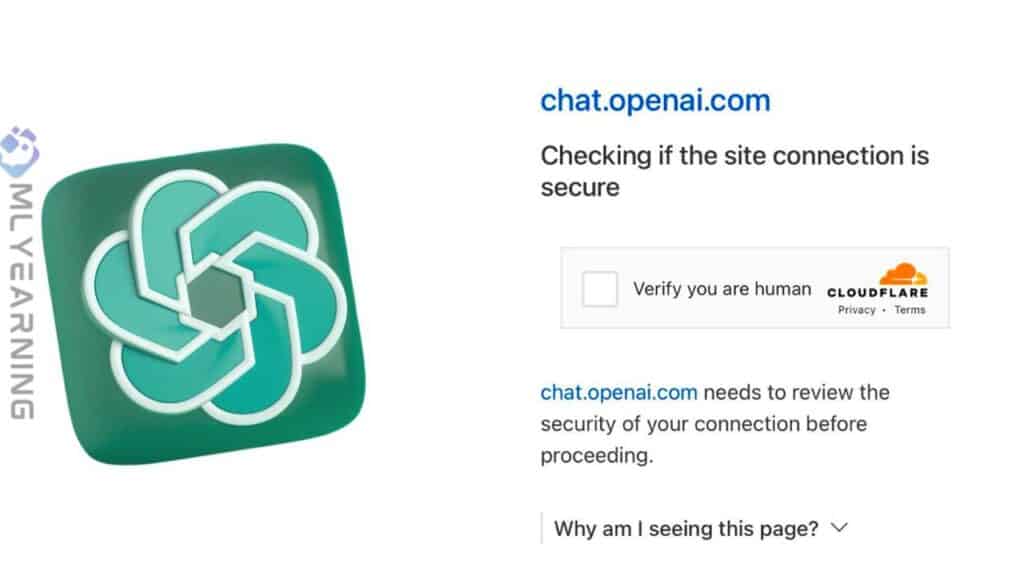If you are a ChatGPT user, you might have experienced a Verify you are Human loop error while using the AI chatbot. This error tends to appear when the system cannot determine whether the user is a human or a bot. This can lead to users being stuck in an infinite loop of the verification process and restricting users from accessing the website.
If you are facing the same issue, then no worries, because in this article we are going to mention measures on how to fix ChatGPT Verify you are human loop error, which will help you access ChatGPT effortlessly.
What is ChatGPT Verify You Are Human Loop Error
The ChatGPT Verify You are Human error is a security tool that is used by OpenAI when they identify any unusual activity or log in from a user’s account. Few users have experienced this error and reported that it keeps them stuck in a loop trying to verify they are human. The verification process keeps on appearing again and again, restricting users from accessing ChatGPT.
A CAPTCHA verification is used by websites to identify whether the person operating the website is a human or a machine. It usually includes several randomly generated letters or numbers that appear in a distorted image. A text box is provided for users to enter their answers to verify they are human.
Websites use these CAPTCHAs to prevent bots and malicious software from accessing password-protected accounts along with preventing websites from spam.
These CAPTCHAs are very easy for humans to solve but quite difficult for computers to decode. Few websites ask users to complete the verification test and verify they are human to access the content, website, or particular actions.
Steps to Resolve the ChatGPT Verify You Are Human Loop Error
Here are some steps you can follow to resolve the ChatGPT Verification stuck error and access ChatGPT effortlessly.
Register for a ChatGPT Account
Here are the steps you need to follow to create a ChatGPT account:
- For this, users need to navigate to https://chat.openai.com/auth/login
- Now, you have to tap on the “Sign Up” option to create an OpenAI account
- Provide your email and select “Continue”
- Add a password that is a minimum of eight characters and tap on “Continue”
- You need to verify your email now by tapping the link sent on your provided email
Confirm Your Phone Number and Email Address on ChatGPT
To verify your email and phone number on ChatGPT, users must sign up for an OpenAI account by visiting its homepage at https://chat.openai.com/auth/login. Now, you need to click on the “Sign up” option and provide your email id along with your phone number and additional details asked.
OpenAI will then send an OTP to your provided number to verify your number. You need to enter the OTP into the text box provided. OpenAI will also send an email with a link to verify your email id. Users need to click the link in the email, and the verification process will be completed.
If you don’t want to provide your private number, you can sign up with a temporary phone number using services like MobileSMS.io. This way, users can sign up for an account using MobileSMS.io and use a temporary number to complete the verification process and create an account.
Clear Your Browser’s Cache
Another way to verify human error is by clearing your device’s browsing data and cache.
- Open Chrome on your device
- Tap on the three dots option available at the right side of your browser
- Go to “More Tools”
- Select “Clear browsing data”
- Now, you need to pick a time range (all the time, last hour, last 24 hours, and more) based on your preference
- Tick all three options: browsing history, cookies & other site data, and cached images & files
- Now, click on “Clear Data”
This should help fix the error with ChatGPT. Restarting the browser after clearing the data is also suggested to get better results.
Log Out and Log Back into Your ChatGPT Account
If you are experiencing errors while using ChatGPT, log out from your account by clicking on the “log out” option available on the left sidebar. Once you have logged out, wait a few minutes and try login back into your OpenAI account. This should help resolve the error and help you access ChatGPT without any trouble.
At times, users cannot log out from their account; in such cases, we recommend refreshing your webpage or signing up for a new account.
Users Encounter Login Loop and Internal Server Errors on ChatGPT
ChatGPT users have reported issues while logging in to the AI chatbot, such as chatgpt internal server errors and login loops. One way to solve this error is to check your registered email id and look for an email from OpenAI, which will include a verification link, that can help you verify your account.
The error might also occur due to technical issues, such as IP blockage, server downtime, and more which can interfere with the OAuth process during the login process and cause errors like chatgpt Error 429. There have been cases where users face “too many requests” errors.
ChatGPT users have showcased their outrage towards the unavailability of ChatGPT due to these errors. If you are a ChatGPT user and are experiencing errors such as too many requests, login loops, and internal server errors then don’t worry because there are solutions that can help you solve this issue.
Users can use a verification process to solve this error and ensure the website you are human. A few users have been stuck in a never-ending loop in the human verification process while trying to access the website. But luckily there are steps mentioned below that can help users bypass this error and access ChatGPT easily.
Conclusion
The verify you are a human loop error can be quite annoying if you are trying to access ChatGPT for work or any important tasks. By following the above-mentioned solutions such as logging out and logging in, verifying your phone number and email, clearing browsing data, and more you can resolve the verification loop and access ChatGPT without any trouble.