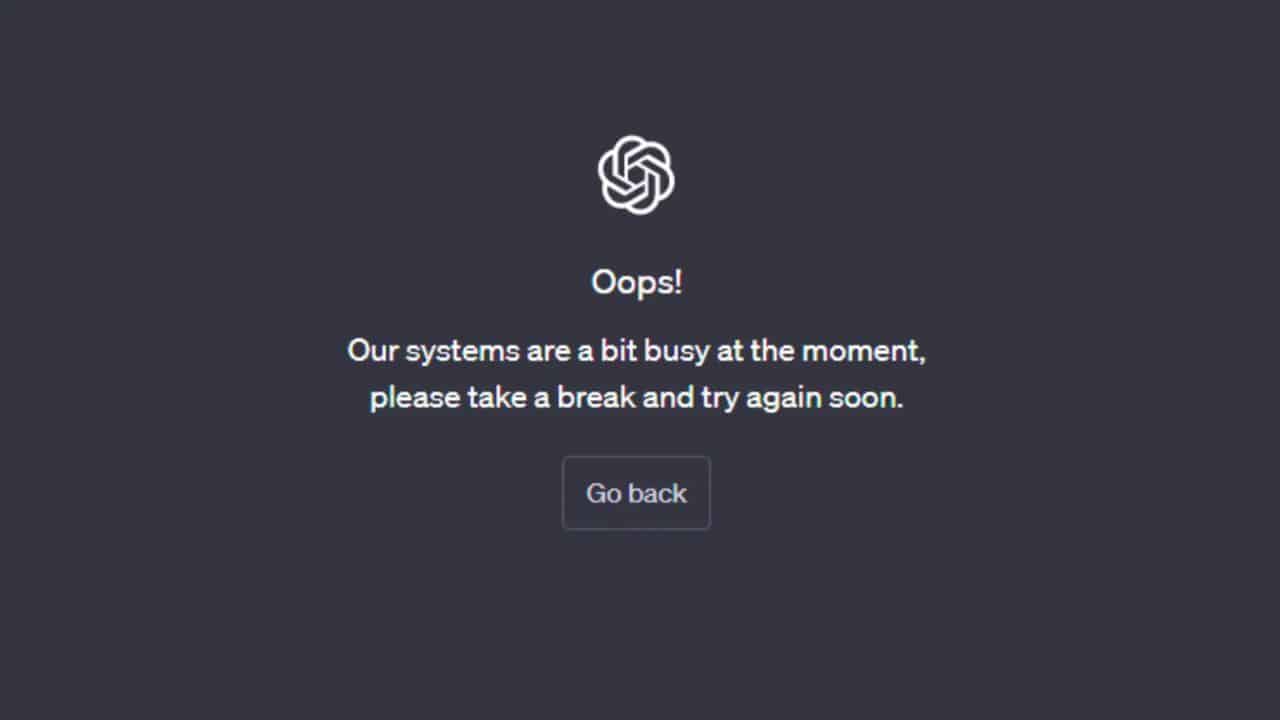Are you encountering ChatGPT 4 “Our systems are a bit busy at the moment” error while trying to access OpenAI ChatGPT? If yes, then it might be because the server is overloaded indicating a high amount of users are accessing ChatGPT at the same time or there are some technical issues faced by the server due to which the system is unable to process requests.
Users can fix this error message by following a few simple measures such as logging out of their ChatGPT account and taking a short break, Clearing browsing data, Using a VPN, Switching to a different browser, and more.
In this article, we will mention useful solutions on how to fix ChatGPT 4 “Our systems are a bit busy at the moment” error message and access ChatGPT without any troubles.
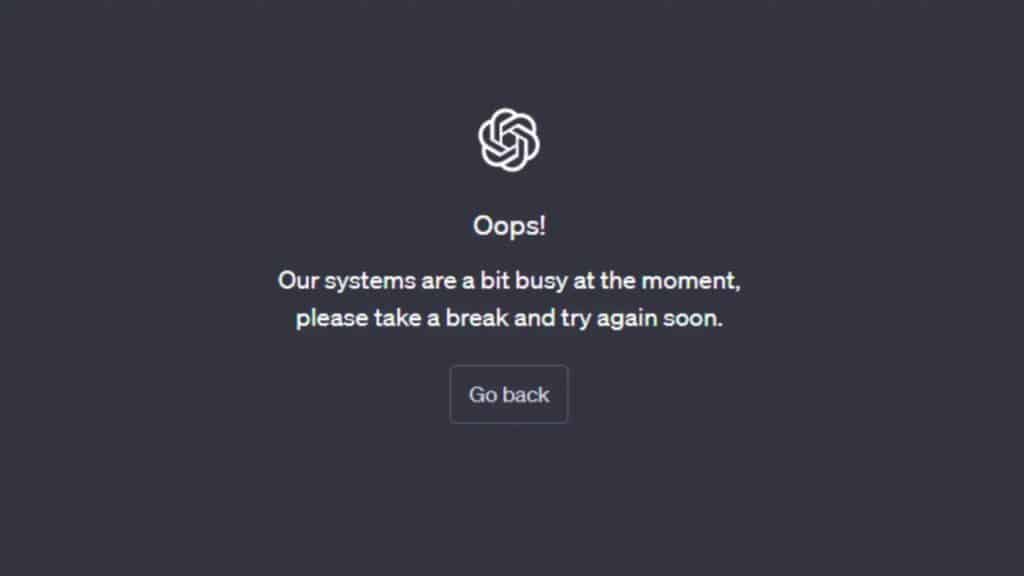
What does the ChatGPT 4 “Our systems are a bit busy at the moment” error message mean?
ChatGPT 4 “Our systems are a bit busy at the moment” error message means the system is currently facing either a few technical difficulties or high traffic which is unable for the server to handle and leads to the “Our system is a bit busy at the moment” error.
While if the server is facing technical difficulties, it becomes hard for the server too hard for the system to handle the regular amount of traffic. This error is extremely common and users tend to face this error when there is a sudden rise in the number of users accessing ChatGPT at the same time, especially during peak hours such as office working hours or during weekends.
During high capacity or traffic, users can also encounter an error message saying “ChatGPT is at capacity right now” which indicates too many users are trying to access ChatGPT at the current moment, try again later.
The duration of the “Our systems are a bit busy at the moment” error message is not specified, as there are various factors that affect how long the error might last such as the number of users accessing ChatGPT and the severity of the technical bug or difficulty. Although, it is recommended to take a short break of an hour or two and try accessing ChatGPT again when the traffic is down.
How to fix ChatGPT 4 “Our systems are a bit busy at the moment” error
If you are encountering ChatGPT 4 “Our systems are a bit busy at the moment” error while trying to access ChatGPT, then there are a few fixes that might help you get rid of this error:
Take a short break
The major cause of the “Our systems are a bit busy at the moment” error is high server traffic and technical difficulties. Therefore, the way to resolve this issue is by taking a short break from ChatGPT and trying to access ChatGPT again after a few hours when the traffic has slowed down allowing you to access the website without any trouble.
Usually, it’s recommended to avoid using ChatGPT at peak hours of the day such as during working hours, as there are high chances of ChatGPT being at capacity.
Clear Cookies & Cache
At times, cache data and cookies take up space on your web browser which can lead to impair your browsing experience. Therefore, it’s essential to get rid of any outdated data or corrupted files & cookies from your browser to experience improved browsing. Here are the steps on how to get rid of cookies & Cache:
- Open your browser and click on the three dots available at the right corner
- Choose “More Tools”
- Under the More Tools option, select “Clear browsing data”
- Select a time range
- Tick mark the options that say, Browsing history, cookies & other site data, and cached images and files
- Once all three options are selected, Click on “Clear Data”
Try accessing ChatGPT with a different browser
If you have tried waiting for a while and clearing your browsing data and are still facing the “Our systems are a bit busy at the moment” error, then you should try using a different browser as there’s a high chance there might be some trouble with your original browser.
Therefore, exit your original browser and try accessing ChatGPT with a different browser such as Safari, Opera, Firefox, and more. Now, visit the ChatGPT site and check whether you can access the AI chatbot or not.
Check OpenAI’s server
There is a high possibility the issue you are facing right now, might not be from your end but instead from the servers’ end. Sometimes, OpenAI’s server might have been down, which results in users being unable to access ChatGPT at the moment.
Hence, while facing such error messages you should visit OpenAI’s status page using this link https://status.openai.com/ and check whether the server is down or not.
Access the ChatGPT site is by using a VPN
Another solution to access the ChatGPT site is by using a VPN (Virtual Private Network) as it is capable of connecting users to the site via a remote server by changing your original IP address.
If there’s an issue with your original IP address or ChatGPT has restricted your IP address due to suspicious activity or too many logins from the same IP address, then this solution can help you resolve the issue.
Download a good VPN on your device or install a VPN extension and change your original IP address to a different location this will allow users to access ChatGPT without any issue or restriction. Although, you should ensure you are selecting an IP address that is supported by ChatGPT to ensure a smooth run.
Contact ChatGPT Customer Support
If you have tried out all the above-mentioned solutions and waited for a while and are still encountering the “Our systems are a bit busy at the moment” error then you should immediately contact ChatGPT customer support and explain your issue in detail.
For this, you need to visit the ChatGPT help center page through this link https://help.openai.com/ and get in touch with the support team by clicking on the “Message” icon on the right corner and selecting “Message.”
Now, tap on “Ask our bot a question” and explain the issue you are facing and the ChatGPT team will resolve your issue.
Conclusion
ChatGPT 4 “Our systems are a bit busy at the moment” is a common error faced by ChatGPT users when the system is facing high traffic or dealing with some technical issue. Usually, waiting for a while can help users get rid of this error.
Above we have mentioned some useful solutions which might help you access ChatGPT if you are encountering “Our systems are a bit busy at the moment.”
Some of the above-mentioned solutions include using a VPN, switching to different browsers, clearing browsing data, and more.