Are you curious about the latest advancements in OpenAI Multi-Model GPT 4? Then, you might be interested in learning about GPT-4 image input, a new feature that allows for processing both image and text input.
Let’s find out How to use GPT 4 with images and Whether can GPT 4 process images or not?
GPT-4 is the latest language model released by OpenAI and has been gaining massive recognition for its features and capabilities, especially its introduction to vision or image input. So, the main question is can you use images with ChatGPT?
At the moment, users can’t use images with ChatGPT. Image input is only possible in GPT-4 API, for which users must join the Waitlist. In this article, we will explore GPT-4 Image input, its limitations, future possibilities, potential applications, and more. So, let’s get started.

GPT 4 Image Input: Understanding the Possibilities
GPT 4 image input allows users to provide inputs through images and generate questions. This means users can provide an image as input to GPT-4 along with clear questions or instructions based on the image you provided.
Then, GPT-4 will provide you with a structured answer for your input using both sets of data provided by you as input.
Users can ask GPT-4 for anything from understanding and answering the context of the image to analyzing the data showcased in the graph.
For example, you can use an image of any shape alongside a text questioning What shape is this, and GPT 4 provides you output stating what shape is visible in the image.
How to Use GPT 4 with Images
To use GPT-4 with image inputs, you need to acquire access to developer API, for which you need to join the waitlist. Here’s how you can do it:
- Visit the API waitlist page using this link https://openai.com/waitlist/gpt-4-api
- Enter the following details: First name, Last name, Email, Organization ID, How do you plan to primarily use GPT-4, and the specific ideas you’re excited about building using GPT-4
- Once done, click on the “Join Waitlist” option at the bottom.
- You are now officially on API’s waitlist!
Can You Use Images with ChatGPT?
As far as I can tell, image support is currently unavailable in ChatGPT Plus. Currently, Openai Chatgpt doesn’t allow you to use Images as input through the user interface. Also, Chat GPT cannot generate images too. This is mainly because of the primitive nature of GPT-4, which is still under the development process and still being trained.
To generate image inputs, users need to gain access to developer API, for which users can join the waitlist via OpenAI’s GPT-4 page.
This is what they have shared on the page:
We aren’t offering this as a service right now. We’re happy to hear that you’re excited about our services and when we have anything to release, we’ll announce this to the community.
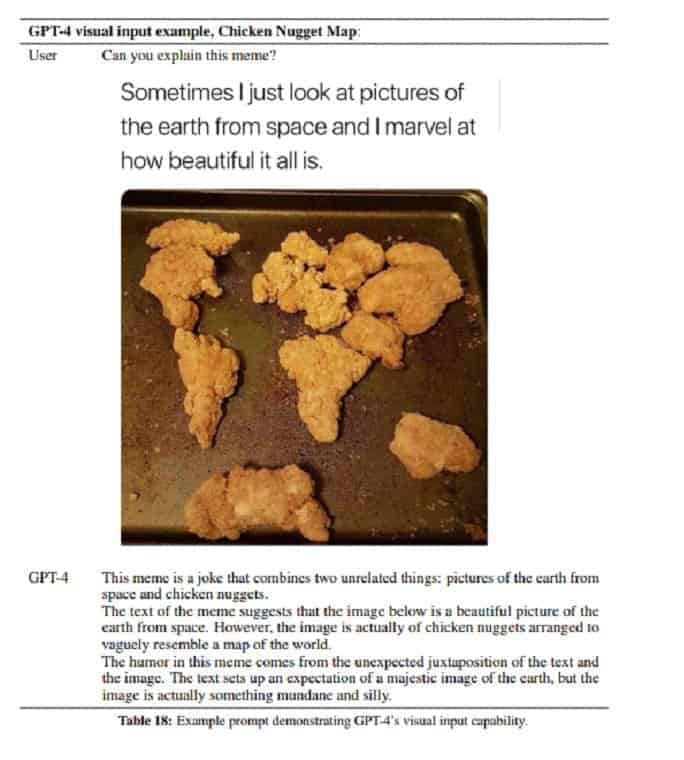
Can GPT 4 read images?
The GPT-4 model is an advanced tool that allows users to process images and text. This capability allows one to provide natural language, code, instructions or even artificial opinions as a response when given input. For example, it can take simple pad notes and create a basic website from them.
In another demonstration, GPT 4 explained the humor behind an image when asked what was funny about it. With this technology, users have the potential to gain a better understanding and interpretation of data presented as images or text.
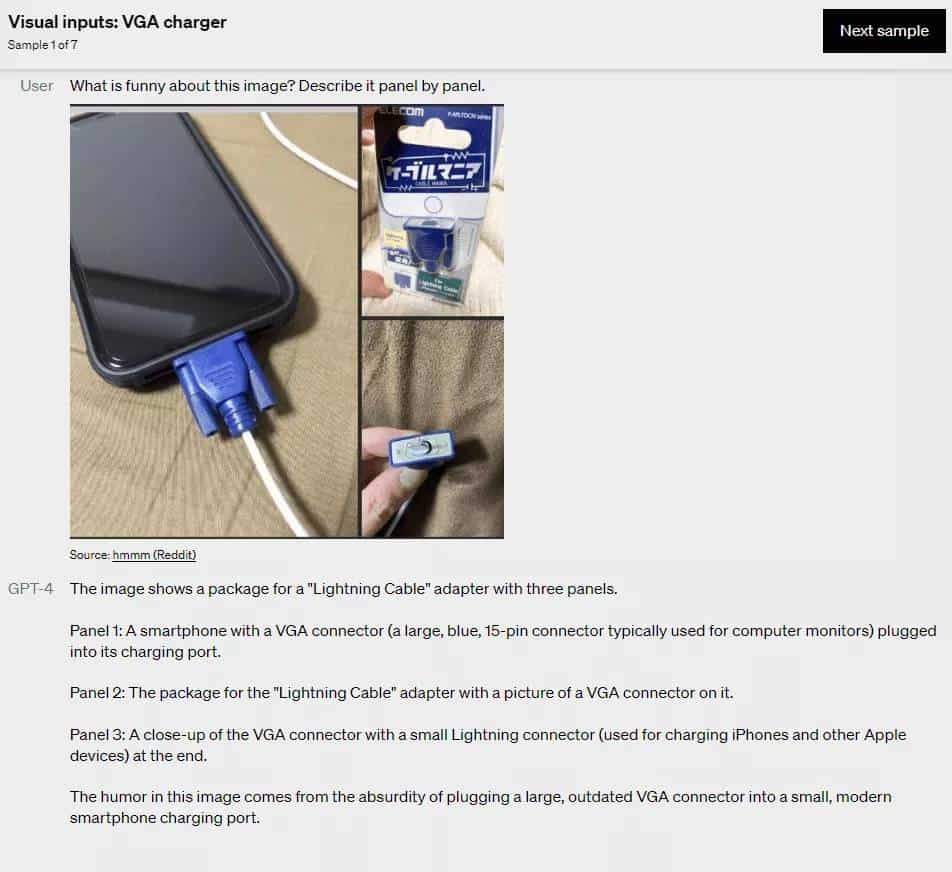
Does GPT 4 image input work with ChatGPT?
Currently, GPT-4 image input is not accessible to everyone. Users need to join the waitlist for GPT-4 API to gain accessibility to this feature. Users can visit the GPT-4 API site and join the waitlist by entering their details such as name, email, organization id, and more.
Current Limitations and Future Possibilities
Even though the new language model GPT-4 can provide various benefits, it is still condemned with a few limitations as well. GPT-4 contains the same limitations that were visible in OpenAI’s previous models, which were not entirely reliable and, at the time, generated inaccurate or biased outputs and “hallucinations.”
This is due to the lack of information regarding the latest events; since GPT-4 is not connected to the internet, it sometimes presents unreliable information.
Even OpenAI has stated that users should take great care while utilizing language model outputs, especially during high-stake content, with a protocol that matches the users’ requirements of specific applications.
Another limitation of GPT-4 is its ability to remain vulnerable to “Jailbreaks” reported in the technical report of GPT-4, which can misuse language models.
Users were able to jailbreak the previous model of OpenAI but use “DAN” to misuse the language model and enable restricted functions of GPT.
GPT-4 showcasing vulnerability to jailbreak raises major issues regarding the misuse of the multimodal language model. New technologies like GPT-4 can completely change the future and the things we do. Now you can experience the power of ChatGPT like never before with the groundbreaking ChatGPT-4 Jailbreak.
GPT-4 capabilities have boosted the effectiveness of individuals and organizations in getting things done faster and with better ideas and plans.
We can expect the availability of much faster and more accurate solutions from GPT-4.
Along with a better understanding of complex or difficult matters, such as integrating GPT-4 with Be My Eyes, to help visually impaired people. You can see more about OpenAI’s latest project here.
Potential Applications of GPT 4 Image Input in ChatGPT
The image input in GPT-4 is a promising feature that can help understand the user’s input and provide outputs at a large scale. Even though GPT 4 cannot generate images as output, it can still understand the context through visual inputs and provide answers.
An attribute like Vision input can be an immensely useful feature for people who are blind or visually challenged as it can help analyze, comprehend, and define the images for those visually challenged users.
For example, “Be My Eyes” is a mobile application that helps define objects surrounding a user. It helps users who are blind or visually challenged to identify their surrounding objects.
Recently, this app incorporated GPT-4 and generated a “virtual volunteer” feature that can generate a similar level of knowledge and context as a human volunteer, according to OpenAI’s statement.
GPT-4 ability to describe and analyze images goes to a larger scale. In the latest demonstration video, the language model generated a website through a sketched image of a website as the input. The model successfully generated the website based on the sketch provided in the input.
A research professor at the University of Southern California, Jonathan May, stated it looked like what the image. It is very simple and works pretty well.
Conclusion – Can you use images with ChatGPT?
GPT 4 image input is an amazing attribute enabling users to generate inputs by simply using images. Its capability to analyze and describe images can be extremely beneficial.
GPT-4 integration with Be My Eyes, using GPT-4 as virtual volunteers to help describe the objects surrounding the visually impaired is an excellent way to use technology to improve the world.
