Creating a resume is not child’s play! It takes hours to create a resume that helps you stand out from the crowd.
Thankfully, the internet has numerous resume-building apps that simplify the resume-building process. If you are in your job search journey, you must have heard of online resume builders that prepare your resume within a few minutes.
However, this guide is not about just any resume builder! It is about Open AI’s new language model ChatGPT, which helps you create a professional resume.
That might sound strange at first, but believe it or not, ChatGPT can help you build an outstanding resume in a snap! It also gives you access to features you might not find in any other resume builder. So, without wasting time, let’s see how to build your resume with ChatGPT.

Can I use ChatGPT for my resume?
You can use ChatGPT to build your resume in various ways. For example:
- Ask ChatGPT to create your resume from scratch. You’ll have to provide your personal, professional, and academic details.
- Ask ChatGPT to review your resume and correct any errors within the resume.
- You can instruct ChatGPT to tailor your resume to meet certain job descriptions.
ChatGPT will create a resume for almost every job role. It also provides relevant feedback to increase your chances of getting hired.
Again, you can use resumes created by ChatGPT to apply for any role and company without any worries.
How to use ChatGPT to build Resume
How ChatGPT can help your job application process
ChatGPT is not like other traditional resume builders that only create a resume. This tool has a lot more to offer. It provides feedback, optimizes bullet points, tailors your resume to match job descriptions, etc.
You must provide detailed information about yourself, your profession, education, strengths, weaknesses, and the job roles you seek. ChatGPT will handle the rest and generate a professional resume.
Below is the detailed process on how to use ChatGPT to build your resume:
1. Choose a resume template
ChatGPT works differently than other resume builders. This website doesn’t have resume templates. Instead, you must choose your template from Google docs, Canva, or MS word or import an editable resume template from Google.
You’ll get thousands of options to choose a resume template. However, while choosing the template, check its format and verify whether it fits all your requirements.
2. Sign in to ChatGPT
After choosing your template, open your web browser and visit ChatGPT’s website. Sign in to your existing account by providing your credentials.
Alternatively, you can create a new account if you haven’t yet registered for ChatGPT.
3. Add text
When it comes to adding text, ChatGPT can help you generate text in two ways for your resume.
First, you can ask it to generate your entire resume. You must provide your educational background, work experience, and strengths and weaknesses.
Secondly, you can tell ChatGPT to generate content for a specific part of your resume. For example, ask it to write a professional summary for your resume as an Appliance technician.
It can be enticing to copy and paste the exact text generated by ChatGPT into your resume. But it is not advisable to do so. Instead, you should tweak the content generated by ChatGPT to give it a human touch and personalize it to impress your recruiter.
4. Use ChatGPT to revamp your own text
As mentioned above, you don’t have to use ChatGPT only to create a new resume. You can use it to enhance your existing resume or generate information for specific portions of your resume.
Below are a few examples of how you can use ChatGPT to modify your resume:
1.) Use ChatGPT to write resume achievements and tailor your resume to a job description
It’s vital to tailor your resume according to the job description given by a company. This increases your chances of getting hired. You can use ChatGPT to tailor your resume to meet company requirements while applying for any job.
To modify your resume, you’ll need to show the job description to ChatGPT and ask it to tailor the resume. In this case, ChatGPT will consider your work experience, skills, and job title and change these fields accordingly.
2.) Use ChatGPT to create a professional summary
Your professional summary gives the recruiter an overview of why you should be considered for the company. This summary will vary based on the job role you apply for.
Again, ChatGPT can write a compelling professional summary for the job role you are applying to. You can use the following command:
Write a professional summary for a digital marketing executive with five years of experience.
Sit back and relax until ChatGPT generates the result. You can then add it to your resume.
3.) Use ChatGPT to write a LinkedIn summary
Like your resume, your LinkedIn profile is essential in the job search journey. It’s necessary to have an up-to-date profile that introduces you to employers.
No worries if you don’t know how to write your LinkedIn profile! ChatGPT can generate a LinkedIn summary from your resume. You must give your resume to ChatGPT and instruct it to create a LinkedIn summary. Here is the command you can use to do it:
Write a LinkedIn summary using my resume.
4.) Use ChatGPT to write a cover letter
Another vital document required by every job seeker is the cover letter. Employers ask for a cover letter for more information about the candidates and their capabilities. The cover letter has to be tailored for the specific company and position.
Luckily, you don’t have to create your cover letter alone! ChatGPT will draft a compelling cover letter based on your resume and job description. You can use this cover letter to apply for the job directly. However, we recommend that you tweak the letter and not copy-paste it.
5.) Use ChatGPT to Apply for Jobs
One of the most tiring processes while applying for a job is answering those repeatedly asked questions like:
Why do you want to work here?
How many years of experience do you have to work with XYZ software?
Do you have expertise in using XYZ tools?
These questions consume time and energy while applying for jobs. However, there’s an easy solution to get rid of responding to these questions manually!
Go to ChatGPT and ask it to review your resume and craft an answer to such questions. Finally, save these responses and use them while applying for jobs in the future.
6.) Use ChatGPT to follow up with hiring managers
Following up with every recruiter is nearly impossible. You’ll have to write hundreds of emails. Thankfully, ChatGPT helps with follow-up emails as well!
Ask ChatGPT to write follow-up emails for the positions you applied for. You can tell it to generate a short (50-100 words) email in a conversational language. Use this email to follow up with your recruiters once every week for up to three weeks. This way, you can use your time to prepare for interviews and apply for jobs.
ChatGPT resume example
You can ask ChatGPT to create a resume for any profession. We tried experimenting with this tool to create a resume for a CNC machinist with two years of experience. Below is the result:
Create a resume for a CNC machinist with two years of work experience
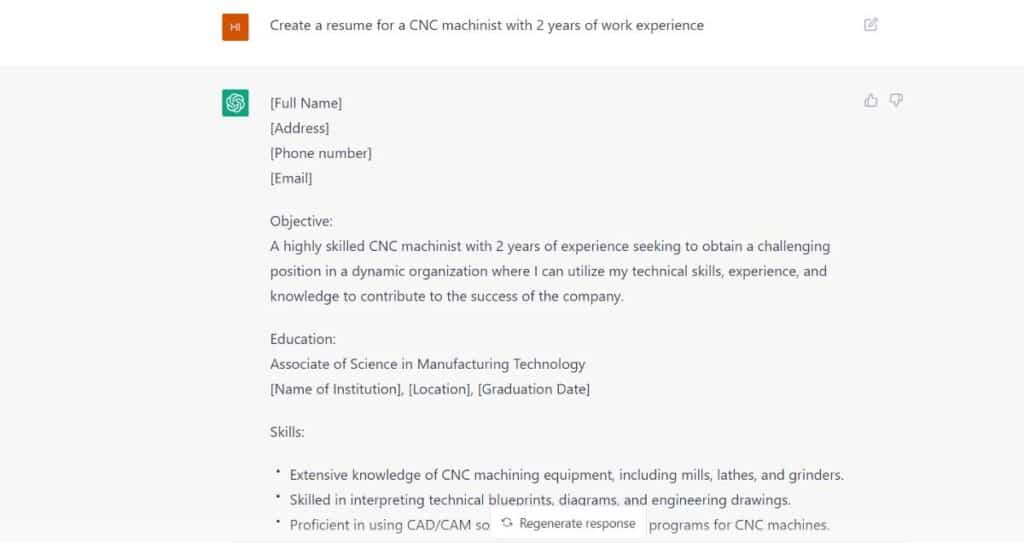
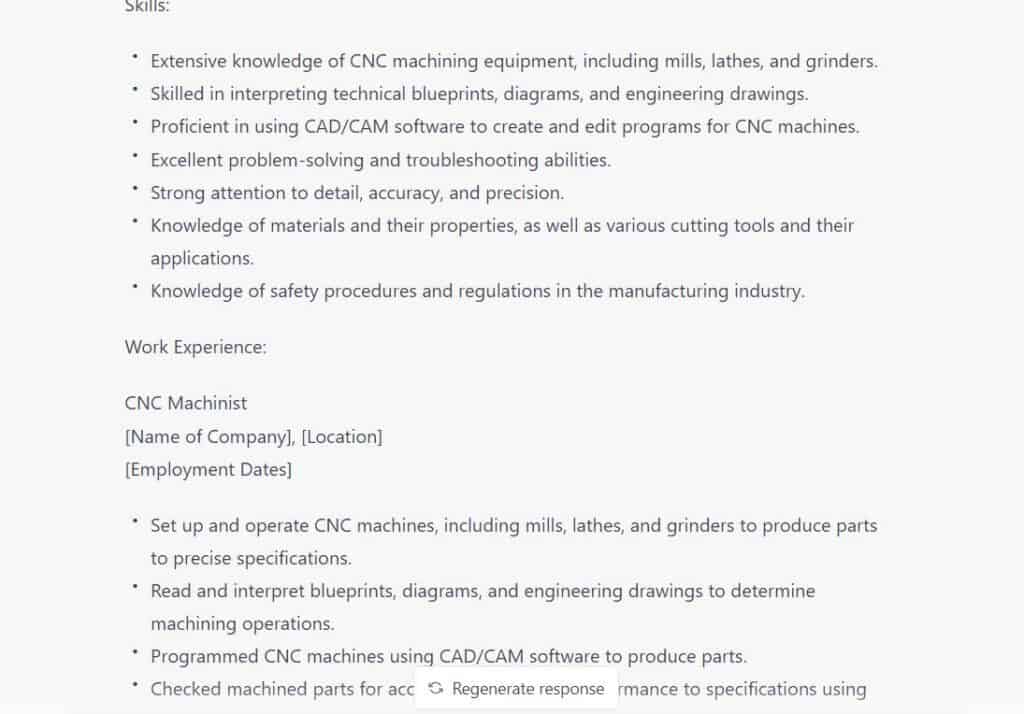
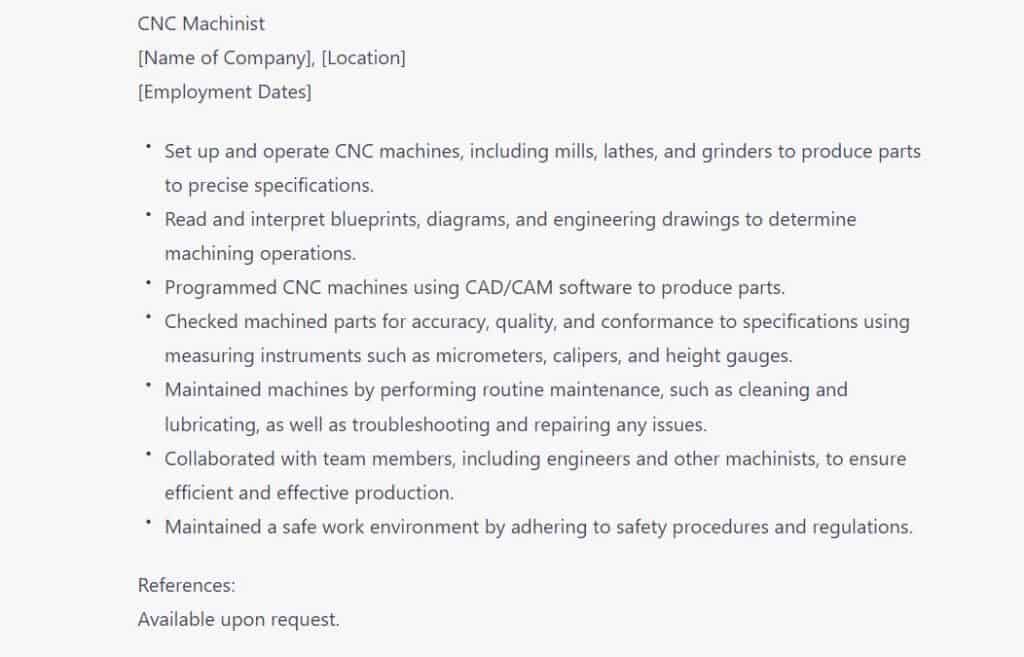
[Full Name]
[Address]
[Phone number]
[Email]
Objective:
A highly skilled CNC machinist with 2 years of experience seeking to obtain a challenging position in a dynamic organization where I can utilize my technical skills, experience, and knowledge to contribute to the success of the company.
Education:
Associate of Science in Manufacturing Technology
[Name of Institution], [Location], [Graduation Date]
Skills:
- Extensive knowledge of CNC machining equipment, including mills, lathes, and grinders.
- Skilled in interpreting technical blueprints, diagrams, and engineering drawings.
- Proficient in using CAD/CAM software to create and edit programs for CNC machines.
- Excellent problem-solving and troubleshooting abilities.
- Strong attention to detail, accuracy, and precision.
- Knowledge of materials, their properties, various cutting tools, and their applications.
- Knowledge of safety procedures and regulations in the manufacturing industry.
Work Experience:
CNC Machinist
[Name of Company], [Location]
[Employment Dates]
- Set up and operate CNC machines, including mills, lathes, and grinders, to produce parts to precise specifications.
- Read and interpret blueprints, diagrams, and engineering drawings to determine machining operations.
- Programmed CNC machines using CAD/CAM software to produce parts.
- Checked machined parts for accuracy, quality, and conformance to specifications using measuring instruments such as micrometers, calipers, and height gauges.
- Maintained machines by performing routine maintenance, such as cleaning and lubricating, as well as troubleshooting and repairing any issues.
- Collaborated with team members, including engineers and other machinists, to ensure efficient and effective production.
- Maintained a safe work environment by adhering to safety procedures and regulations.
References:
Available upon request.
FAQs
How much does it cost to have ChatGPT write your resume?
ChatGPT is a free tool. You don’t need to pay a single penny to create your resume using ChatGPT.
How can ChatGPT help me with my resume?
ChatGPT can help in creating your resume in many ways. It can help you create an impressive resume from scratch, modify some sections in your existing resume, or give feedback on your current resume. It can also tailor resumes to match specific job descriptions.
What should a resume include?
Your resume should provide an overview to the employee about why the company should hire you. It should highlight your skills, accomplishments, education, work experiences, and contact information. Try to create your resume such that it distinguishes you from other candidates.
