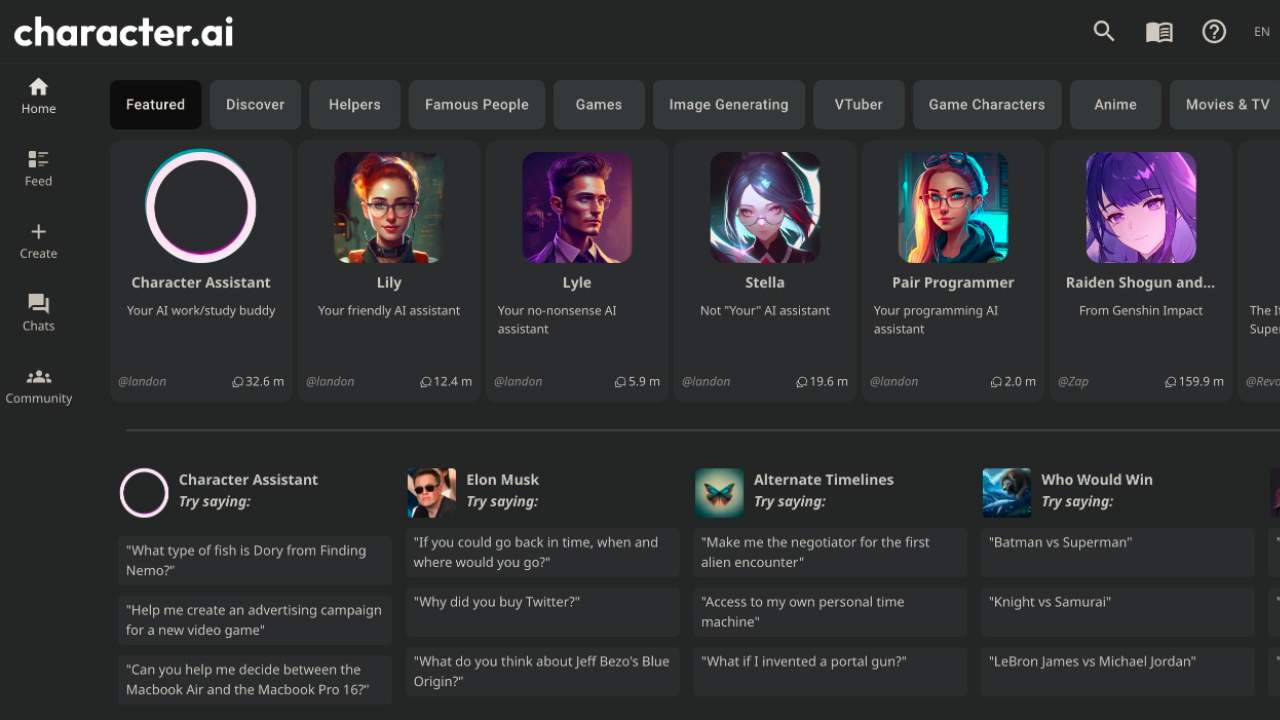Character AI is one of the top emerging AI chat services that allow users to create characters and generate human-like conversations. However, Character AI has lately been facing a lot of disruptions that restrict users from accessing the chatbot. Leaving users wondering Is Character AI down?
Character AI is down error usually appears when the service is undergoing maintenance or facing a high load of server at the moment. While other reasons can be related to your Internet connection, Cache and corrupted files, temporary glitches, and more.
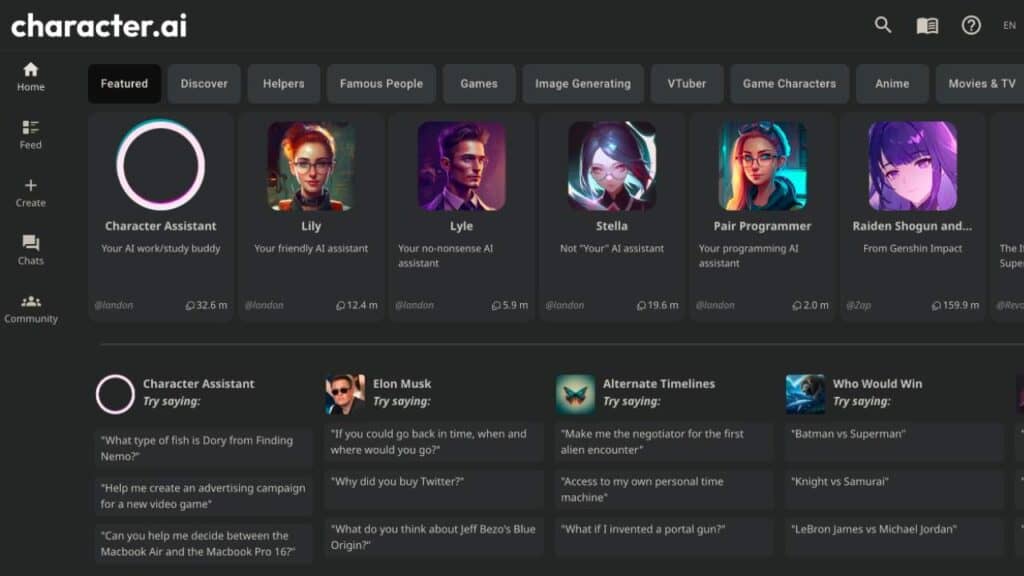
In this article, we will take an in-depth look at the Character AI outage, offering solutions on what you can do, How often service disruption appears, and more. So, let’s get started.
How to Check if Character AI is Down?
The best way to check whether Character.AI is down or not by visiting the “Downforeveryoneorjustme” website. For this, you need to simply click on this link https://downforeveryoneorjustme.com/ and enter “Character.AI” in the text box.
The website will run through it and inform you whether Character.AI is down or not.
You can also check Character.AI’s Twitter account “Character_AI for such updates. Character.AI often updates its users on Twitter if the website is ever down, facing any issues, or if there are any new updates.
What to Do When Character AI is Down?
Here are 6 ways you can try if you are facing Character AI Down error.
1. Check your internet or Wifi connection
Most times, users are unable to access Character.AI due to an issue with the internet or wifi connection. Thus, we recommend you check your connection. You can try turning off your internet or wifi connection for a few minutes and trying again.
Another possibility is your connection is too slow which causes trouble in accessing Character. AI. Hence you should switch to a faster wifi or internet connection to access Charcter.AI without any trouble.
2. Take a short break
Technical issues or bugs can sometimes generate troubles while accessing Character AI. Therefore, it is recommended to take a short break from Character AI’s website and log out for about 10 to 20 minutes.
This way when you access the website again any potential bug or data cache will be vacated and you can start accessing the site without any trouble. This method has worked for several users, thus, you should give it a try.
3. Clear your browser history
An overloaded browser with outdated files and data can cause loading or formatting issues on the website. Therefore, if you are facing trouble accessing Character AI, you should try clearing up your browser data.
To clear your browsing data you need to follow the below-mentioned steps:
- Open your PC
- Click on three dots option available on the right side
- Tap on “More Tools”
- Choose “Clear browsing data”
- Select a time range and tap on all three options of browsing data, cookies, and other sites and Cached images and files
- Now, you need to select “Clear Data”
This way you can get rid of any outdated or corrupted files and data on your device. Once you have cleared your browsing data, visit Character AI and check whether the issue is resolved or not.
4. Restart your device
Sometimes the best solutions lie under the simplest methods. If you are facing trouble while accessing Character.AI, you should try restarting your device.
This helps provide a clean start to your device and removes any processor cache and clears up your RAM. Restarting the device also contributes to running the program faster and might resolve the Character AI Down issue.
5. Switch to a different browser
At times, your browser can be at fault due to which you are unable to access Character AI. Therefore, you should try changing your application program and accessing a different browser such as Firefox, Opera, Safari, or more to operate Character AI.
6. Contact the Character AI support team
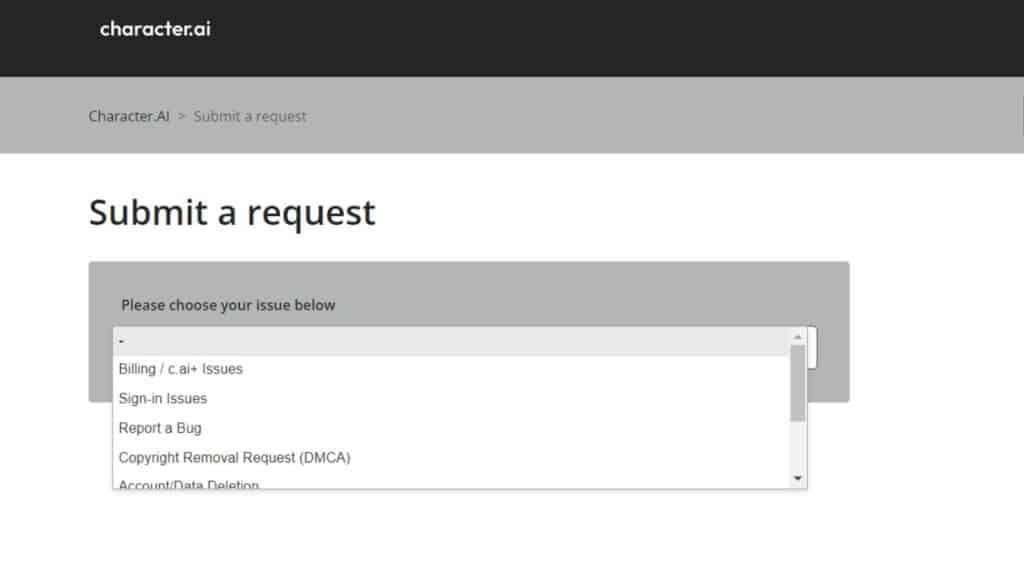
If you have all the above-mentioned steps and are still facing the Character AI down issue. Then you should contact Character AI’s support team and explain your issue. You can contact Character AI’s support team by following these steps:
- Visit https://support.character.ai/hc/en-us
- Click on “Submit a request”
- Choose the issue using the dropdown option
- Enter your Email address and Subject
- Now, under the “Additional Information” section explain the problem you are facing in detail. You can also add screenshots or other files to support your issue.
- Once done click on “Submit”
How Often Does Character AI Experiences Service Disrupts?
Character AI tends to experience service disruptions quite frequently due to the high load of servers. This service disruption usually takes place during working hours. However, the disruption is temporary and usually gets resolved within 15 to 30 minutes.
In case you are unable to access Character AI for hours, you can try contacting the support team and explaining your issue. You can also try following the mentioned methods to help resolve service disruption issues.
FAQ’s
What does it mean for Character AI to be “down”?
Character AI down means the website is inaccessible or not functioning and is unable to perform any primary tasks for users. Sometimes a disruption occurs due to scheduled maintenance which can cause the Character AI to be down.
How long do these disruptions usually last?
The disruptions usually last for about 15 to 30 minutes. However, during any serious issue, the disruption might extend to a few hours. Character.AI faced a major disruption on June 23, 2023, when the website was down for around two hours.
How does Character AI handle these disruptions?
The team behind Character AI keeps on being committed to resolving the issue promptly. They often advise their users to stay patient during maintenance and keep up with the updates shared by Character AI on disruptions.
Conclusion
Service disruptions in Character AI are quite common due to the high load of servers. The issue can usually get fixed within 15 to 30 minutes. But if Character AI is undergoing maintenance then the entire process can take up a few hours to get fixed.
During these situations, the users are recommended to be patient and wait for official updates from Character. AI.