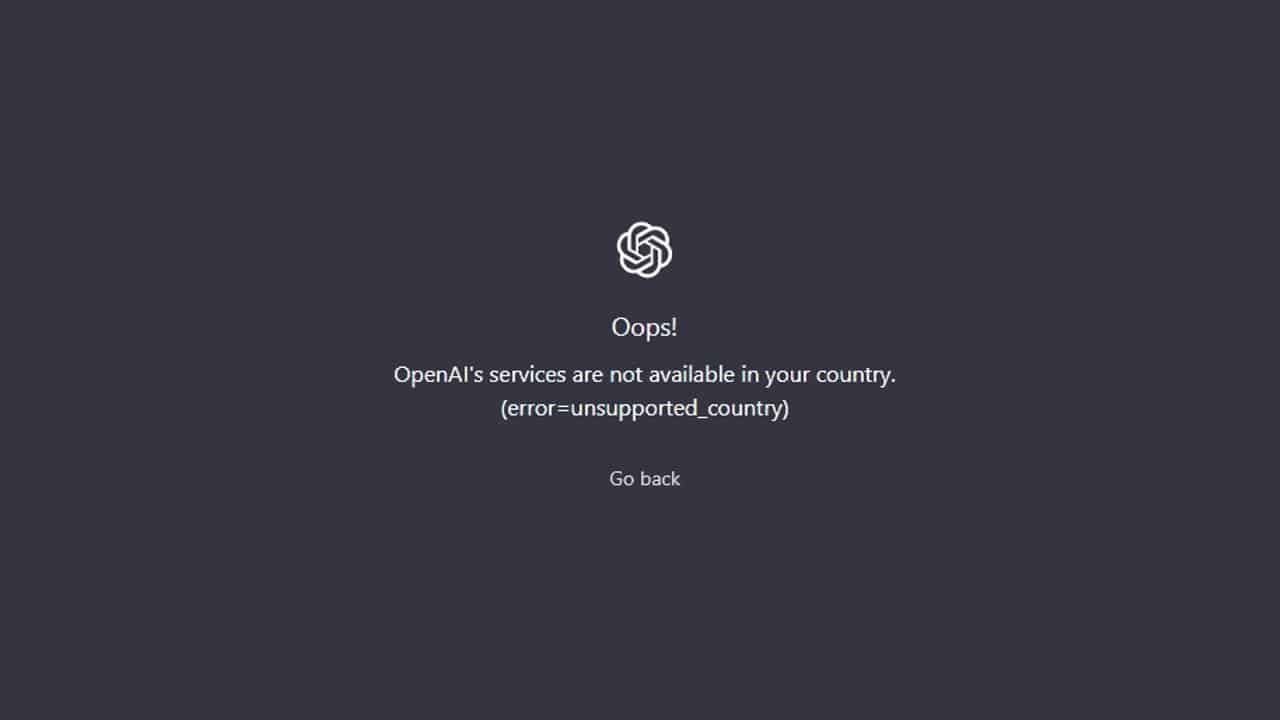OpenAI is widely popular across the world due to the development of various Artificial intelligence tools such as ChatGPT, DALLE-2, Whisper, Codex, and their latest release GPT-4. OpenAI is available in most countries but not all; countries that are restricted from accessing OpenAI see the error saying ‘OpenAI services are not available in your country’ (error=unsupported_country) every time they visit OpenAI’s webpage.
However, this doesn’t mean users can’t access OpenAI, as there are ways through which users can access OpenAI despite the website being restricted in your country by using methods like VPN, Private mode of Web Browser, and more.
In this article, we will be mentioning the top ways on how to fix the error ‘OpenAI services are not available in your country’. So, let’s begin.
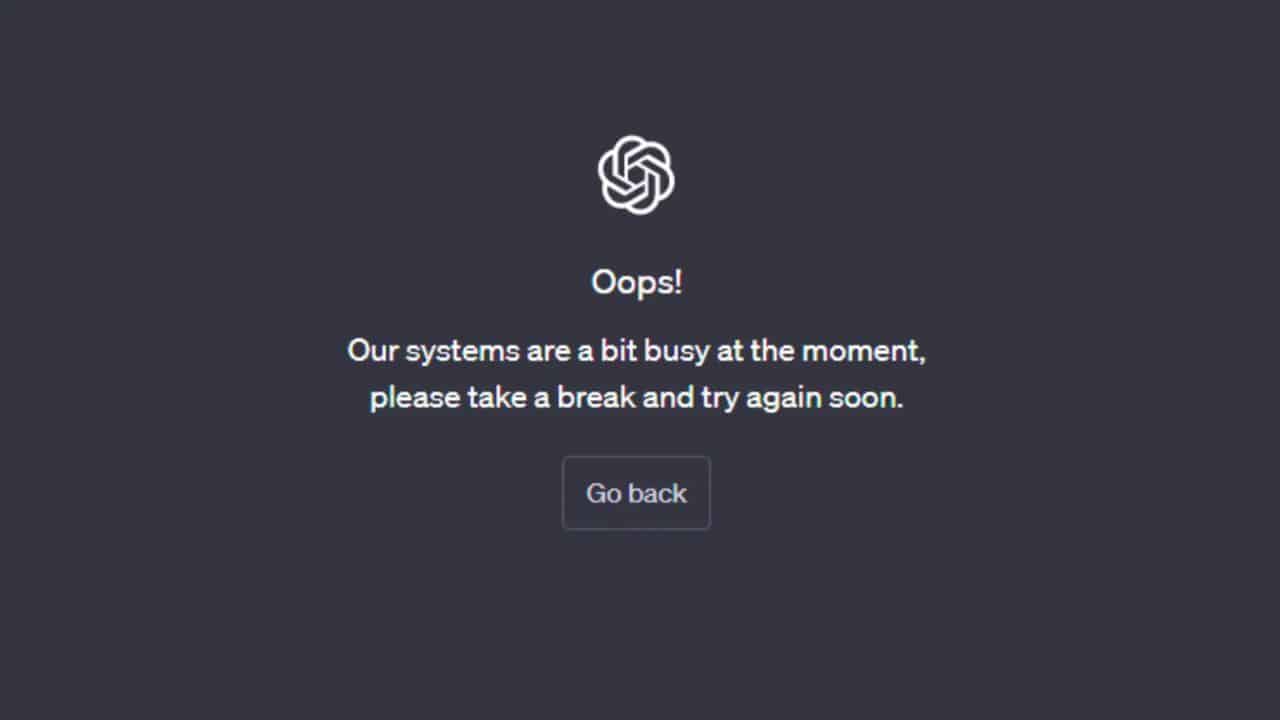
Why is OpenAI services are not available in your country?
OpenAI may not be available in your country for several reasons. It could be due to national censorship laws, restrictions on the export, import, or use of advanced AI technologies, data protection and privacy laws. Or, it could be because local network firewalls at school or work stop you testing out OpenAI’s tools.
If you notice the “OpenAI not available in your country” error every time you access the website, then it’s because the website accessibility is not available in your location or country or due to the above stated reasons.
Sometimes few applications are restricted in a few countries due to regional issues, at times, the country wants to censor the service to prevent access to certain information for its residents. While sometimes, the creator or developer of the website wants to avoid any potential issue in the region that contains too many legal or political restrictions or sensitivities.
How to fix “OpenAI services are not available in your country”?
Several methods can help users fix the error “OpenAI services are not available in your country”.
Method 1: Use VPN
The best way to fix the error of ChatGPT is Not Available in Your Country is by using a VPN. This way, you can use ChatGPT in banned countries. A VPN can help remove regional restrictions on websites by changing your IP address and allowing users to access OpenAI.
You need to choose a good VPN; some of the top VPNs for ChatGPT are ExpressVPN, NordVPN, SurfShark, Proton VPN, and more. Choosing a VPN capable of unlocking various services and containing a good server network, privacy, and security features is important.
After downloading a VPN, you need to set your location to another country where OpenAI is available, like the USA, UK, Australia, France, Spain, and any other location. You can even visit OpenAI’s official website to check the list of available countries and locations for OpenAI.
Once you have changed your IP address, you can access OpenAI effortlessly. Although, you need to ensure you turn on your VPN whenever you access OpenAI’s website.
What is the best VPN for OpenAI?
Some of the best VPNs for accessing OpenAI are as follows:
ExpressVPN
ExpressVPN is a top-rated VPN containing over 3000 servers in around 160 locations. It helps keep your service private and your personal data safe by providing AES-256 encryption. This VPN is extremely reliable and contains a good speed so users don’t need to face any trouble with slow connections.
NordVPN
NordVPN is a VPN with the availability of more than 5,500 servers worldwide. It can help users connect to OpenAI easily as it’s a user-friendly, extremely easy-to-use VPN. It includes AES-256 encryption.
Surfshark
Surfshark is also another top-rated VPN for OpenAI that contains more than 3000 servers with 100+ locations. It can help users unblock OpenAI websites easily along with several other restricted platforms such as streaming services. It contains good speed and keeps your data protected while accessing the tool.
Personal Internet Access
Private Internet Access is an extensive VPN network that contains the highest number of individual servers which is more than 10,000 servers. It helps users unblock various restricted websites such as OpenAI by connecting to different locations. It contains excellent privacy and security features that help keep your personal data protected.
Method 2: Use ChatGPT in the Private Mode of Your Web Browser
Another thing you do is try using ChatGPT via the private mode of your web browser. You need to combine this method with a good VPN to access OpenAI. Here’s how you can do it:
- Open Chrome on your device
- Tap on the three dots available on the right side of your screen and click on “New Incognito Window”
- Now you need to visit the OpenAI site using this link
- Log in or Sign Up to your OpenAI and now you can start accessing the website
Method 3: Contact ChatGPT Support
OpenAI is available in most countries and OpenAI keeps on updating its website and tries adding more countries to enhance the accessibility of its application to a large audience. OpenAI contains a list of countries that support their application which can be accessed through this link https://platform.openai.com/docs/supported-countries.
If your location is listed on the available locations and you still can’t access OpenAI then we recommend you contact the ChatGPT support team and explain your issue to receive a solution regarding the error.
Method 4: Use another Web Browser
If you are unable to access OpenAI, then you can try accessing the website by using a different web browser that cooperates with OpenAI, such as Microsoft Edge. You can download the Microsoft Edge web browser and try using ChatGPT through this browser.
Which countries is OpenAI available in?
OpenAI is currently available in 163 locations which are as follows:
- Albania
- Algeria
- Andorra
- Angola
- Antigua and Barbuda
- Argentina
- Armenia
- Australia
- Austria
- Azerbaijan
- Bahamas
- Bangladesh
- Barbados
- Belgium
- Belize
- Benin
- Bhutan
- Bolivia
- Bosnia and Herzegovina
- Botswana
- Brazil
- Brunei
- Bulgaria
- Burkina Faso
- Cabo Verde
- Canada
- Chile
- Colombia
- Comoros
- Congo (Congo-Brazzaville)
- Costa Rica
- Côte d’Ivoire
- Croatia
- Cyprus
- Czechia (Czech Republic)
- Denmark
- Djibouti
- Dominica
- Dominican Republic
- Ecuador
- El Salvador
- Estonia
- Fiji
- Finland
- France
- Gabon
- Gambia
- Georgia
- Germany
- Ghana
- Greece
- Grenada
- Guatemala
- Guinea
- Guinea-Bissau
- Guyana
- Haiti
- Holy See (Vatican City)
- Honduras
- Hungary
- Iceland
- India
- Indonesia
- Iraq
- Ireland
- Israel
- Italy
- Jamaica
- Japan
- Jordan
- Kazakhstan
- Kenya
- Kiribati
- Kuwait
- Kyrgyzstan
- Latvia
- Lebanon
- Lesotho
- Liberia
- Liechtenstein
- Lithuania
- Luxembourg
- Madagascar
- Malawi
- Malaysia
- Maldives
- Mali
- Malta
- Marshall Islands
- Mauritania
- Mauritius
- Mexico
- Micronesia
- Moldova
- Monaco
- Mongolia
- Montenegro
- Morocco
- Mozambique
- Myanmar
- Namibia
- Nauru
- Nepal
- Netherlands
- New Zealand
- Nicaragua
- Niger
- Nigeria
- North Macedonia
- Norway
- Oman
- Pakistan
- Palau
- Palestine
- Panama
- Papua New Guinea
- Paraguay
- Peru
- Philippines
- Poland
- Portugal
- Qatar
- Romania
- Rwanda
- Saint Kitts and Nevis
- Saint Lucia
- Saint Vincent and the Grenadines
- Samoa
- San Marino
- Sao Tome and Principe
- Senegal
- Serbia
- Seychelles
- Sierra Leone
- Singapore
- Slovakia
- Slovenia
- Solomon Islands
- South Africa
- South Korea
- Spain
- Sri Lanka
- Suriname
- Sweden
- Switzerland
- Taiwan
- Tanzania
- Thailand
- Timor-Leste (East Timor)
- Togo
- Tonga
- Trinidad and Tobago
- Tunisia
- Turkey
- Tuvalu
- Uganda
- Ukraine (with certain exceptions)
- United Arab Emirates
- United Kingdom
- United States of America
- Uruguay
- Vanuatu
- Zambia
What AI tools does OpenAI provide?
Here are some of the Artificial Intelligence tools provided by OpenAI:
ChatGPT
ChatGPT is an Artificial intelligence chat service developed by OpenAI that can help generate content such as blogs, articles, descriptions, stories, poems, and more, having human-like conversations, answering complex queries, and much more. Anyone can sign up for ChatGPT through the official website of OpenAI since it’s free to use. ChatGPT also contains a premium version of the AI chatbot, ChatGPT Plus, a paid version chatbot with additional features and benefits.
DALLE -2
This artificial intelligence tool can help users generate art and realistic images through a textual or written description. Users need to enter a prompt explaining the kind of image they wish Dall-E 2 to generate and the tool will create realistic images based on the prompt you entered. Users get free 50 credit points after signup and 15 credits after each month.
Whisper
Whisper is a speech recognition system that helps users in generating speech transcripts. This system contains multiple languages, can handle various accents, and can translate them into English. It can also take the generated files into various formats, such as MP3, M4A, MPEG, MP4, WEBM, and WAV.
Codex
Codex is an AI system developed by OpenAI for translating natural language into codes. It has been trained in various programming languages and can help explain and execute commands. Through this system, users don’t need to write software code by themselves but rather need to describe the code they want, and Codex will develop it for them. Users can access Codex through OpenAI API.
GPT-4
GPT-4 is an advanced large language model which was recently introduced by OpenAI. It offers a variety of benefits and features, such as solving complex queries, generating human-like conversations, content generation, introducing visual input (accepting image and text inputs), being more creative, and more. For now, GPT-4 is available for ChatGPT Plus users and developers can join the waitlist to access GPT-4 in API.
FAQ: About OpenAI
How do you use ChatGPT if it’s not available in your country?
If ChatGPT is not available in your country, then you can use a VPN to access ChatGPT. A VPN helps users change their IP address and allow them to access restricted websites like ChatsGPT.
Can I use ChatGPT with VPN?
Yes, you can use ChatGPT with a VPN. Although while subscribing to a VPN, you need to ensure the VPN has a wide amount of servers available, contains good speed and
Why is the OpenAI API not available in your country?
At times few websites or applications like OpenAI API are restricted in certain locations due to regional issues as the country wants to prevent their users from certain information and content. While sometimes, the developer themself restrict the region that, includes high legal or political restrictions, to avoid any troubles in the future.