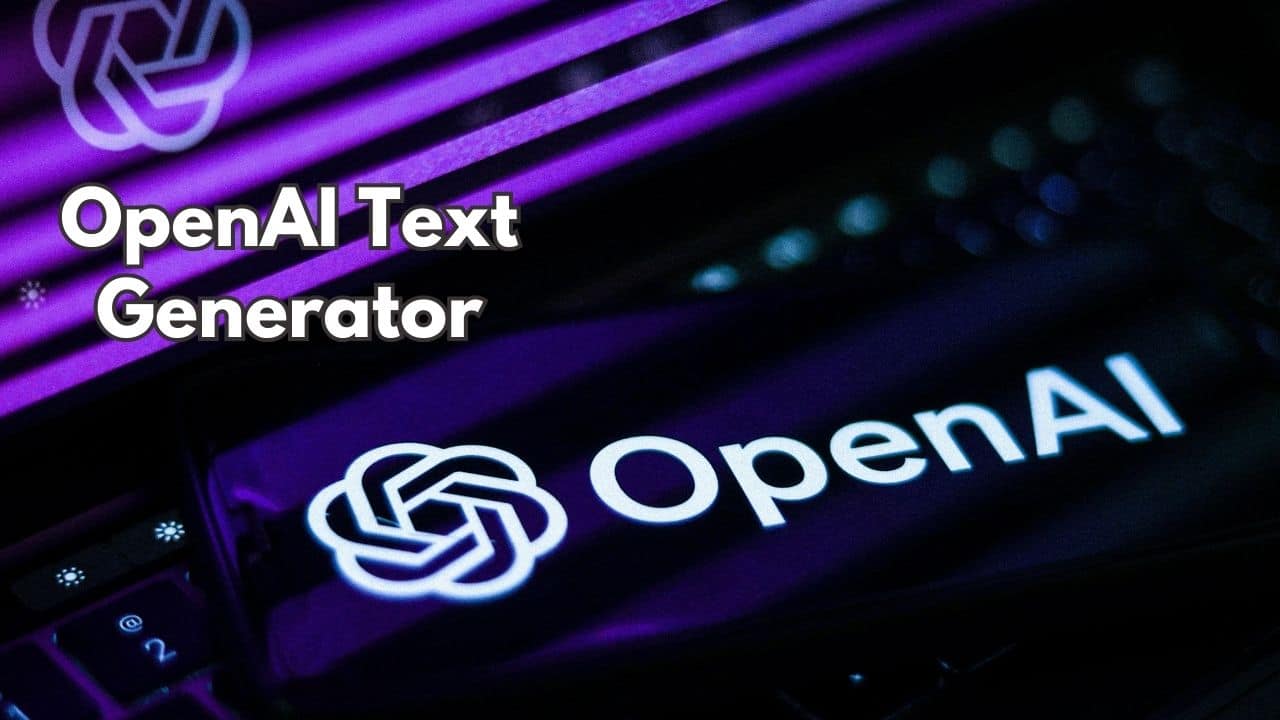OpenAI Text Generator is an incredible tool that can expand your creativity like never before! This AI tool improves your writing abilities and offers limitless content creation possibilities. Learn how to use it in this article. Let’s begin!
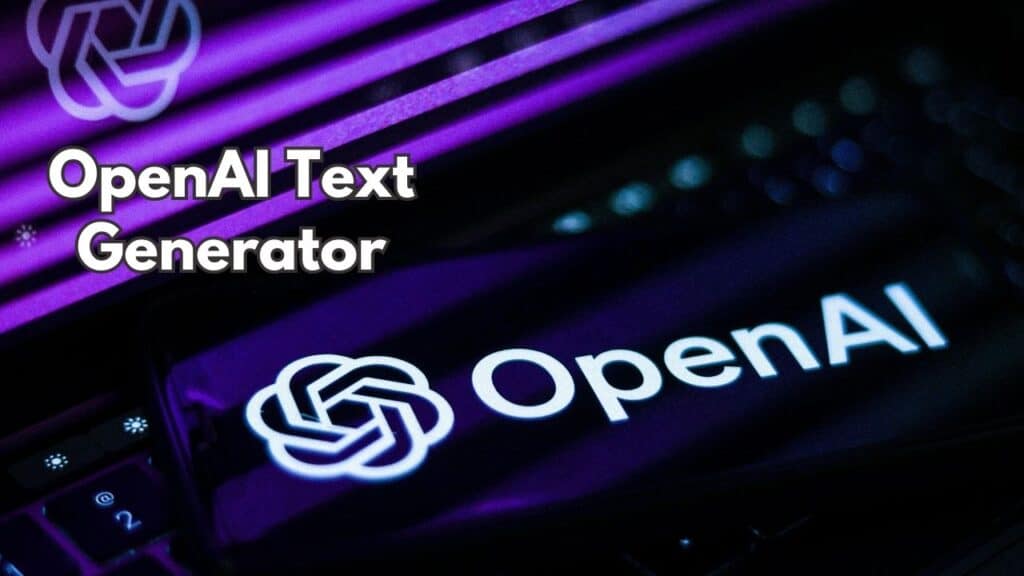
What is an OpenAI Text Generator?
The OpenAI Text Generator (ChatGPT) is an advanced AI program developed by OpenAI. It operates using advanced deep learning algorithms and is built upon the GPT-3 (Generative Pre-trained Transformer) model, which contains a massive 175 Billion parameters. In other words, it is a large neural network trained on an extensive dataset with billions of words from the internet.
Thanks to its Natural Language Processing (NLP) technology, the OpenAI Text Generator can take a text prompt, such as a phrase or sentence, and generate meaningful and relevant text in response. It is capable of writing short paragraphs, and complete articles, and it can even work creatively by writing poetry and fiction.
How does an OpenAI text Generator Work?
The OpenAI text generator works by guessing the next word in a sentence based on the words that came before it. It uses a neural network (Transformer architecture) for processing sequential data.
To begin with, the neural network is pre-trained on a large amount of unlabeled text data from diverse sources, including books, websites, news articles, social media posts, etc. Through this process, the network learns general language patterns and rules, building a rich vocabulary and knowledge base.
To tailor the neural network for a particular task or domain, it can be further fine-tuned using labeled data. For instance, if you want to use GPT-3 for generating product reviews, you can fine-tune it with a dataset of existing product reviews along with ratings and feedback. By doing so, the network learns specific patterns and rules related to product reviews, allowing it to adjust its output accordingly.
How to Use an OpenAI Text Generator?
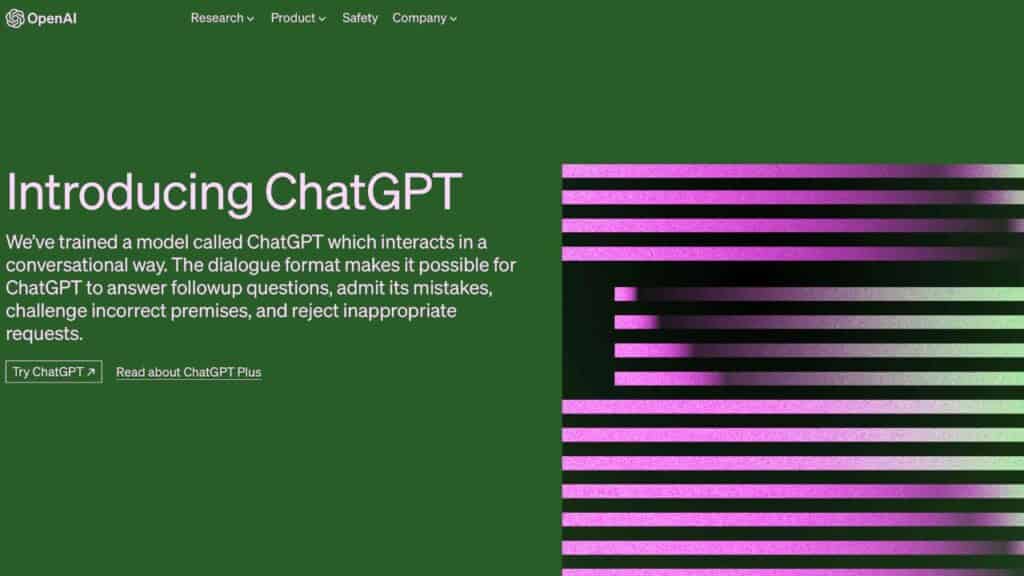
Here’s how you can use an OpenAI text generator in 5 simple steps:
Step 1: Create an OpenAI account and Get Access
To get started, first, you need to create an account on the OpenAI platform. Just follow the registration process, provide the necessary info, and agree to the terms and conditions. Once your account is set up and verified, you’ll now have access to the OpenAI text generator.
Step 2: Get Familiar with the Interface
Now that you’re logged in, take a moment to get familiar with the ChatGPT interface. Look around and explore the available features, options, and functions. It’s really easy to use, and you’ll quickly get the hang of it.
Step 3: Know Your Writing Goal and Audience
Before you get into writing, think about your purpose. Are you writing a blog post, creating marketing copy, or maybe writing a story? Once you’re clear about your goal and target audience, the AI-generated text will be more on point.
Step 4: Give Clear Instructions
Write a clear and specific prompt for the AI to understand what you want. Make sure to provide context, your preferred style, and any particular requirements. For example, if you’re writing a blog about eco-friendly dog toys, you can ask the AI to give you tips for eco-friendly dog toy choices.
Step 5: Review, Edit, and Improve
After the AI generates the text based on your prompts, review it carefully by checking the relevance and overall quality of the text. If needed, make some edits and polish the text. Add your personal touch, correct errors, and ensure it matches your desired tone and style.
Experience the full power of an OpenAI Text Generator with ChatFlash!
ChatFlash is an AI chatbot that uses OpenAI’s text generator technology, just like ChatGPT. With ChatFlash, you can have interactive conversations using GPT-3 and GPT-4’s generative AI. It offers features like prompt templates and different personalities, making it a great alternative to ChatGPT.
You can choose from various personalities like SEO consultants, social media influencers, journalists, or writing coaches, and fine-tune your chat responses accordingly.
To start a chat, simply type your request, question, or instruction, and the AI will respond. ChatFlash also remembers your previous questions so you can continue chatting without any interruptions.
What are the Use Cases for an OpenAI Text Generator?
An OpenAI text generator can offer many practical applications across different domains. Here are some of the most important use cases:
1. Creating Content: OpenAI text generators can help content creators produce top-quality content, including blog posts, articles, direct messages, social media descriptions, etc, making the content creation process more efficient and scalable.
2. Chatbots: When integrated into chatbots and AI virtual assistants, text generators can offer personalized assistance, answer queries, and provide information to customers and users.
3. Product Listings: E-commerce platforms can benefit from OpenAI text generators by creating reviews and descriptions for products, and assisting businesses in managing a large volume of product listings effectively.
4. Academia: Students and educators can use OpenAI text generators to create educational materials and receive instant assistance with assignments, study guides, research papers, etc.
5. Translators: OpenAI text generators can provide real-time language translation support in communication systems.
OpenAI Text Generators & the Future?
The future of OpenAI’s text generators looks very promising. Their success will depend on the technical advancements they make and their collaboration with developers. Here are some exciting possibilities for the future:
1. Better Performance: OpenAI will keep improving the text generators to produce top-quality and accurate results that meet customer demands.
2. More Applications: With improvements in machine learning and natural language processing, OpenAI’s text generators can be used in various fields like medicine, law, finance, etc, each serving specific purposes in those areas.
3. New Ways of Interaction: OpenAI’s text generators might be able to do more than just generate text. They could learn to recognize voices and facial expressions, supporting various types of input and output.
4. Personalized Communication: OpenAI aims to help businesses create custom content based on individual preferences, improving user engagement and satisfaction.
5. Ethics and Responsibility: OpenAI will continue prioritizing ethical considerations to ensure responsible development and usage of its technology, gaining trust and acceptance worldwide.
6. Improved Human-Machine Interaction: Future text generators will be able to interact with humans much better than they can now. They will have a better understanding of natural language, making collaboration with AI smooth and enjoyable.
FAQ’s
Is OpenAI Text Generation Free?
OpenAI’s text generation is not entirely free. They do offer free access to smaller models like GPT-2 and GPT Neo but with limitations on the number of API requests each month. To use their more powerful text generators, you’ll need to subscribe to one of OpenAI’s API plans.
What is a GPT-3 Text Generator?
GPT-3 is a text generator developed by OpenAI using advanced deep learning and natural language processing systems. It can create more human-like text and handle complex language structures much better than its earlier models.
How to generate text with GPT-3?
Here’s how you can generate text using GPT-3:
- Sign up on OpenAI’s website and get an API Key
- Choose how you want to interact with GPT-3 – through the OpenAI website or by building your own using the GPT-3 API
- Depending on what you choose, you might need to create an account or link your existing one to the GPT-3 API
- Once linked, provide an input prompt that works as a base for the text and gives context and desired output to the AI
- Send the prompt to the GPT-3 API and wait for it to complete the request
- Check the text generated by GPT-3 and see if it meets your requirements
- If necessary, adjust your prompt and configuration settings to fine-tune the output based on the desired context and style
Conclusion
By using the OpenAI text generator, you can easily produce a diverse range of written content. It can write anything from short stories to complete novels and can do a lot more.
Thanks to a combination of Deep Learning and Natural Language Processing systems along with the GPT-3 model, the OpenAI text generator simplifies text interactions and uses that knowledge to produce high-quality content that’s truly unique. Make sure to check it out today!