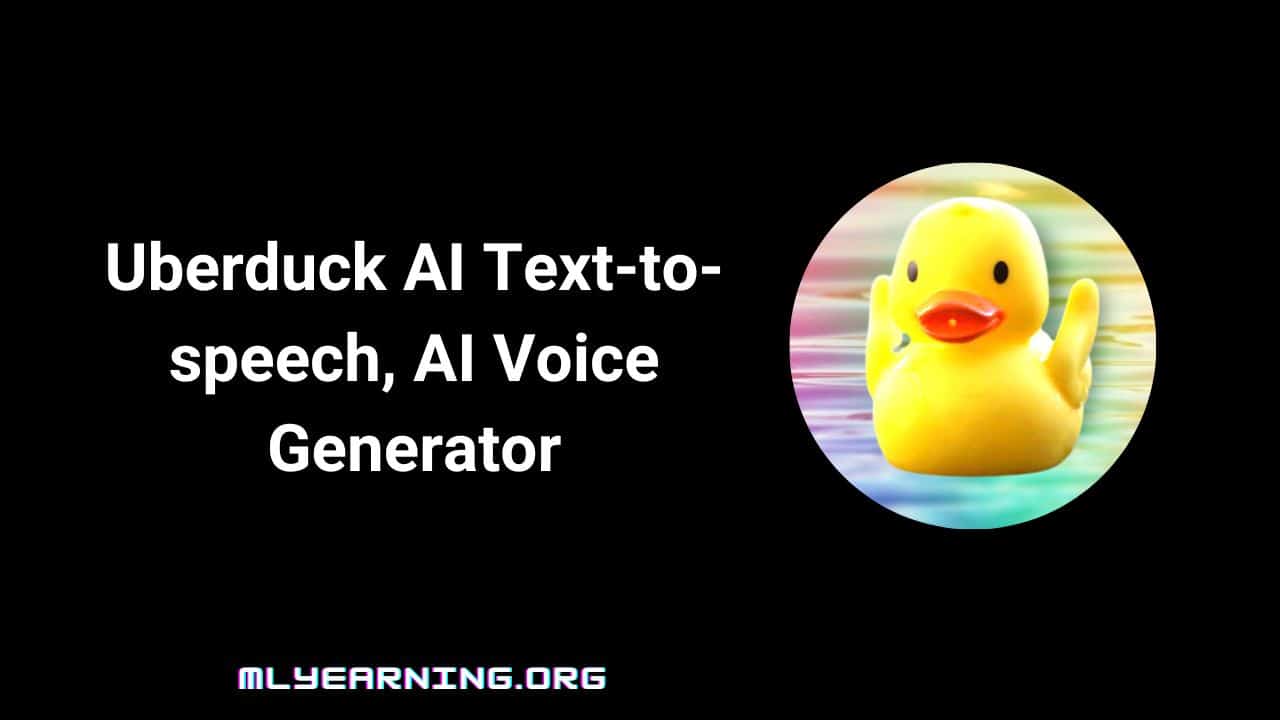Uberduck is an AI tool that creates synthetic vocals for various applications. The platform offers a range of services for musicians, marketers, and content creators. Users can generate unique songs in different styles using the AI music studio. The tool allows for the creation of speech, singing, and rapping from text input. Uberduck also provides voice conversion capabilities, enabling users to change their voice to sound like someone else while preserving the original style. The platform features a selection of AI-generated voices with diverse musical styles, from modern pop with R&B influences to rock and alternative blends.
Key features of Uberduck include:
- Text-to-Speech Generation: Users can convert written text into spoken words, songs, or rap using AI technology.
- Custom Voice Creation: The platform allows users to create personalized voices for speaking, singing, and rapping.
- Voice Conversion: Uberduck offers the ability to transform one voice into another while maintaining the original style and intonation.
- AI Music Studio: An advanced feature set for creating complete songs, giving users access to professional-grade music production tools.
- Multi-Language Support: The platform provides support for multiple languages, expanding its usability for a global audience.