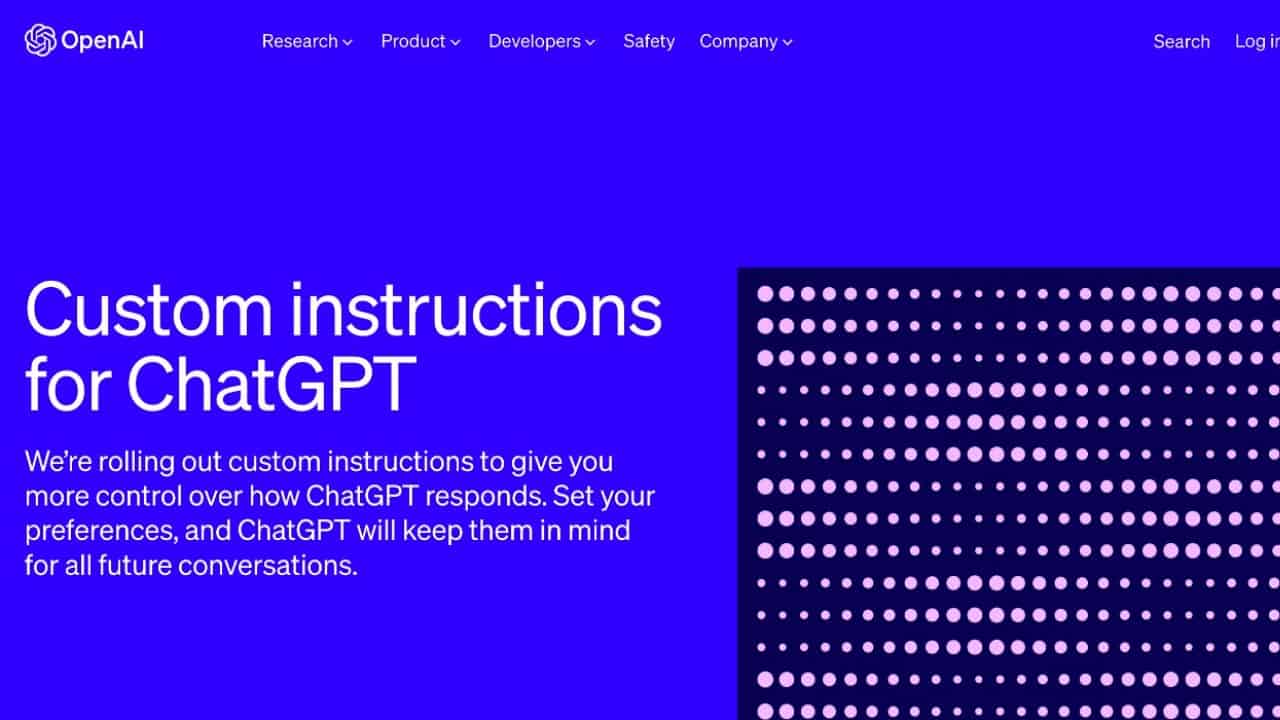Today OpenAI launched custom instructions, offering you greater control over how ChatGPT responds. Simply set your preferences, and ChatGPT will remember them for all upcoming conversations.
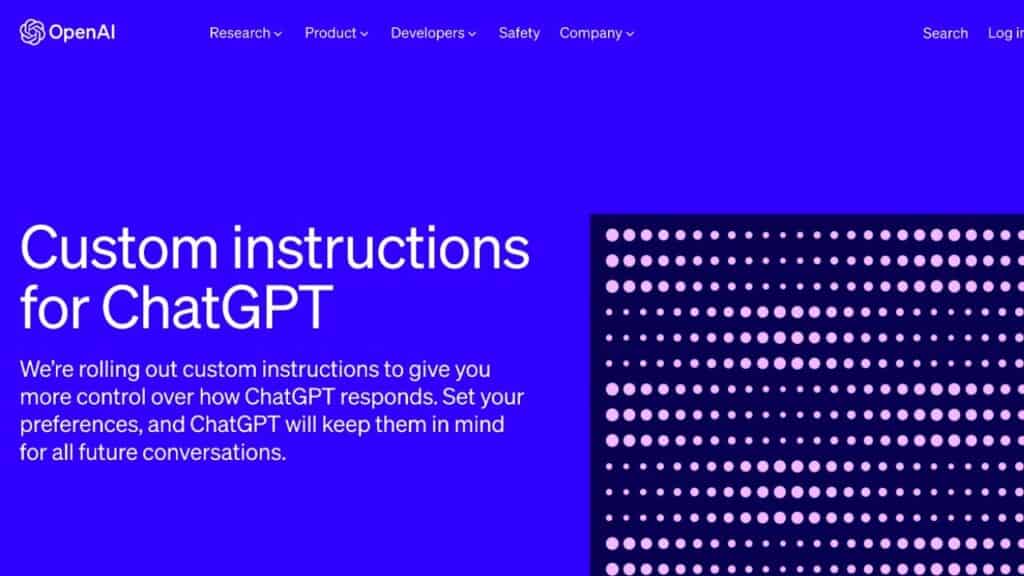
So What is ChatGPT Custom instructions
Alright, so have you heard about the cool new feature that OpenAI has rolled out for ChatGPT? It’s called “custom instructions,” and it’s designed to make your life a little easier.
Instead of typing out long explanations every time you use the chatbot, you can now simply feed in what the bot should know about you in these custom instructions.
It’s still in the beta stage but available to ChatGPT Plus subscribers almost everywhere, except the UK and EU for now.
So let’s say, for instance, you’re a third-grade teacher. You can put that down in your custom instructions. So, next time you’re looking for fun moon facts to share with your class, the bot knows exactly the age group it’s catering to.
Similarly, if you’re a busy parent cooking for a family of six or a coder who uses a specific language, the bot keeps all that in mind. It’s like having a preamble that the bot always remembers.
But, there’s a little hiccup. It’s not super clear yet how to best set these instructions up or how the bot will interpret them. Because let’s face it, this new layer does add a bit more complexity to your queries.
And, well, this might make the chatbot a tad more prone to errors or even make up information.
However, the cool part is that these instructions can be dynamic. So as you tell ChatGPT about yourself, it learns and adapts.
But don’t worry, OpenAI is working to ensure that these custom instructions won’t override any safety measures, and they’re committed to keeping your personal information safe.
So, all in all, this feature is aimed at helping ChatGPT understand you better and faster, transforming it into a super-efficient virtual assistant.
Because the mark of a good assistant is knowing what you need, when you need it, and why it matters, right?
When will ChatGPT Custom instructions will be available to use?
Initially, this Custom instructions feature will be accessible in beta for ChatGPT Plus plan users starting today. Openai planning to roll it out to all users in the following weeks. These custom instructions give you the ability to insert your preferences or specifications that you’d like ChatGPT to take into account when creating its replies.
How to Try ChatGPT Custom instructions
Ready to use ChatGPT custom instructions? If you’re a ChatGPT Plus user, you can start exploring this feature today by joining the beta testing for custom instructions. Here’s how to do it:
For web users:
- Click on your Name. This is usually found in the bottom left corner of the screen.
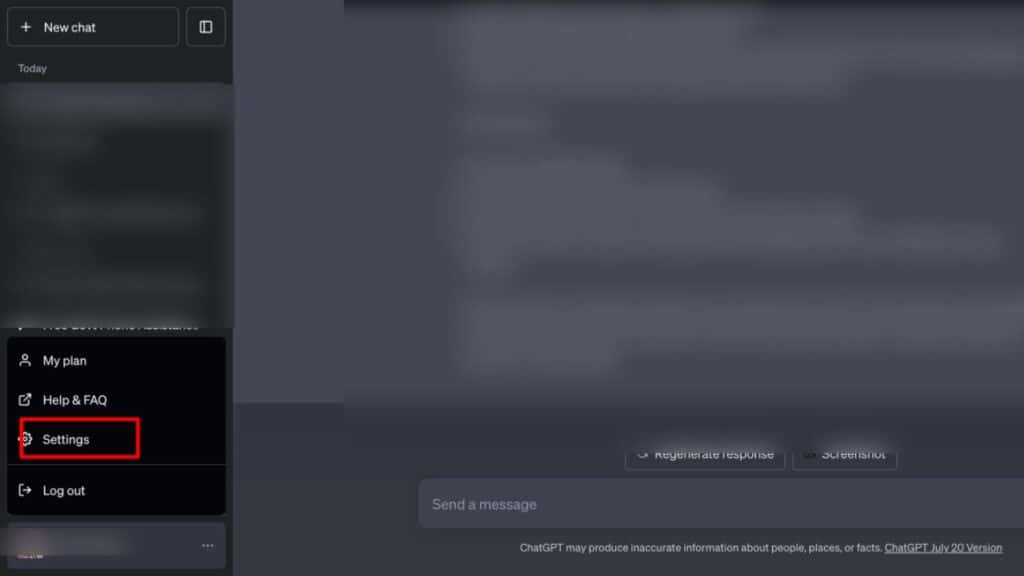
- From the menu, select ‘Settings’.
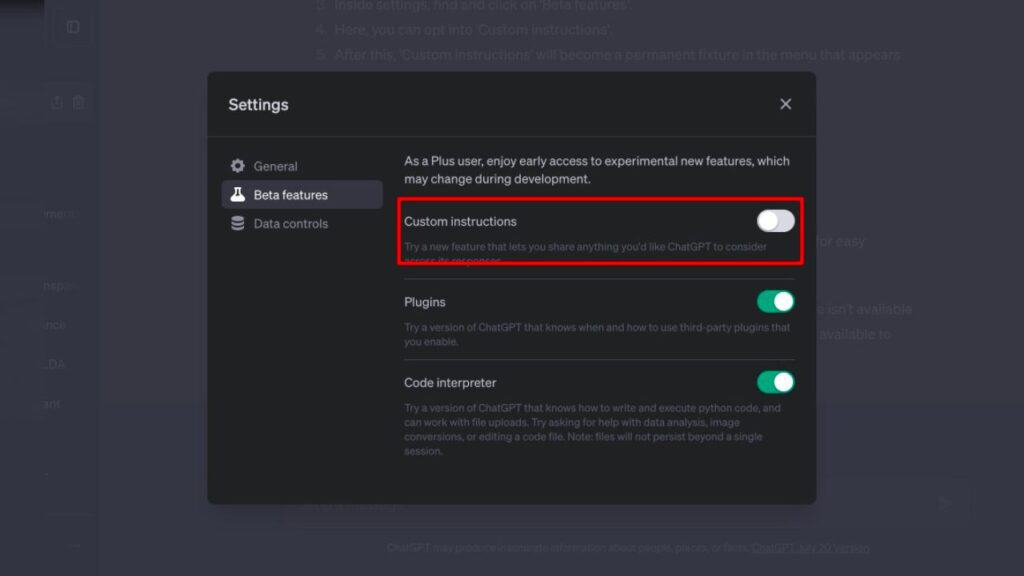
- Inside settings, find and click on ‘Beta features’.
- Here, you can opt into ‘Custom instructions by sliding the bar to right’.
- After this, ‘Custom instructions’ will show up in menu when you click on your name, making it easy to find and use.
For iOS users:
- Go to your ‘Settings’ app.
- Scroll down until you find ‘New Features’.
- Inside ‘New Features’, turn on the ‘Custom instructions’ option.
- Once this is done, ‘Custom instructions’ will be available within your settings for easy access.
One key point to remember though: this feature isn’t available in the UK or EU. We know this is a bit of a bummer, but OpenAI actively working on making it available to you soon.